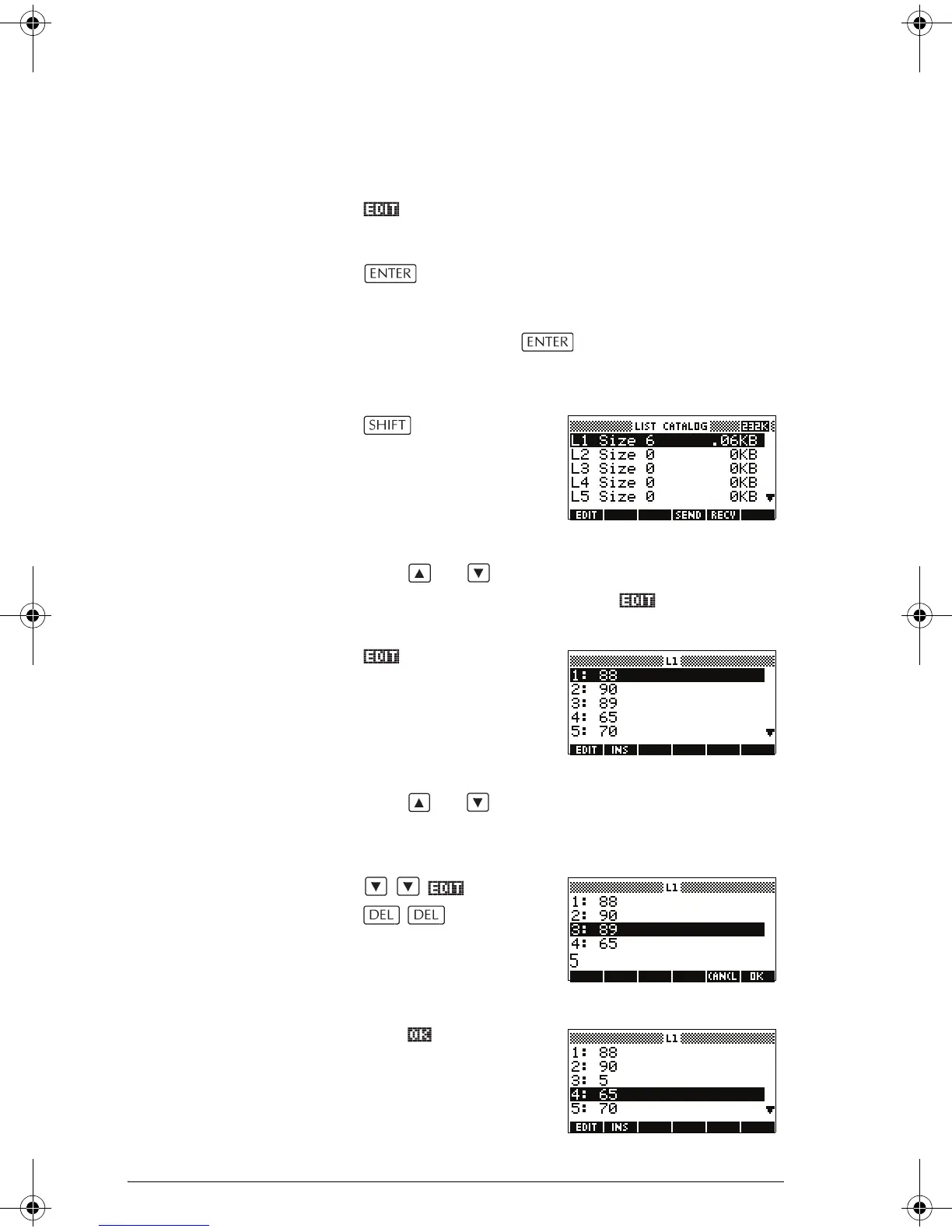19-4 Lists
Displaying and editing lists
To display a list • In the List catalog, highlight the list name and press
.
• In HOME, enter the name of the list and press
.
To display one
element
In HOME, enter listname(element#). For example, if L2 is
{3,4,5,6}, then L2(2) returns 4.
To edit a list 1. Open the List catalog.
LIST.
2. Press or to highlight the name of the list you
want to edit (L1, etc.) and press to display the
list contents.
3. Press or to highlight the element you want to
edit. In this example, edit the third element so that it
has a value of 5.
5
4. Press .
hp40g+.book Page 4 Friday, December 9, 2005 12:27 AM