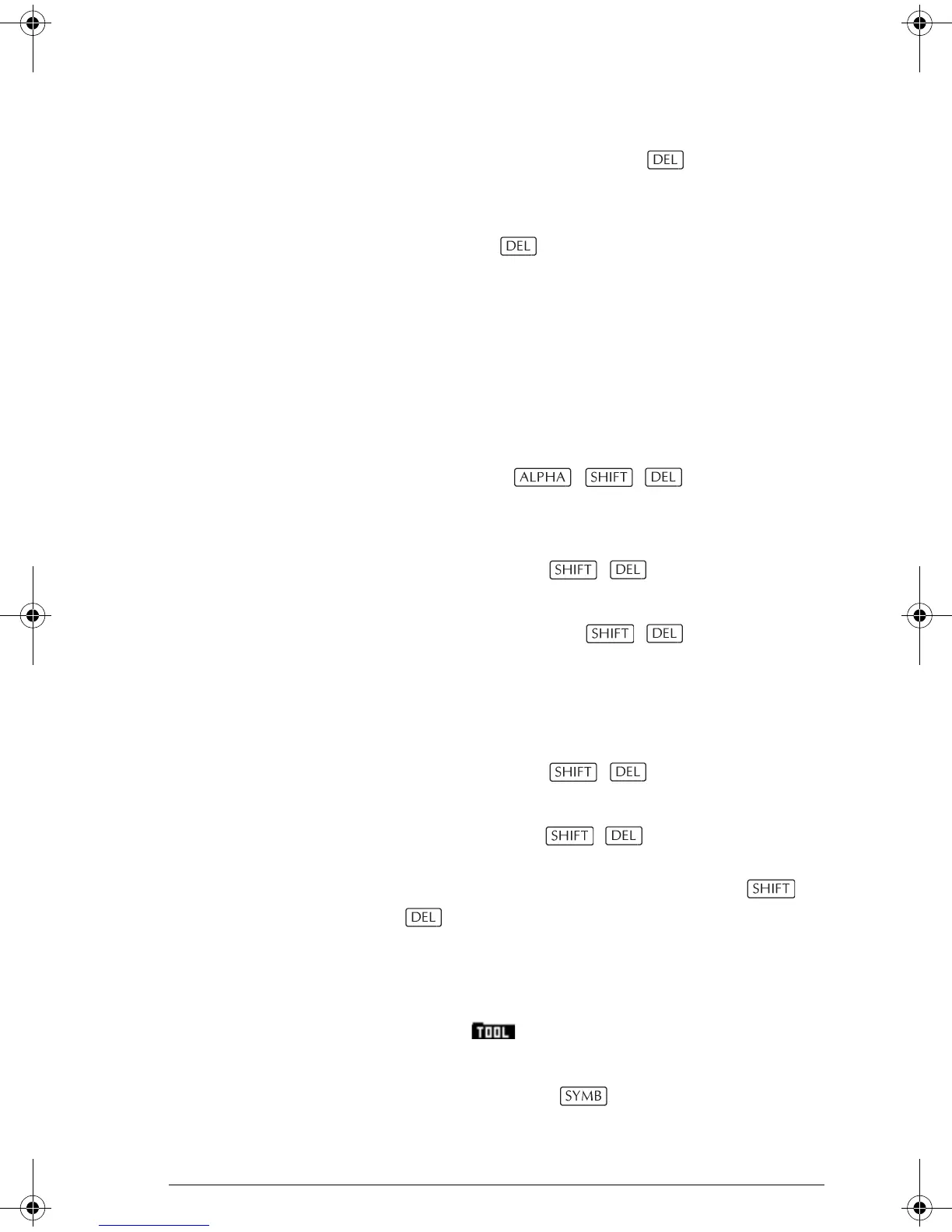Equation Writer 15-11
How to modify an expression
If you’re typing an expression, the key enables you
to erase what you’ve typed. If you’re selecting, you can:
• Cancel the selection without deleting the expression
by pressing . The cursor moves to the end of the
deselected portion.
• Replace the selection with an expression, just by
typing the desired expression.
• Transform the selected expression by applying a CAS
function to it (which you can invoke from one of CAS
menus along the bottom of the screen).
• Delete the selected expression by pressing:
• Delete a selected unary operator at the top of the
expression tree by pressing:
For example, to replace SIN(expr) with COS(expr),
select SIN(expr), press and then press
COS.
• Delete a binary infix operator and one of its
arguments by selecting the argument you want delete
and pressing:
For example, if you have the expression 1+2 and
select 1, pressing deletes 1+ and leaves
only 2. Similarly, to delete F(x)= in the expression F(x)
= x
2
– x +1, you select F(x) and then press
. This produces x = x
2
– x +1.
• Delete a binary operator by selecting:
Edit expr.
from the menu and then making the correction.
• Copy an element from CAS history. You access CAS
history by pressing . See page 15-19 for
details.
hp40g+.book Page 11 Friday, December 9, 2005 12:27 AM