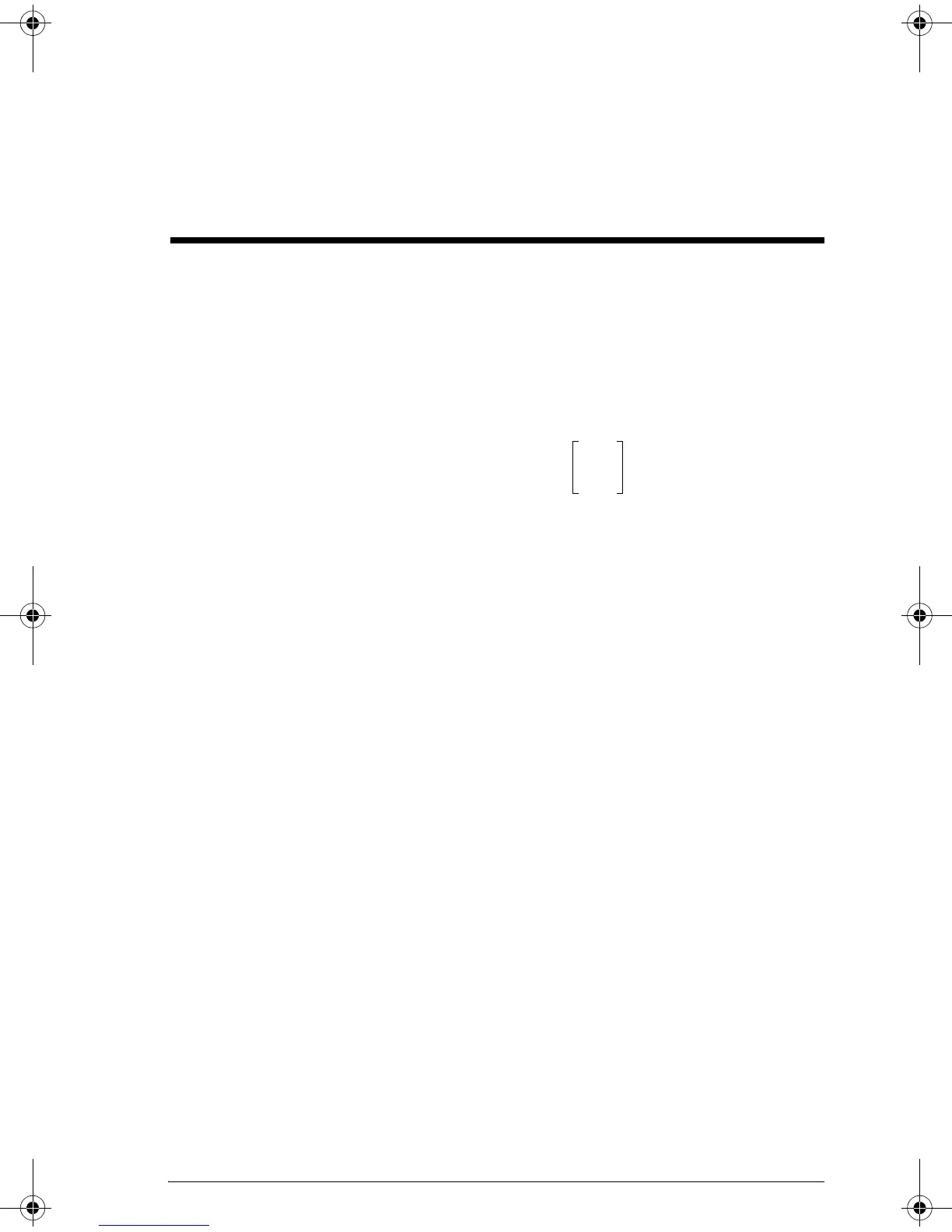Matrices 18-1
18
Matrices
Introduction
You can perform matrix calculations in HOME and in
programs. The matrix and each row of a matrix appear
in brackets, and the elements and rows are separated by
commas. For example, the following matrix:
is displayed in the history as:
[[1,2,3],[4,5,6]]
(If the Decimal Mark mode is set to Comma, then separate
each element and each row with a period.)
You can enter matrices directly in the command line, or
create them in the matrix editor.
Vectors Vectors are one-dimensional arrays. They are composed
of just one row. A vector is represented with single
brackets; for example, [1,2,3]. A vector can be a real
number vector or a complex number vector, for example
[(1,2), (7,3)].
Matrices Matrices are two-dimensional arrays. They are composed
of more than one row and more than one column.
Two-dimensional matrices are represented with nested
brackets; for example, [[1,2,3],[4,5,6]]. You can create
complex matrices, for example, [[(1,2), (3,4)], [(4,5),
(6,7)]].
Matrix Variables There are ten matrix variables available, named M0 to
M9. You can use them in calculations in HOME or in a
program. You can retrieve the matrix names from the
VARS menu, or just type their names from the keyboard.
123
456
hp40g+.book Page 1 Friday, December 9, 2005 12:27 AM
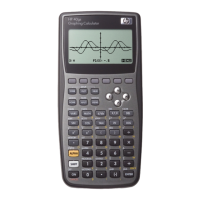