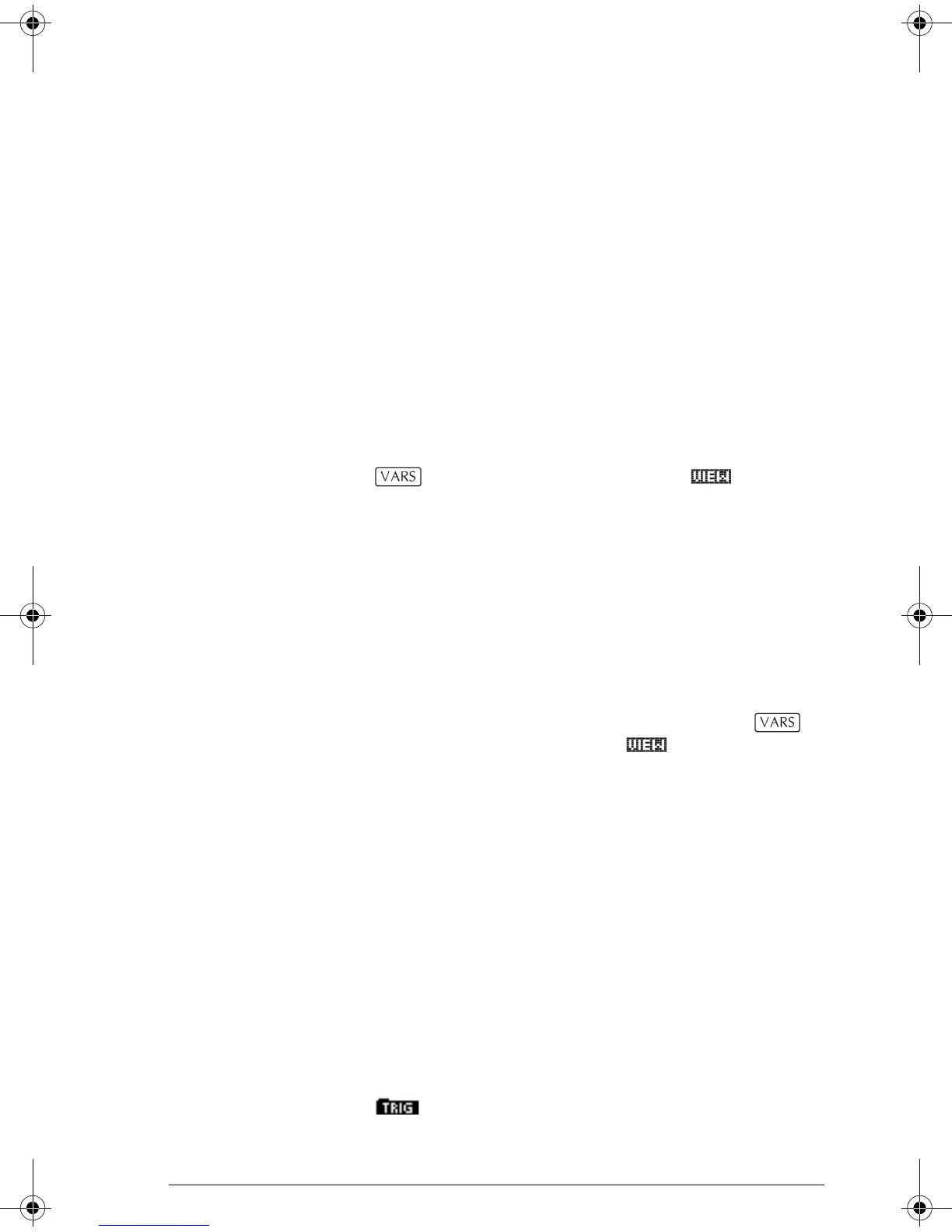Computer Algebra System (CAS) 14-61
Tests menu
ASSUME Use this function to make a hypothesis about a specified
argument or variable.
Example
Typing:
ASSUME(X>Y)
sets an assumption that X is greater than Y. In fact, the
calculator works only with large not strict relations, and
thus ASSUME(X>Y) will actually set the assumption that X
≥ Y. (A message will indicate this when you enter an
ASSUME function.) Note that X
≥ Y will be stored in the
REALASSUME variable. To see the variable, press
, select REALASSUME and press .
UNASSUME Use this function to cancel all previously specified
assumptions about a particular argument or variable.
Example
Typing:
UNASSUME(X)
cancels any assumptions made about X. It returns X in the
Equation Writer. To see the assumptions, press ,
select REALASSUME and press .
>, ≥, <, ≤, ==, ≠ See “Test functions” on page 13-19.
AND See “AND” on page 13-19.
OR See “OR” on page 13-19.
NOT See “NOT” on page 13-19.
IFTE See “IFTE” on page 13-19.
Trig menu
All the functions on this menu are also available on the
menu in the Equation Writer. See “TRIG menu” on
page 14-38 for a description of these functions.
hp40g+.book Page 61 Friday, December 9, 2005 12:27 AM