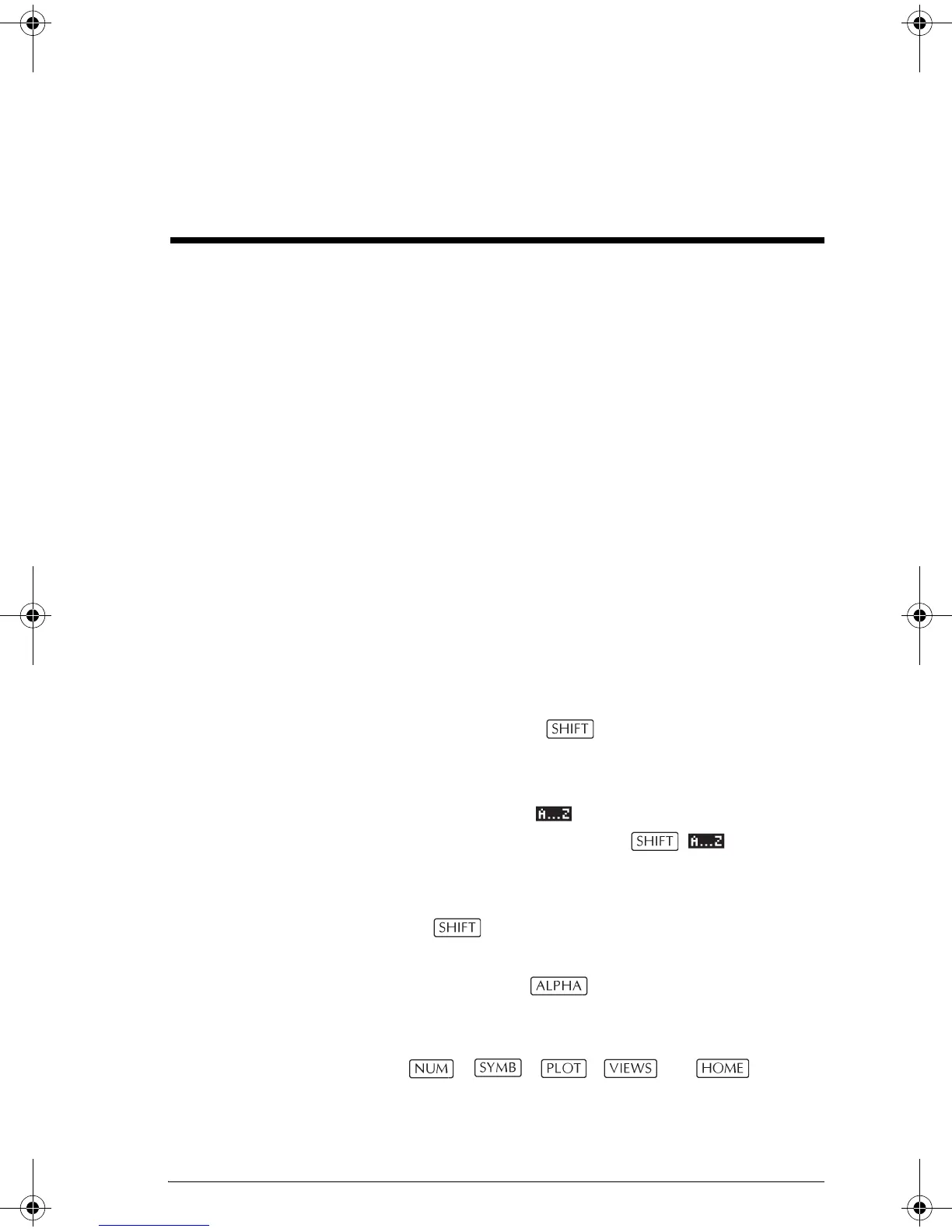Notes and sketches 20-1
20
Notes and sketches
Introduction
The HP 40gs has text and picture editors for entering
notes and sketches.
• Each aplet has its own independent Note view and
Sketch view. Notes and sketches that you create in
these views are associated with the aplet. When you
save the aplet, or send it to another calculator, the
notes and sketches are saved or sent as well.
• The Notepad is a collection of notes independent of
all aplets. These notes can also be sent to another
calculator via the Notepad Catalog.
Aplet note view
You can attach text to an aplet in its Note view.
To write a note in
Note view
1. In an aplet, press NOTE for the Note view.
2. Use the note editing keys shown in the table in the
following section.
3. Set Alpha lock ( ) for quick entry of letters. For
lowercase Alpha lock, press .
4. While Alpha lock is on:
– To type a single letter of the opposite case, press
letter.
– To type a single non-alpha character (such as 5
or [ ), press first. (This turns off Alpha
lock for one character.)
Your work is automatically saved. Press any view key
( , , , ) or to exit
the Notes view.
hp40g+.book Page 1 Friday, December 9, 2005 12:27 AM