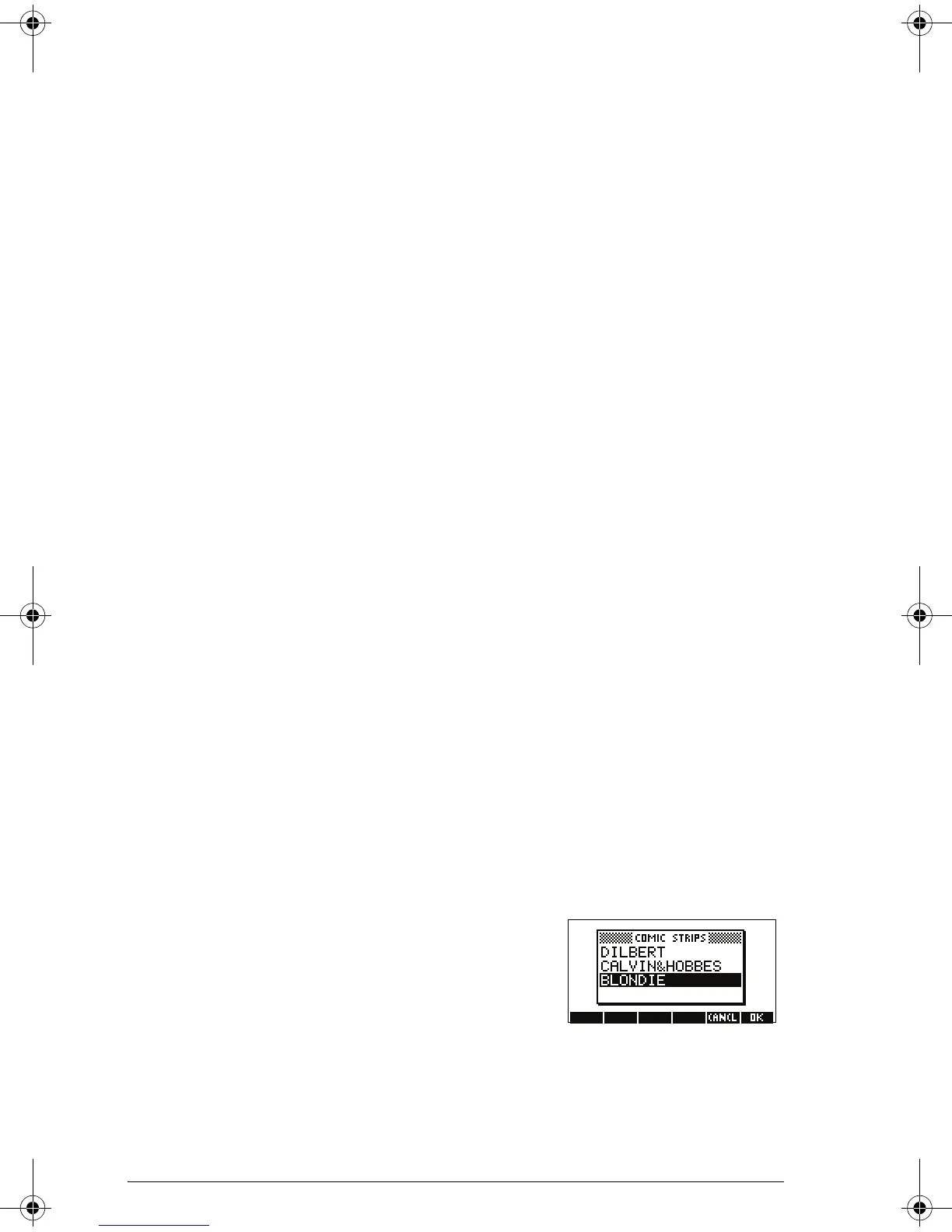21-26 Programming
PRVAR Prints name and contents of variablename.
PRVAR variablename:
You can also use the PRVAR command to print the
contents of a program or a note.
PRVAR programname;PROG:
PRVAR notename;NOTE:
Prompt commands
BEEP Beeps at the frequency and for the time you specify.
BEEP frequency;seconds:
CHOOSE Creates a choose box, which is a box containing a list of
options from which the user chooses one. Each option is
numbered, 1 through n. The result of the choose
command is to store the number of the option chosen in a
variable. The syntax is:
CHOOSE variable_name; title; option
1
; option
2
;
...option
n
:
where variable_name is the name of a variable for
storing a default option number, title is the text displayed
in the title bar of the choose box, and option
1
...option
n
are the options listed in the choose box.
By pre-storing a value into variable_name you can
specify the default option number, as shown in the
example below.
Example
3
X A:CHOOSE A;
"COMIC STRIPS";
"DILBERT";
"CALVIN&HOBBES";
"BLONDIE":
CLRVAR Clears the specified variable. The syntax is:
CLRVAR variable :
hp40g+.book Page 26 Friday, December 9, 2005 12:27 AM
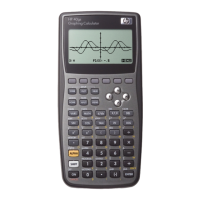