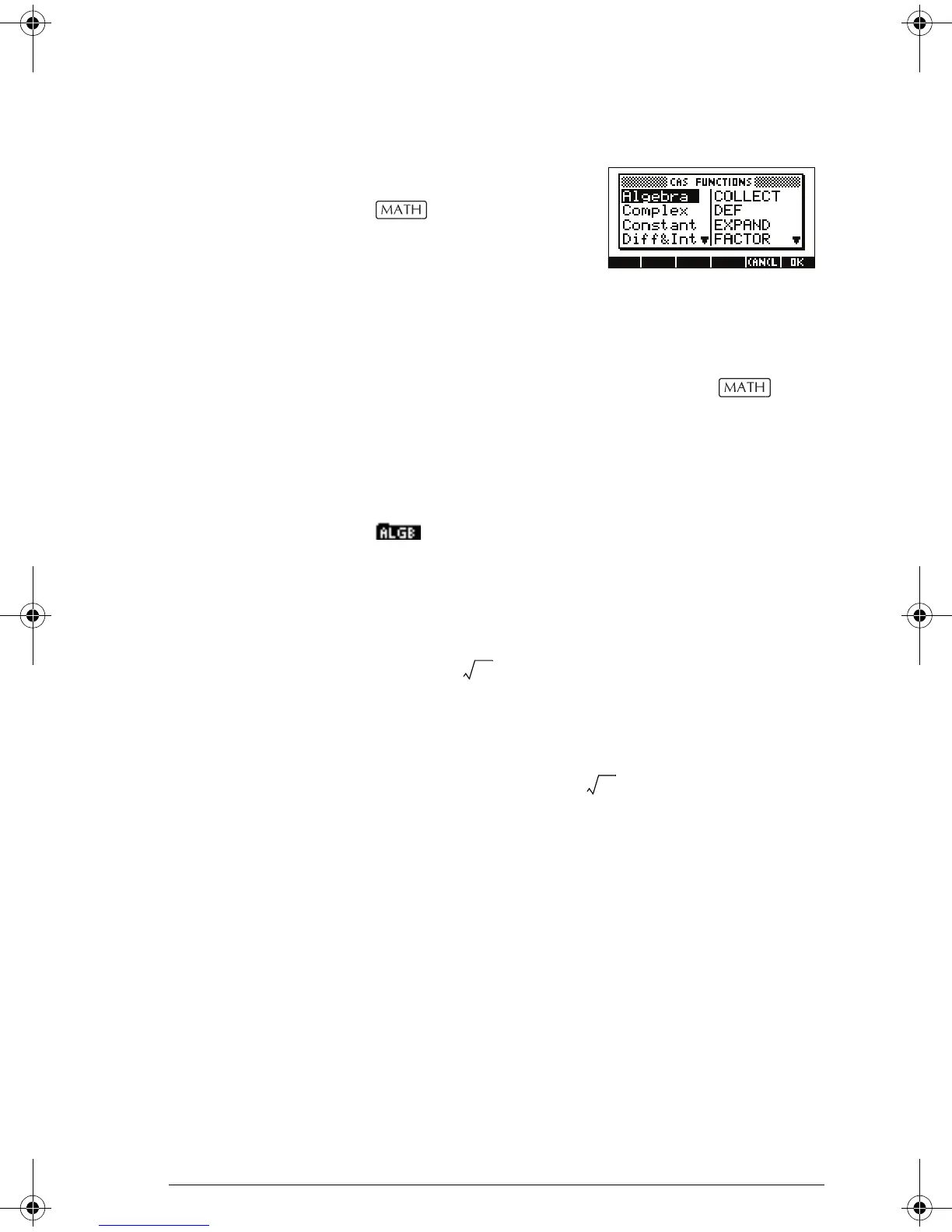Computer Algebra System (CAS) 14-45
CAS Functions on the MATH menu
When you are in the
Equation Writer and press
, a menu of
additional CAS functions
available to you is
displayed. Many of the
functions in this menu
match the functions available from the soft-key menus in
the Equation Writer; but there are other functions that are
only available from this menu. This section describes CAS
functions that are available when you press in the
Equation Writer (grouped by main menu name).
Algebra menu
All the functions on this menu are also available on the
menu in the Equation Writer. See “ALGB menu”
on page 14-10 for a description of these functions.
Complex menu
i Inserts i (= ).
ABS Determines the absolute value of the argument.
Example
Typing ABS(7 + 4i) yields , as does ABS(7 – 4i).
ARG See “ARG” on page 13-7.
CONJ See “CONJ” on page 13-7.
DROITE
DROITE returns the equation of the line through the
Cartesian points, z
1
, z
2
. It takes two complex numbers, z
1
and
z
2
, as arguments.
Example
Typing:
DROITE((1, 2), (0, 1))
or:
DROITE(1 + 2·i, i)
1–
65
hp40g+.book Page 45 Friday, December 9, 2005 12:27 AM