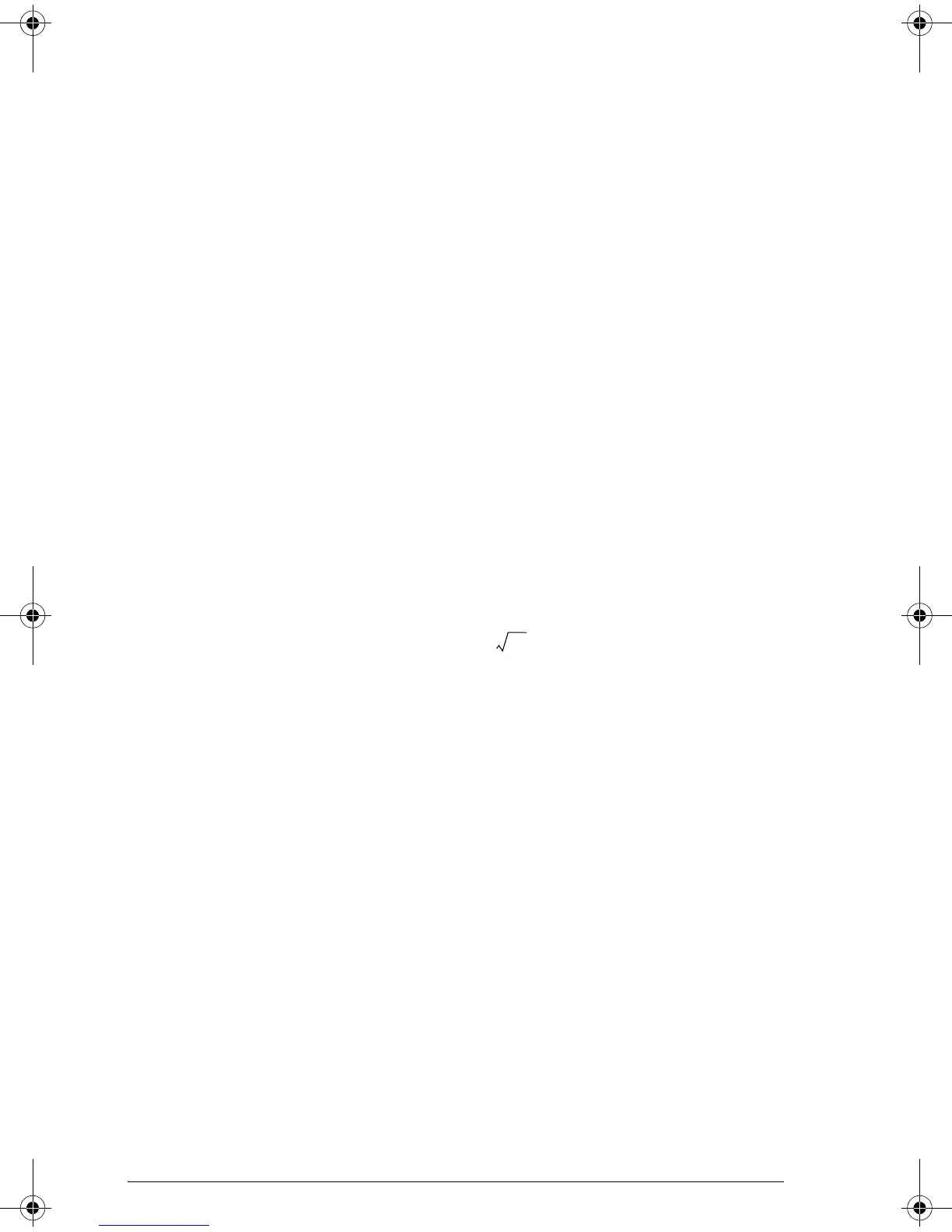13-8 Using mathematical functions
Example
IM((3,4)) returns 4
RE Real part x, of a complex number, (x, y).
RE((x, y))
Example
RE((3,4)) returns 3
Constants
The constants available from the MATH FUNCTIONS
menu are mathematical constants. These are described in
this section. The HP 40gs has two other menus of
constants: program constants and physical constants.
These are described in “Program constants and physical
constants” on page 13-24.
e Natural logarithm base. Internally represented as
2.71828182846.
e
i Imaginary value for , the complex number (0,1).
i
MAXREAL Maximum real number. Internally represented as
9.99999999999 x 10
499
.
MAXREAL
MINREAL Minimum real number. Internally represented as
1x10
-499
.
MINREAL
π Internally represented as 3.14159265359.
π
Conversions
The conversion functions are found on the Convert
menu. They enable you to make the following
conversions.
1–
hp40g+.book Page 8 Friday, December 9, 2005 12:27 AM