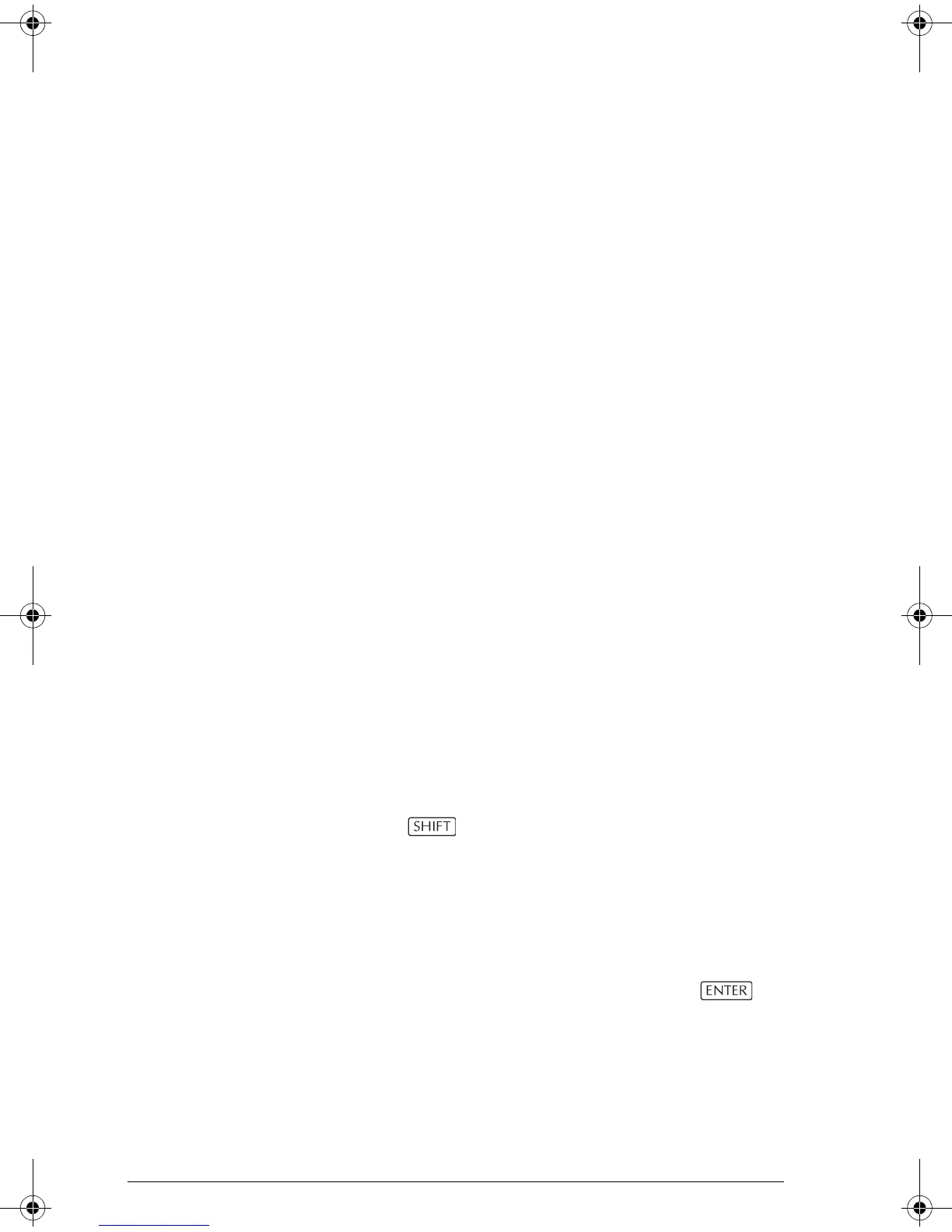21-2 Programming
Example RUN GETVALUE: RUN CALCULATE: RUN
"SHOW ANSWER":
This program is separated into three main tasks, each an
individual program. Within each program, the task can
be simple—or it can be divided further into other
programs that perform smaller tasks.
Program catalog
The Program catalog is where you create, edit, delete,
send, receive, or run programs. This section describes
how to
• open the Program catalog
• create a new program
• enter commands from the program commands menu
• enter functions from the MATH menu
• edit a program
• run and debug a program
• stop a program
• copy a program
• send and receive a program
• delete a program or its contents
• customize an aplet.
Open Program
Catalog
1. Press PROGRM.
The Program Catalog displays a list of program
names. The Program Catalog contains a built-in entry
called Editline.
Editline contains the last expression that you
entered from the edit line in HOME, or the last data
you entered in an input form. (If you press
from HOME without entering any data, the HP 40gs
runs the contents of Editline.)
Before starting to work with programs, you should
take a few minutes to become familiar with the
Program catalog menu keys. You can use any of the
following keys (both menu and keyboard), to perform
tasks in the Program catalog.
hp40g+.book Page 2 Friday, December 9, 2005 12:27 AM
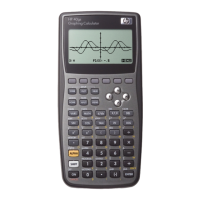