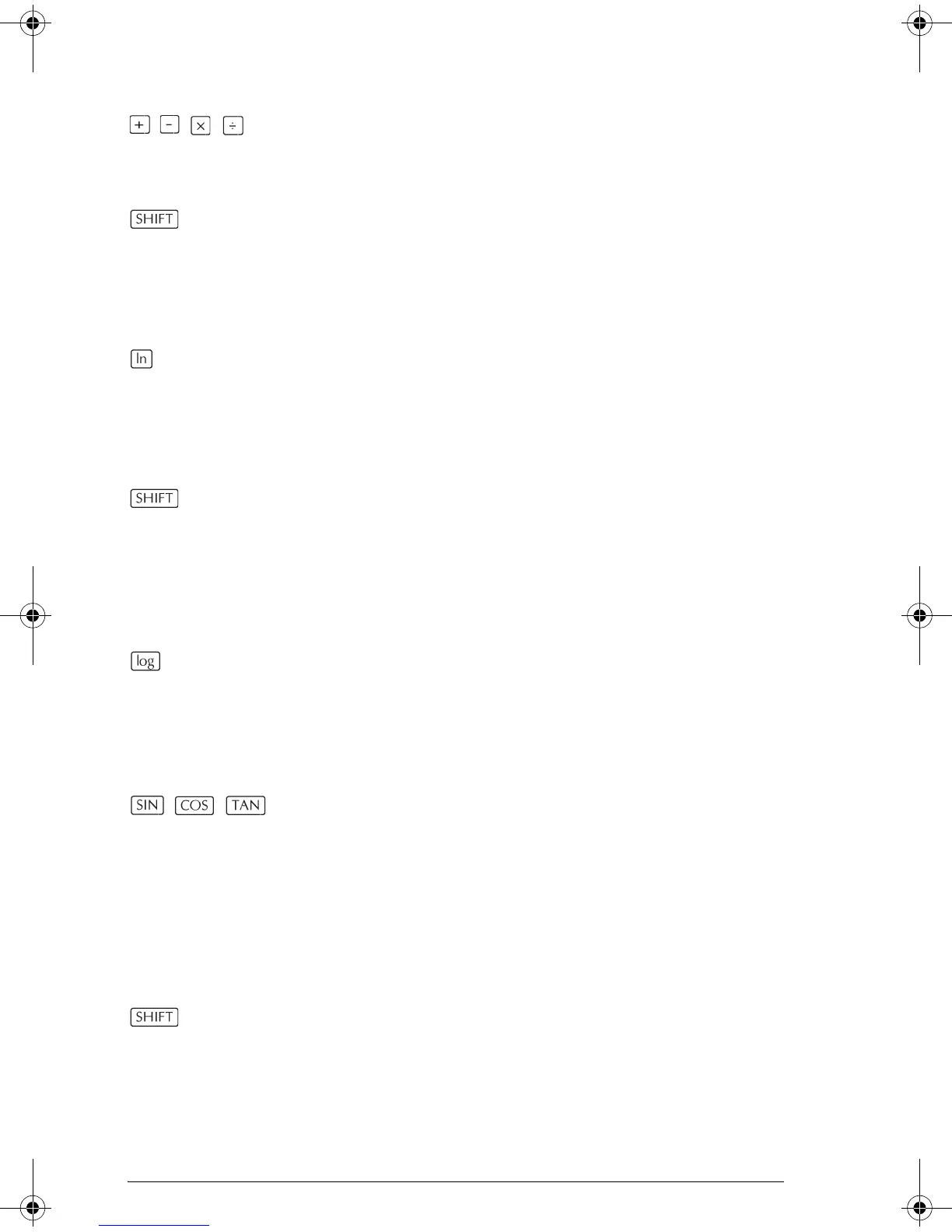13-4 Using mathematical functions
,,, Add, Subtract, Multiply, Divide. Also accepts complex
numbers, lists and matrices.
value1+ value2, etc.
e
x
Natural exponential. Also accepts complex numbers.
e^value
Example
e^5 returns 148.413159103
Natural logarithm. Also accepts complex numbers.
LN(value)
Example
LN(1) returns 0
10
x
Exponential (antilogarithm). Also accepts complex
numbers.
10^value
Example
10^3 returns 1000
Common logarithm. Also accepts complex numbers.
LOG(value)
Example
LOG(100) returns 2
,, Sine, cosine, tangent. Inputs and outputs depend on the
current angle format (Degrees, Radians, or Grads).
SIN(value)
COS(value)
TAN(value)
Example
TAN(45) returns 1 (Degrees mode).
ASIN Arc sine: sin
–1
x. Output range is from –90° to 90°, –π/2
to π/2, or –100 to 100 grads. Inputs and outputs depend
on the current angle format. Also accepts complex
numbers.
ASIN(value)
hp40g+.book Page 4 Friday, December 9, 2005 12:27 AM