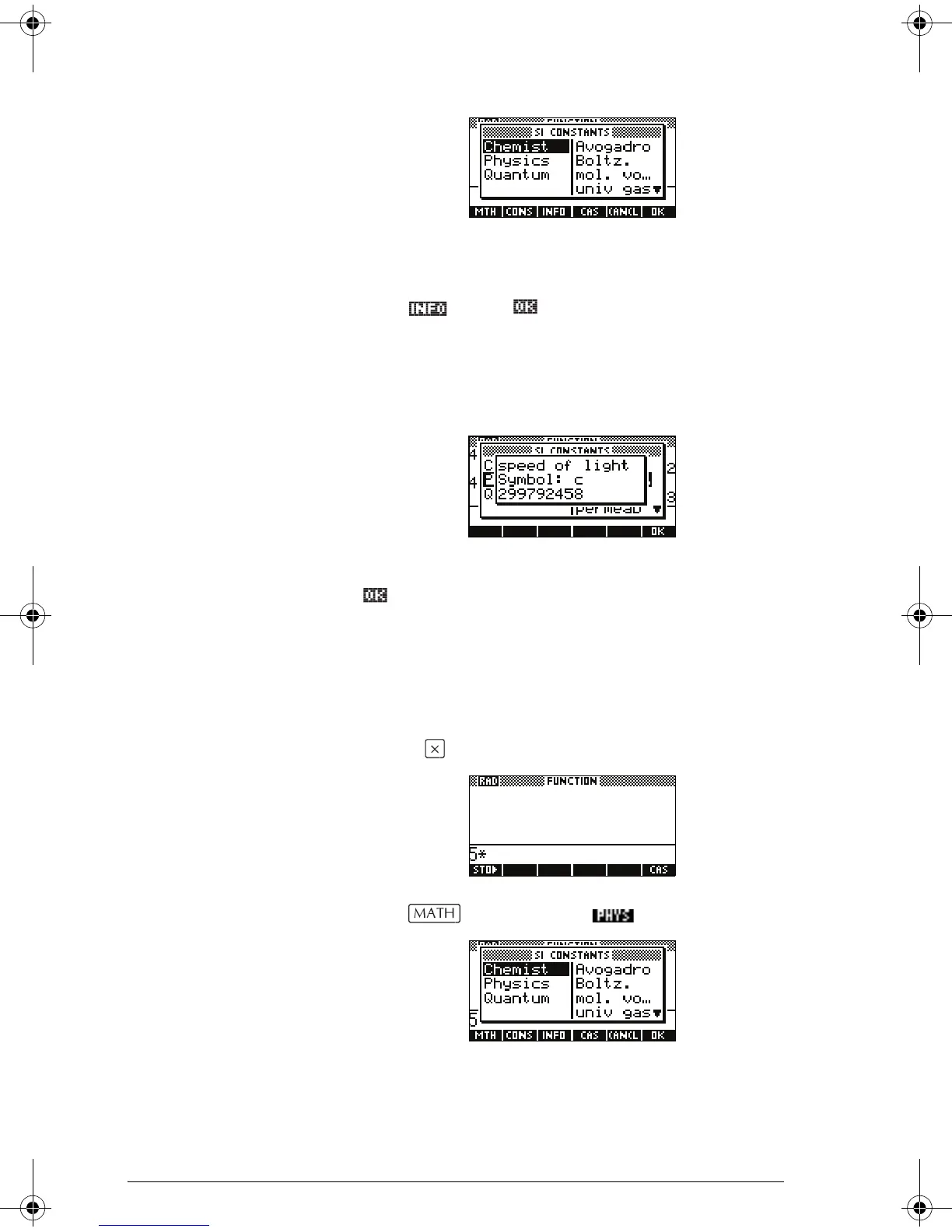13-26 Using mathematical functions
3. Use the arrow keys to navigate through the options.
4. To see the symbol and value of a selected constant,
press . (Click to close the information
window that appears.)
The following example shows the information
available about the speed of light (one of the physics
constants).
5. To use the selected constant in a calculation, press
. The constant appears at the position of the
cursor on the edit line.
Example
Suppose you want to know the potential energy of a mass
of 5 units according to the equation .
1. Enter 5
2. Press and then press .
mc
2
=
hp40g+.book Page 26 Friday, December 9, 2005 12:27 AM