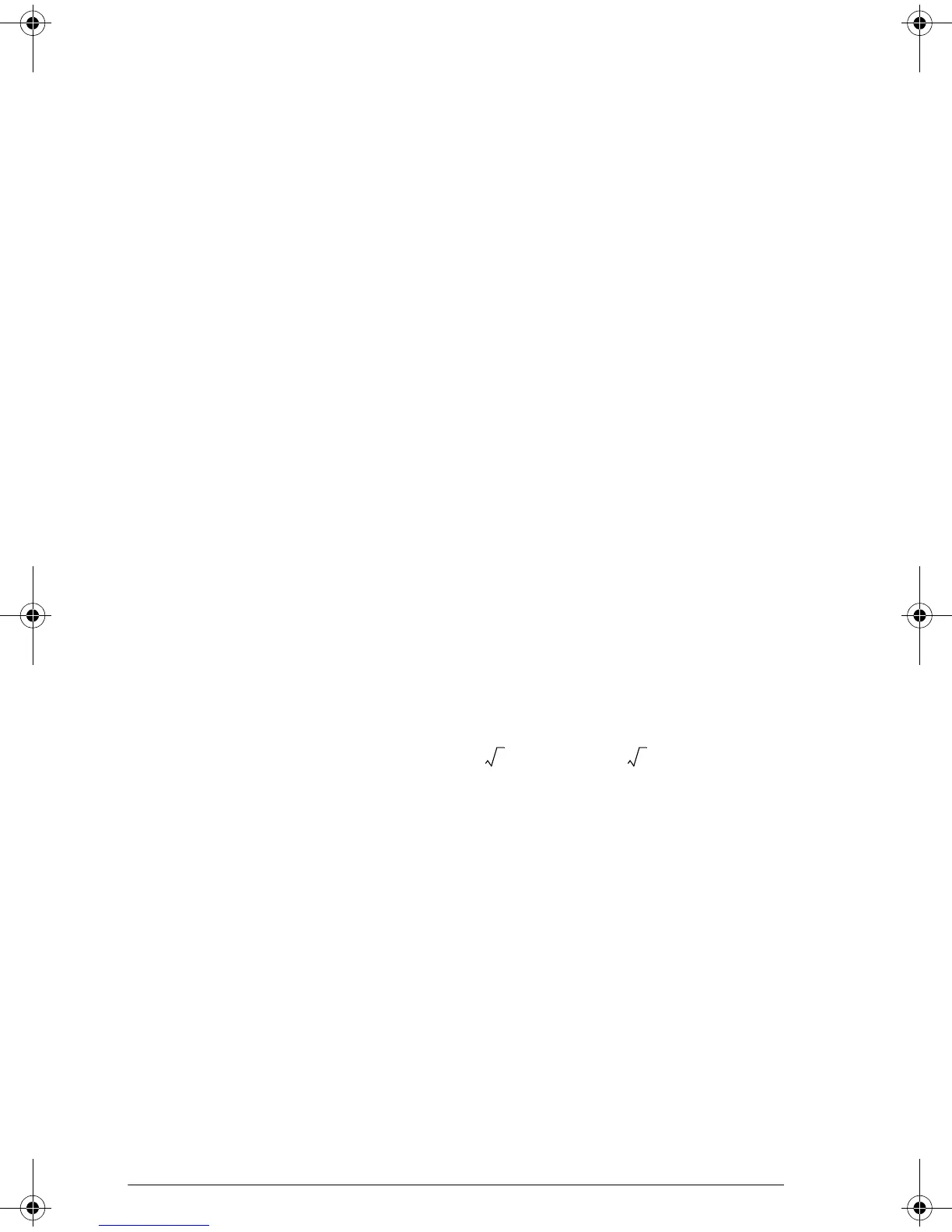14-12 Computer Algebra System (CAS)
which gives
4294967297
You can factor F(5) with FACTOR, which you’ll find in the
ALGB menu on the menu bar.
Typing:
FACTOR(F(5))
gives:
641·6700417
Typing:
F(6)
gives:
18446744073709551617
Using FACTOR to factor it, then yields:
274177·67280421310721
EXPAND Distributivity
EXPAND expands and simplifies an expression.
Example
Typing:
gives:
FACTOR Factorization
FACTOR factors an expression.
Example
To factor:
type:
FACTOR(X
4
+1)
FACTOR is located in the ALGB menu.
XPAND X
2
2 X 1+⋅+()X
2
2 X⋅ 1+–(
⋅(
x
4
1+
x
4
1+
hp40g+.book Page 12 Friday, December 9, 2005 12:27 AM
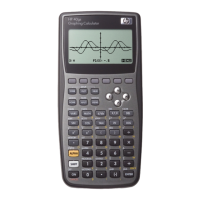