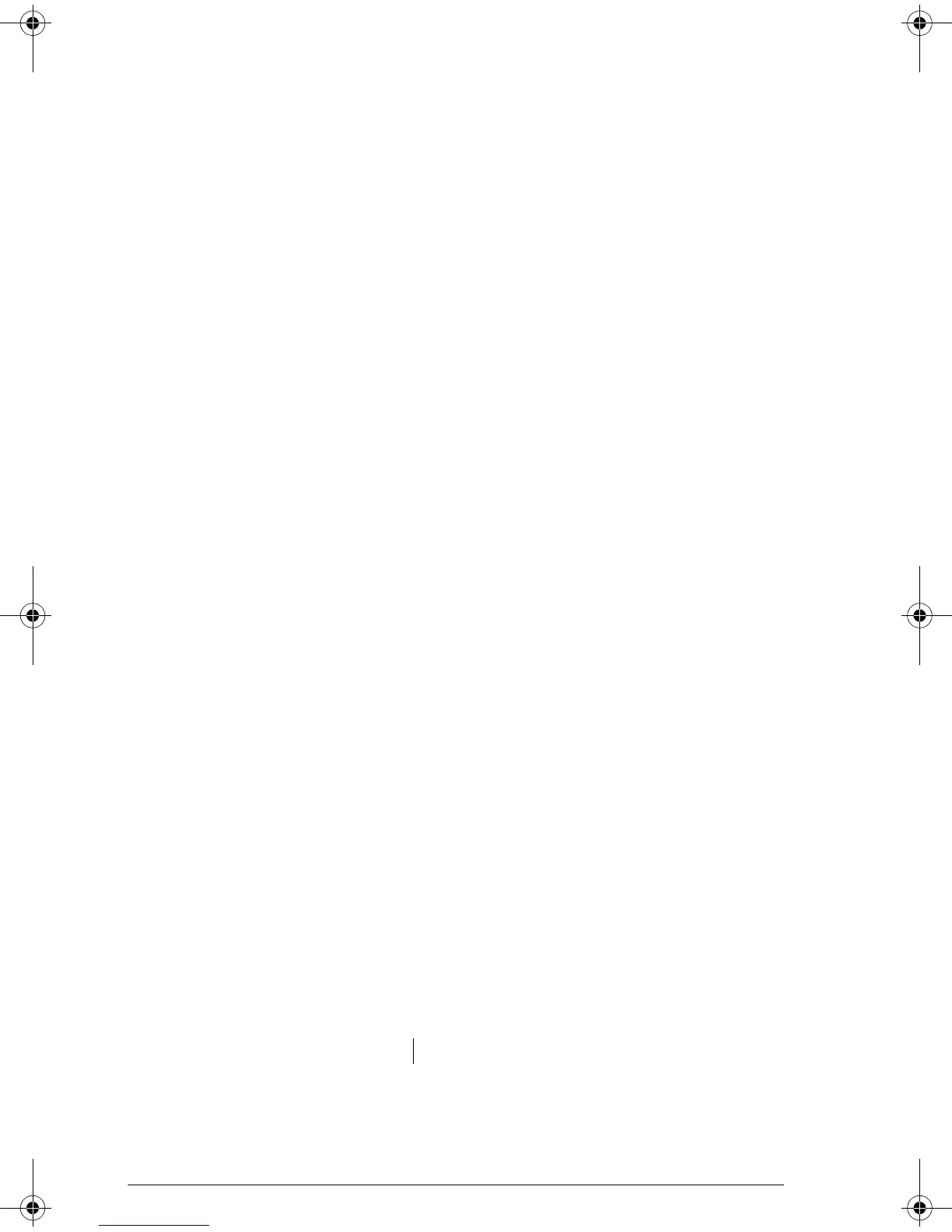14-14 Computer Algebra System (CAS)
Example 2
Typing:
SUBST(QUOTE(CONJ(Z)),Z=1+i)
gives:
CONJ(1+i)
STORE Store an object in a variable
STORE stores an object in a variable.
STORE is found in the ALGB menu or the Equation Writer
menu bar.
Example
Type:
STORE(X
2
-4,ABC)
or type:
X
2
-4
then select it and call STORE, then type ABC, then press
ENTER to confirm the definition of the variable ABC.
To clear the variable, press VARS in the Equation Writer
(then choose PURGE on the menu bar), or select
UNASSIGN on the ALGB menu by typing, for example,
UNASSIGN(ABC)
| Substitute a value for a variable
| is an infix operator used to substitute a value for a
variable in an expression (similar to the function SUBST).
| has two parameters: an expression dependent on a
parameter, and an equality (parameter=substitute value).
| substitutes the specified value for the variable in the
expression.
Typing:
gives:
X
2
1–
X 2=
2
2
1–
hp40g+.book Page 14 Friday, December 9, 2005 12:27 AM
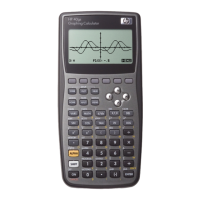