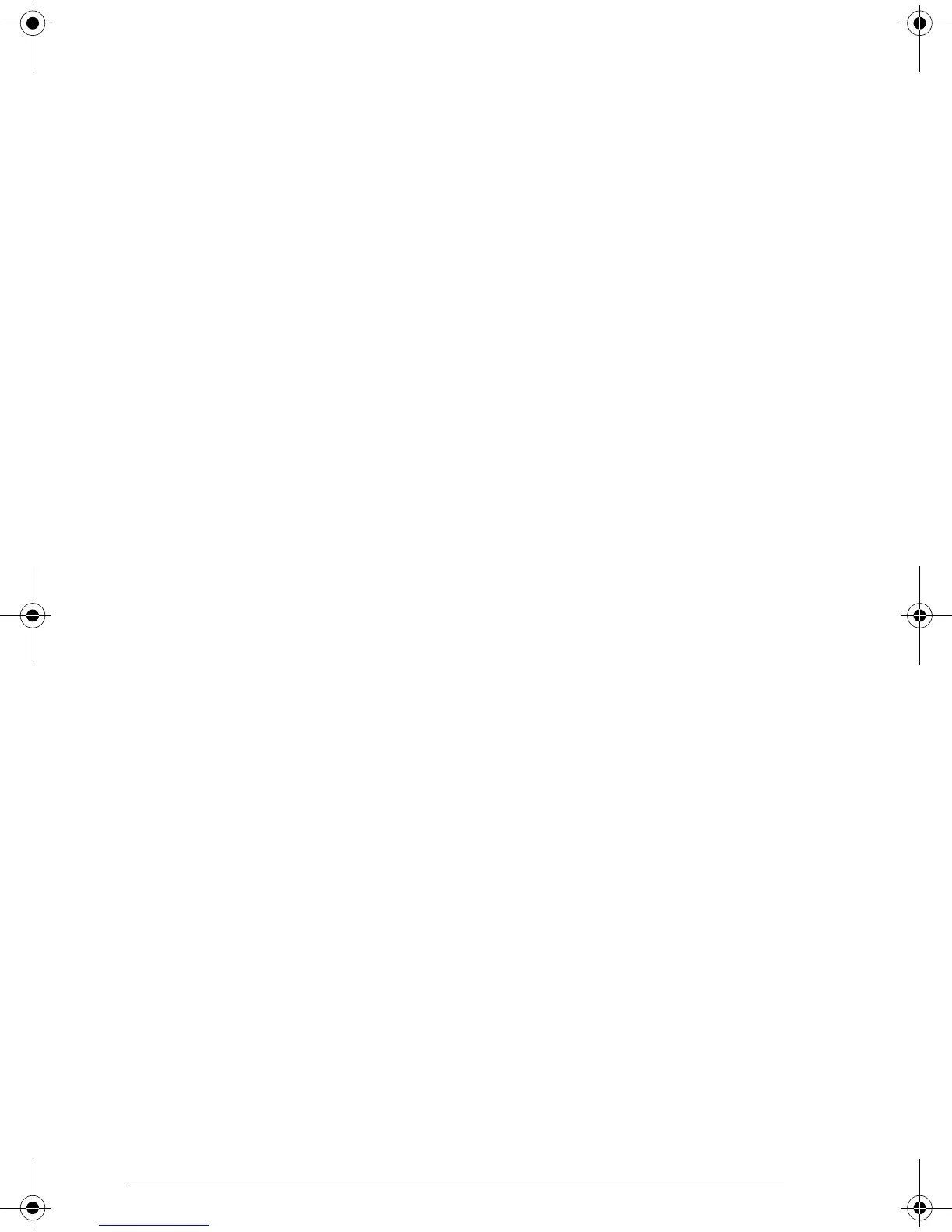14-32 Computer Algebra System (CAS)
Typing:
SINCOS(EXP(i·X))
gives after turning on complex mode, if necessary:
cos(x) + i · sin(x)
SIMPLIFY Simplify
SIMPLIFY simplifies an expression automatically.
Typing:
gives, after simplification:
4 · cos(x)
2
− 2
XNUM Evaluation of reals
XNUM has an expression as a parameter.
XNUM puts the calculator into approximate mode and
returns the numeric value of the expression.
Typing:
XNUM(√2)
gives:
1.41421356237
XQ Rational approximation
XQ has a real numeric expression as a parameter.
XQ puts the calculator into exact mode and gives a
rational or real approximation of the expression.
Typing:
XQ(1.41421)
gives:
SIMPLIFY
SIN 3 X⋅()SIN 7 X⋅()+
SIN 5 X⋅()
-----------------------------------
⎝⎠
⎛⎞
66441
46981
---------------
hp40g+.book Page 32 Friday, December 9, 2005 12:27 AM
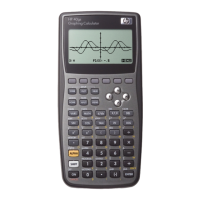