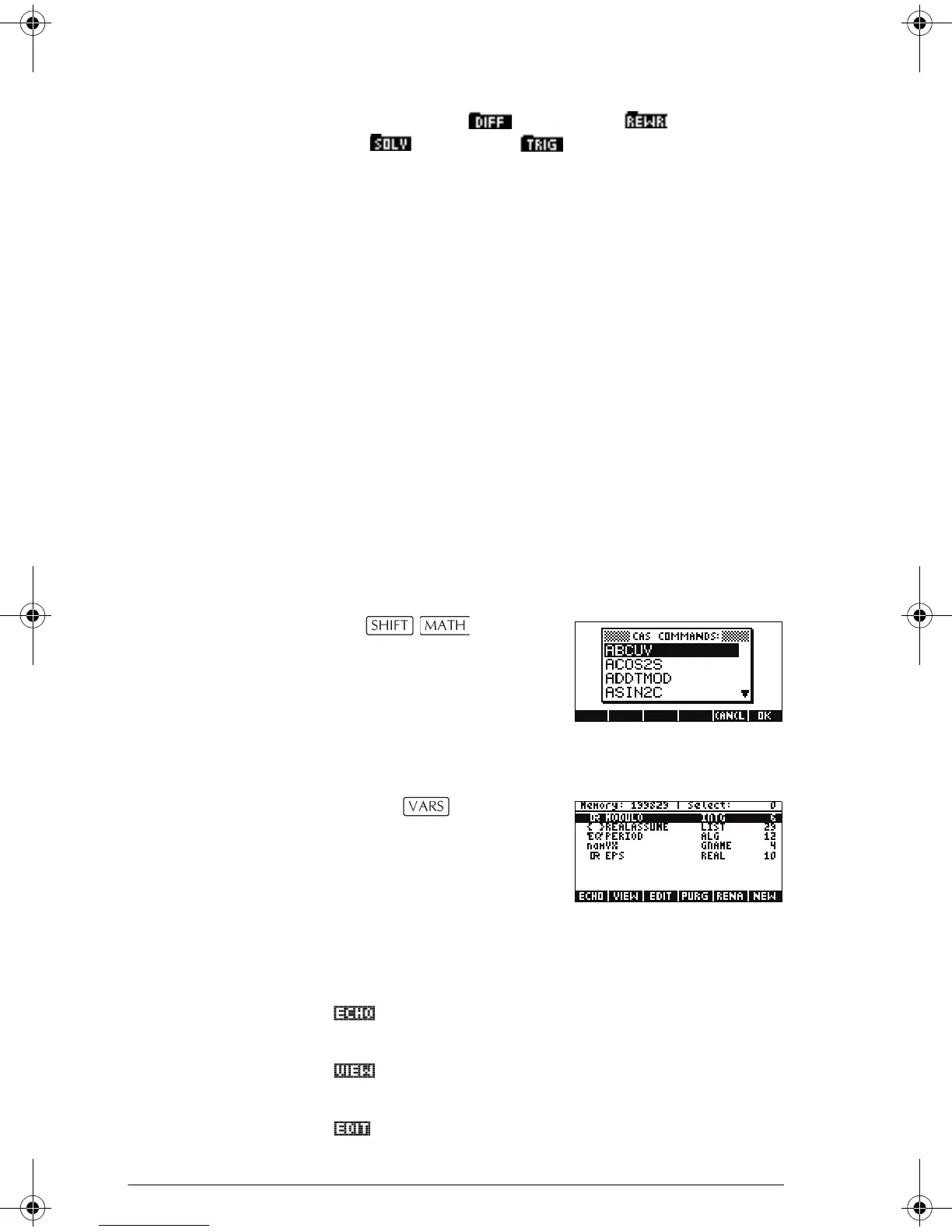15-18 Equation Writer
Diff&Int (), Rewrite (), Solve
() and Trig ().
• The Complex menu, providing functions specific to
manipulating with complex numbers.
• The Constant menu, containing e, i,∞ and π.
• The Hyperb. menu, containing hyperbolic functions.
• The Integer menu, containing functions that enable
you to perform integer arithmetic.
• The Modular menu, containing functions that enable
you to perform modular arithmetic (using the value
contained in the MODULO variable).
• The Polynom.menu, containing functions that enable
you to perform calculations with polynomials.
• The Real menu, containing functions specific to
common real-number calculations
• The Tests menu, containing logic functions for
working with hypotheses.
SHIFT MATH keys The key
combination opens an
alphabetical menu of all
CAS commands. You can
enter a command by
selecting it from this menu, so
that you don’t have to type it in ALPHA mode.
VARS key Pressing while you’re
in the Equation Writer
displays the names of the
variables defined in CAS.
Take special note of namVX,
which contains the name of
the current variable.
The menu options on the variables screen are:
Press to copy the name of the highlighted variable
to the position of the cursor in Equation Writer.
Press to see the contents of the highlighted
variable.
Press to change the contents of the highlighted
variable.
hp40g+.book Page 18 Friday, December 9, 2005 12:27 AM
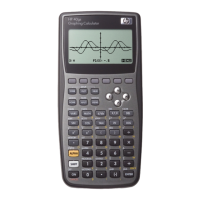