Step-by-Step Examples 16-15
Selecting the entire
expression and pressing
gives the result at
the right:
Now linearize the result by
applying the LIN
command (which can be
found on the menu).
The result, after accepting
the switch to complex
mode, is shown at the right:
Now store the result in
variable M. Note that
STORE is on the
menu.
To calculate the real part of
the expression, apply the
RE command (available on
the COMPLEX submenu of
the MATH menu).
Pressing yields the
result at the right:
We are now going to
define this result as x(t).
To do this, enter =X(t),
highlight the X(t) by
pressing and press
to swap the two
parts of the expression, as
shown at the right:
Now select the entire
expression and apply the
hp40g+.book Page 15 Friday, December 9, 2005 12:27 AM
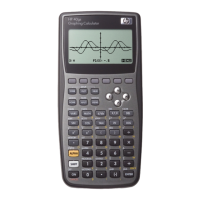
