Step-by-Step Examples 16-21
Now we will graph Γ, which is a parametric curve.
In the Equation Writer, type
X(t) + i × Y(t).
Select the entire expression
and press .
Now press , select
Parametric and press
. Select X1,Y1 as the
destination and press .
To make the graph of Γ, quit CAS and choose the
Parametric aplet. Check X1(T) and Y1(T).
Now press to see
the graph.
t
0
π
0–0+ +0
↓↑↑
0
↓↓↑
0
0––1–0+2
m
0
∞
0
∞
π
3
---
2
π
3
------
x' t()
3
xt()
1–
2
------
3–
4
------
1
4
---
3
2
---
yt()
3–
4
----------
33–
4
-------------
y' t()
hp40g+.book Page 21 Friday, December 9, 2005 12:27 AM
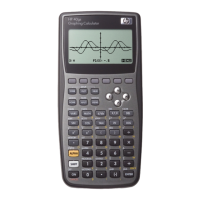
