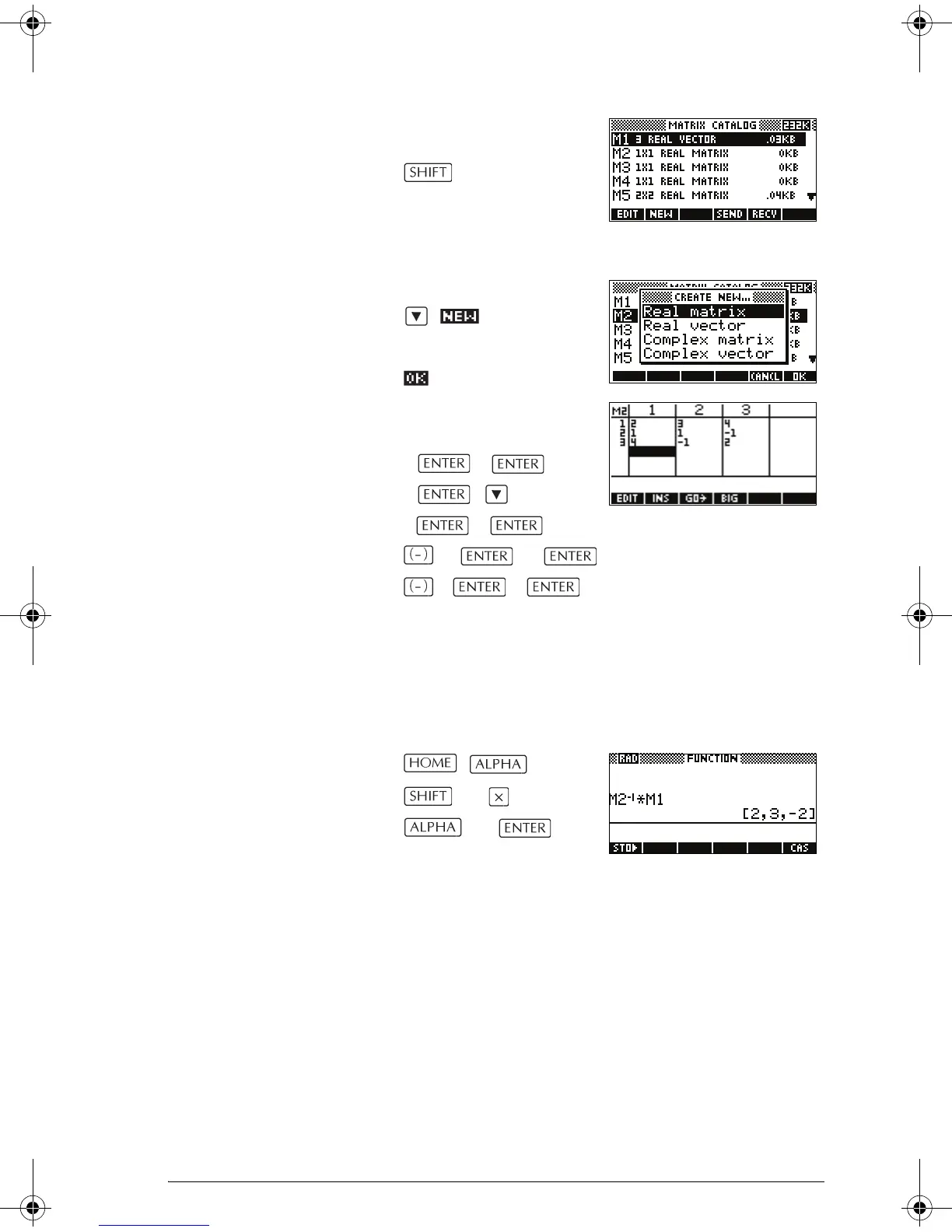Matrices 18-9
3. Return to the Matrix
Catalog.
MATRIX
In this example, the
vector you created is
listed as M1.
4. Create a new matrix.
Select Real matrix
5. Enter the equation
coefficients.
23
4
11
1 4
12
In this example, the matrix you created is listed as
M2.
6. Return to HOME and enter the calculation to
left-multiply the constants vector by the inverse of the
coefficients matrix.
M2
x
–1
M1
The result is a vector of the
solutions x = 2, y = 3 and z = –2.
An alternative method, is to use the RREF function. See
“RREF” on page 18-12.
hp40g+.book Page 9 Friday, December 9, 2005 12:27 AM
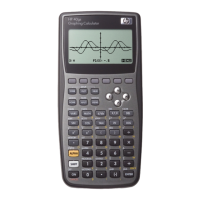