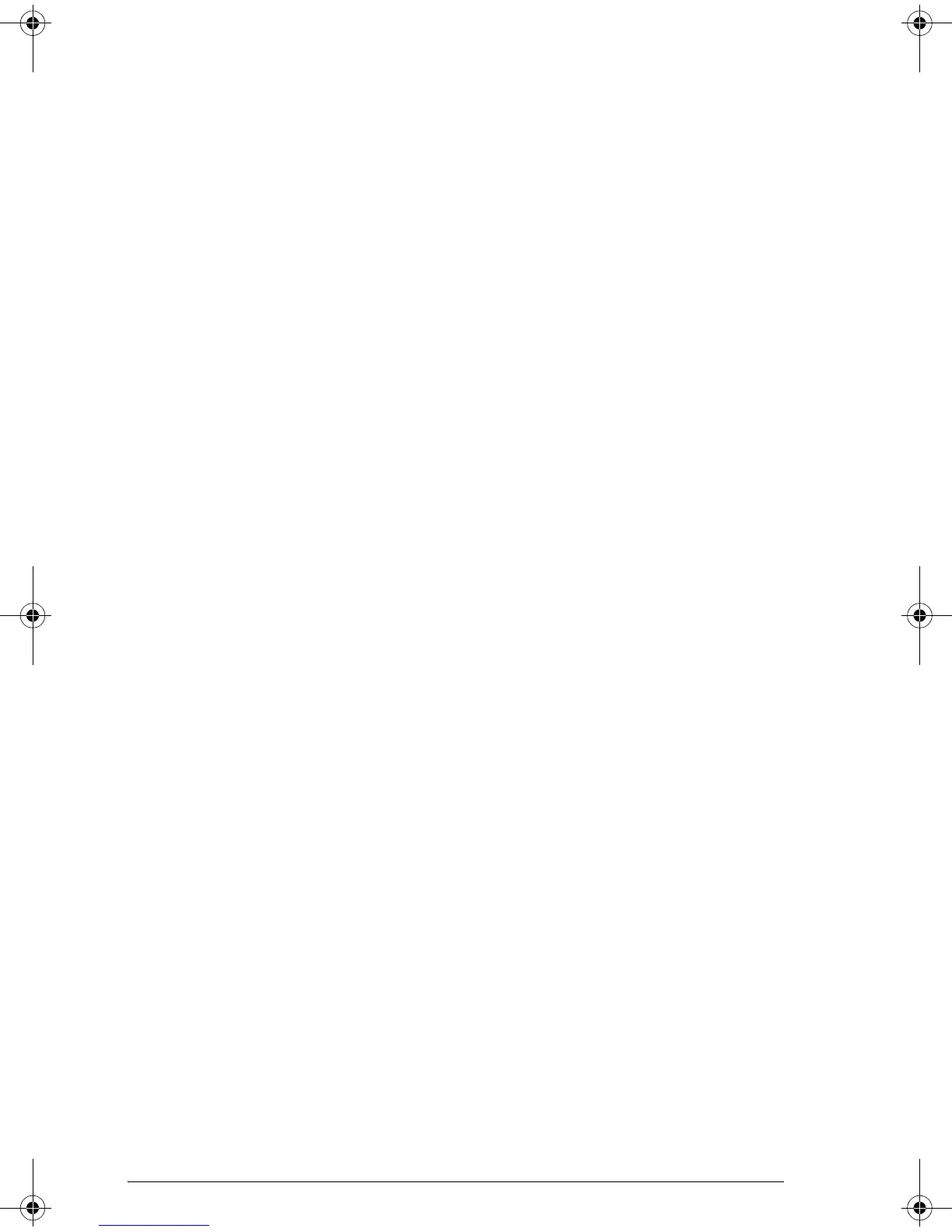21-22 Programming
GROBXOR Using the logical XOR, superimposes graphicname2 onto
graphicname1. The upper left corner of graphicname2 is
placed at position.
GROBXOR
graphicname1;(position);graphicname2:
MAKEGROB Creates graphic with given width, height, and
hexadecimal data, and stores it in graphicname.
MAKEGROB graphicname;width;height;hexdata:
PLOT→ Stores the Plot view display as a graphic in graphicname.
PLOT→ graphicname:
PLOT→ and DISPLAY→ can be used to transfer a copy
of the current PLOT view into the sketch view of the aplet
for later use and editing.
Example
1
XPageNum:
PLOT→ Page:
→DISPLAY Page:
FREEZE:
This program stores the current PLOT view to the first page
in the sketch view of the current aplet and then displays
the sketch as a graphic object until any key is pressed.
→PLOT Puts graph from graphicname into the Plot view display.
→PLOT graphicname:
REPLACE Replaces portion of graphic in graphicname1 with
graphicname2, starting at position. REPLACE also
works for lists and matrices.
REPLACE
graphicname1;(position);graphicname2:
SUB Extracts a portion of the named graphic (or list or matrix),
and stores it in a new variable, name. The portion is
specified by position and positions.
SUB name;graphicname;(position);(positions):
ZEROGROB Creates a blank graphic with given width and height,
and stores it in graphicname.
ZEROGROB graphicname;width;height:
hp40g+.book Page 22 Friday, December 9, 2005 12:27 AM