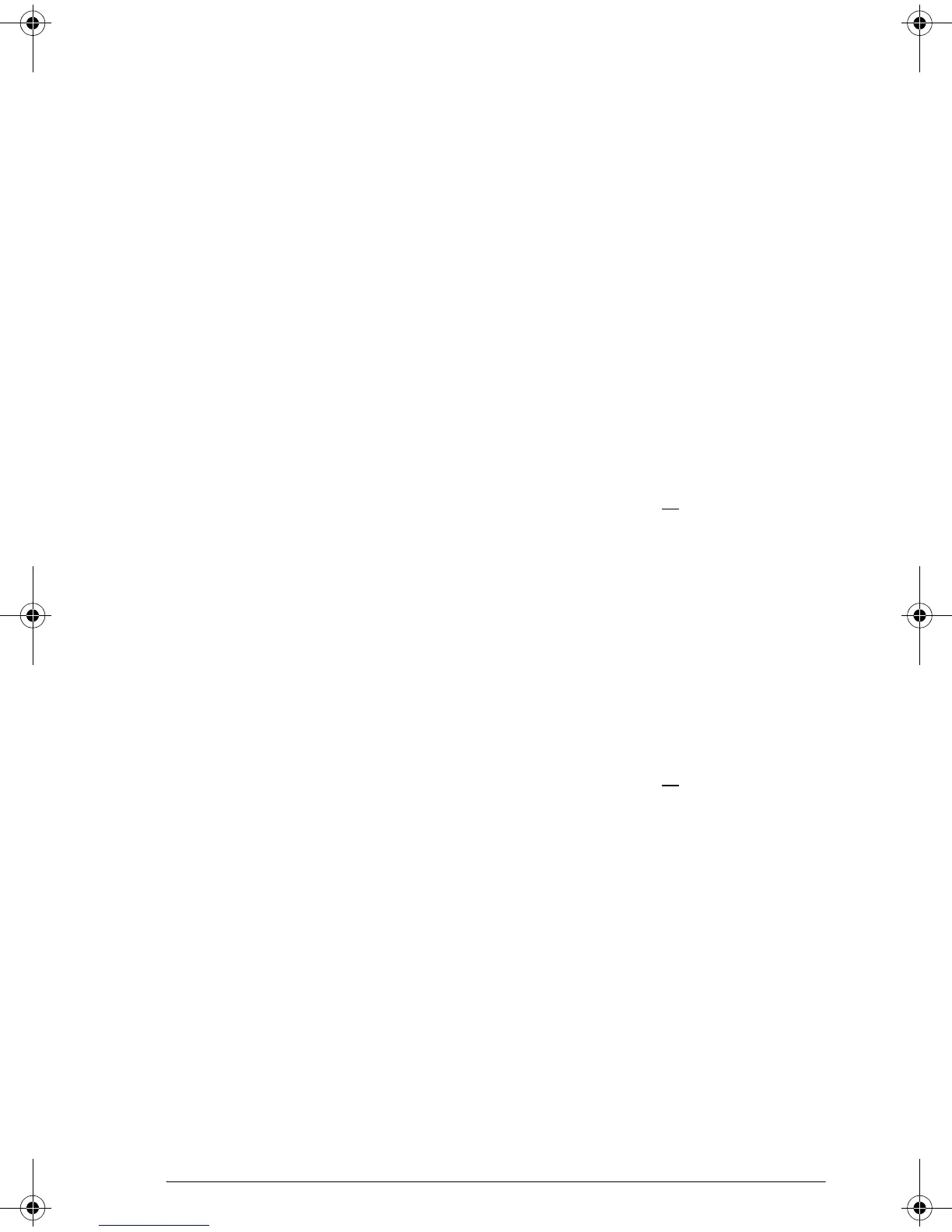Programming 21-33
Hwidth
Statistics
Sets the width of histogram bars.
From Plot Setup in 1VAR stats set a value for Hwidth
or
In a program, type
n
X Hwidth
Indep
All Aplets
Defines the value of the independent variable used in
tracing mode.
In a program, type
n
X Indep
InvCross
All Aplets
Toggles between solid crosshairs or inverted crosshairs.
(Inverted is useful if the background is solid).
From Plot Setup, check (or uncheck) InvCross
or
In a program, type:
1
X InvCross—to invert the crosshairs.
0 X InvCross —for solid crosshairs (default).
Isect
Function
Contains the last value found by the Intersection function
in the Plot-FCN menu.
Labels
All Aplets
Draws labels in Plot view showing X and Y ranges.
From Plot Setup, check (or uncheck)
Labels
or
In a program, type
1
XLabels—to turn labels on.
0
XLabels—to turn labels off (default).
hp40g+.book Page 33 Friday, December 9, 2005 12:27 AM
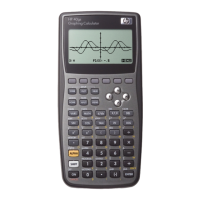