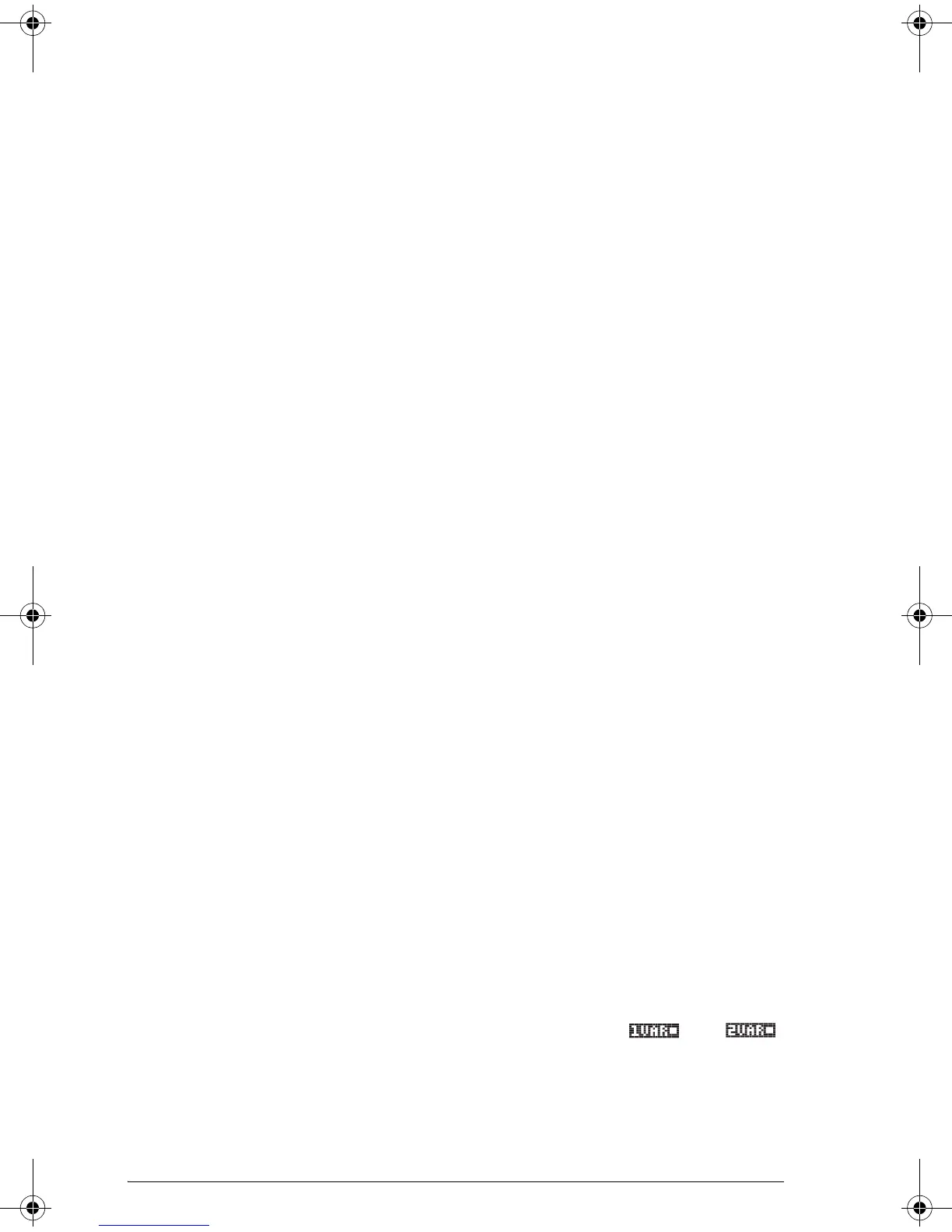21-42 Programming
NumStart
Function
Parametric
Polar
Sequence
Sets the starting value for a table in Numeric view.
From Num Setup, enter a value for NUMSTART.
or
In a program, type
n
X NumStart
NumStep
Function
Parametric
Polar
Sequence
Sets the step size (increment value) for an independent
variable in Numeric view.
From Num Setup, enter a value for NUMSTEP.
or
In a program, type
n
X NumStep
where
NumType
Function
Parametric
Polar
Sequence
Sets the table format.
From Num Setup, choose Automatic or Build Your
Own.
or
In a program, type
0
X NumType for Build Your Own.
1 X NumType for Automatic (default).
NumZoom
Function
Parametric
Polar
Sequence
Sets the zoom factor in the Numeric view.
From Num Setup, type in a value for NUMZOOM.
or
In a program, type
n
X NumZoom
where
StatMode
Statistics
Enables you to choose between 1-variable and 2-variable
statistics in the Statistics aplet. Does not appear in the Plot
Setup input form. Corresponds to the and
menu keys in Numeric View.
In a program, store the constant name (or its number) into
the variable StatMode. 1VAR =1, 2VAR=2.
n 0>
n 0>
hp40g+.book Page 42 Friday, December 9, 2005 12:27 AM
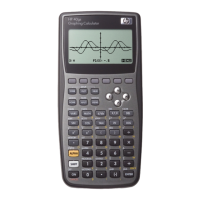