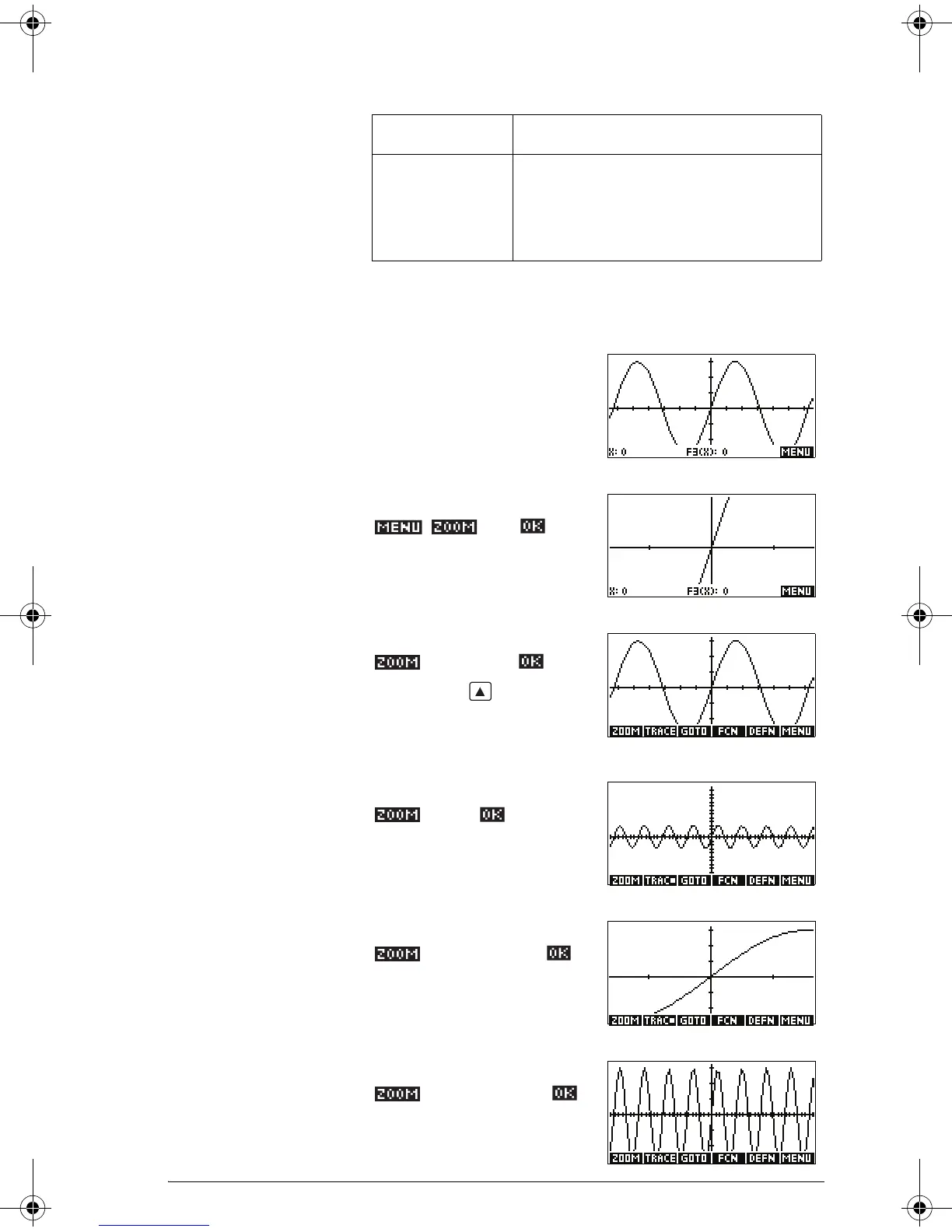Aplets and their views 2-11
ZOOM examples The following screens show the effects of zooming options
on a plot of .
Plot of
Zoom In:
In
Un-zoom:
Un-zoom
Note: Press to move to
the bottom of the Zoom list.
Zoom Out:
Out
Now un-zoom.
X-Zoom In:
X-Zoom In
Now un-zoom.
X-Zoom Out:
X-Zoom Out
Now un-zoom.
Un-zoom Returns the display to the previous
zoom, or if there has been only one
zoom, un-zoom displays the graph
with the original plot settings.
Option Meaning (Continued)
3 xsin
3 xsin
hp40g+.book Page 11 Friday, December 9, 2005 12:27 AM