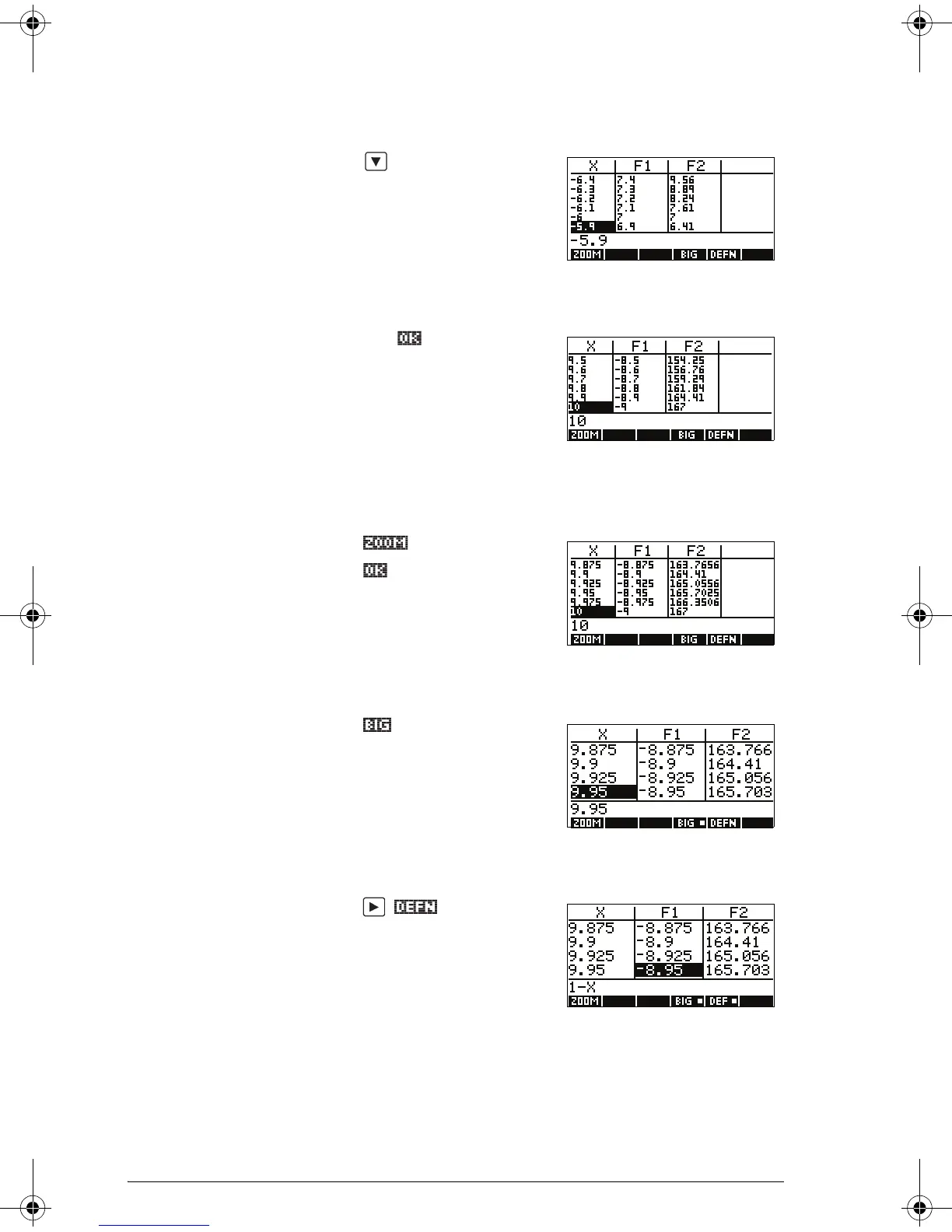3-8 Function aplet
To navigate around
a table
24.Move to X = –5.9.
6 times
To go directly to a
value
25.Move directly to X = 10.
1 0
To access the zoom
options
26.Zoom in on X = 10 by a factor of 4. Note: NUMZOOM
has a setting of 4.
In
To change font size 27. Display table numbers in large font.
To display the
symbolic definition
of a column
28.Display the symbolic definition for the F1 column.
The symbolic definition of
F1 is displayed at the
bottom of the screen.
hp40g+.book Page 8 Friday, December 9, 2005 12:27 AM