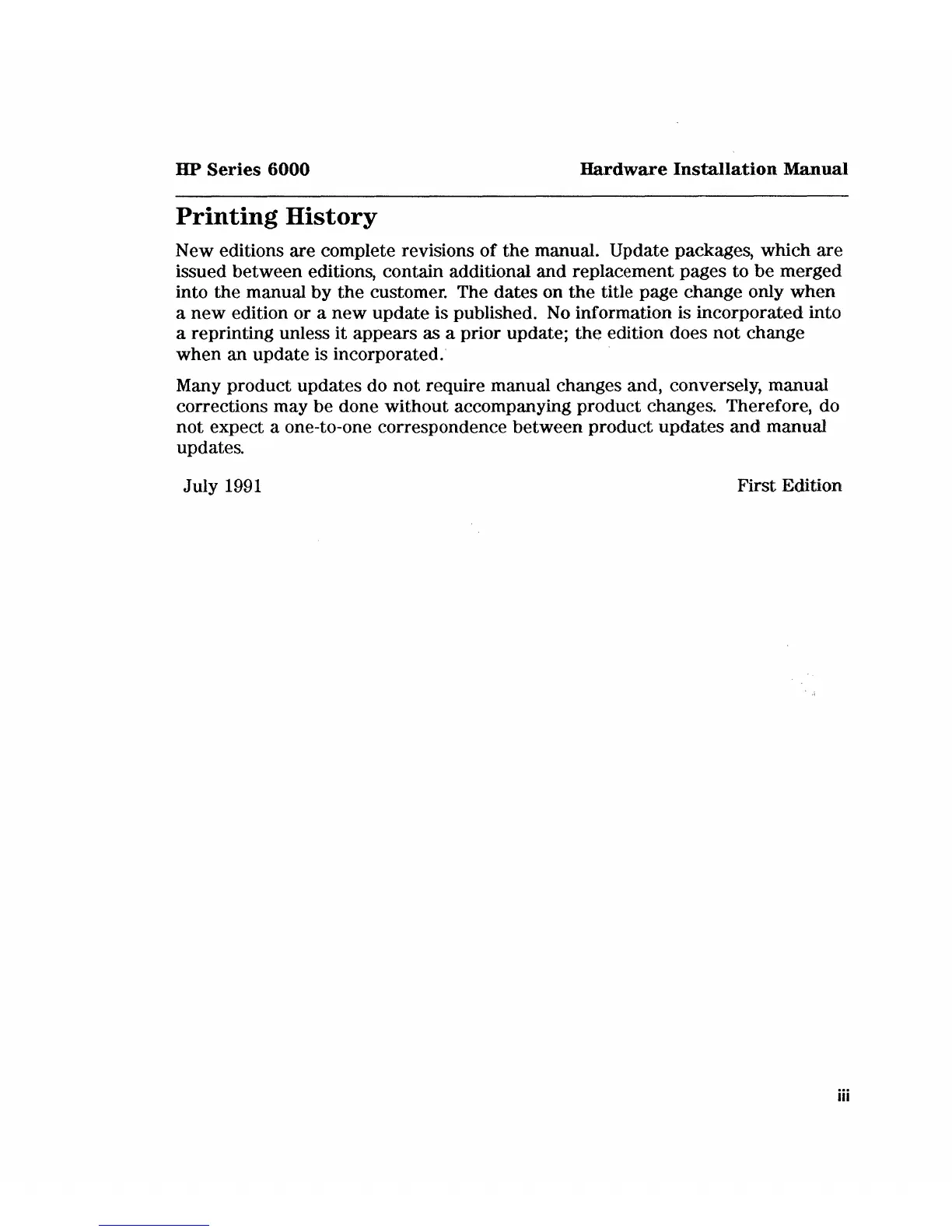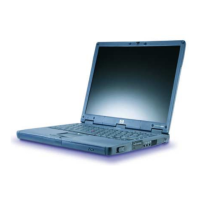BP
Series
6000
Hardware
Installation
Manual
Printing
History
New editions
are
complete revisions
of
the
manual. Update packages, which
are
issued between editions, contain additional and replacement pages
to
be
merged
into the manual by
the
customer. The dates on
the
title page change only
when
a
new
edition or a
new
update
is published.
No
information is incorporated into
a reprinting unless
it
appears as a prior update;
the
edition does
not
change
when an update is incorporated.
Many product updates do
not
require manual changes and, conversely, manual
corrections may be done without accompanying product changes. Therefore, do
not
expect a one-to-one correspondence between product
updates
and
manual
updates.
July
1991
First Edition
iii
