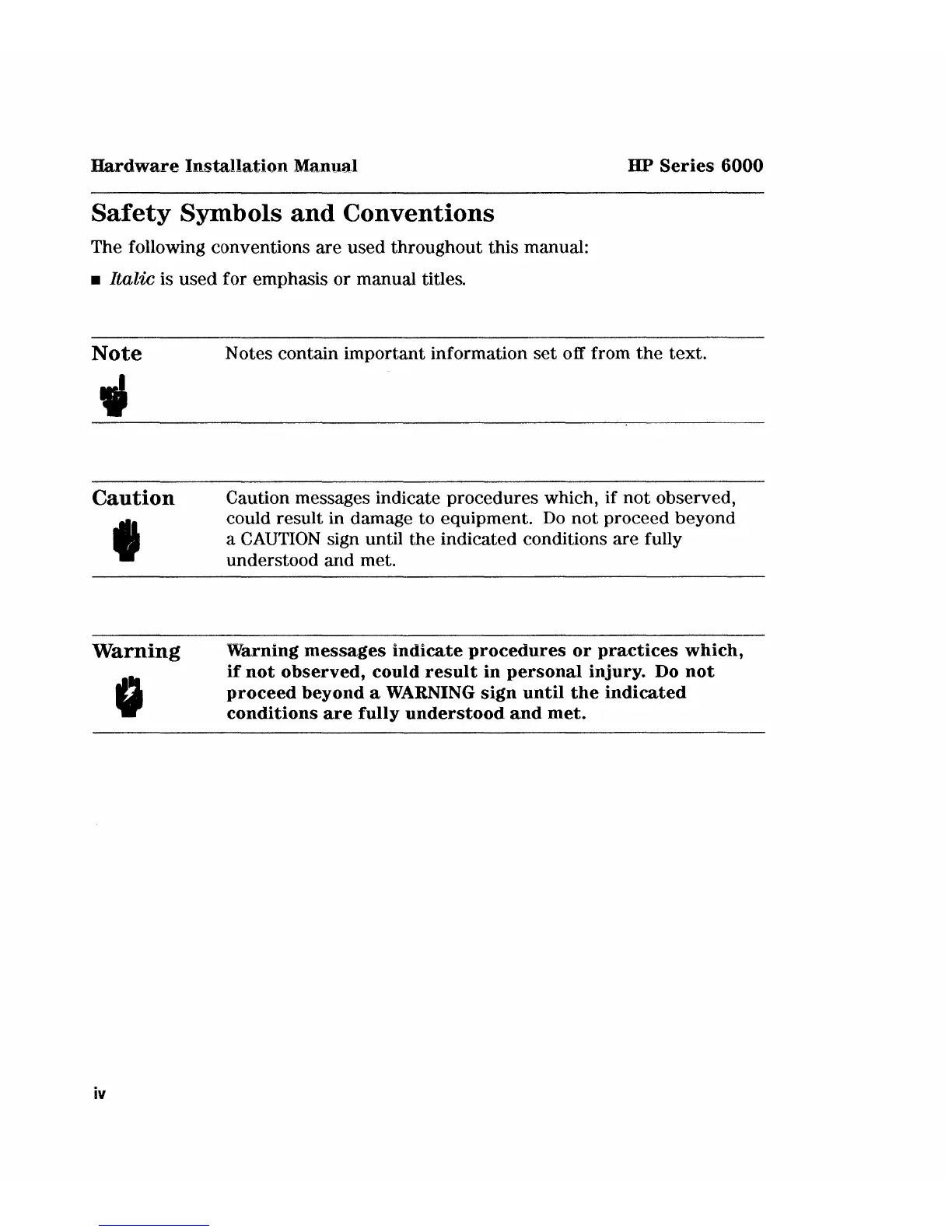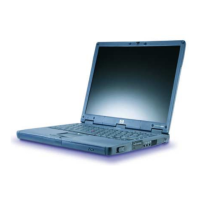Hardware
Installation
Manual
HP
Series
6000
Safety
Symbols
and
Conventions
The following conventions are used throughout this manual:
• Italic is
used
for emphasis or manual titles.
Note
Caution
,
Warning
iv
Notes contain important information
set
off from
the
text.
Caution messages indicate procedures which, if
not
observed,
could result in damage to equipment.
Do
not
proceed beyond
a
CAUTION
sign until the indicated conditions are fully
understood and met.
Warning
messages
indicate
procedures
or
practices
which,
if
not
observed,
could
result
in
personal
injury. Do
not
proceed
beyond
a
WARNING
sign
until
the
indicated
conditions
are
fully
understood
and
met.
