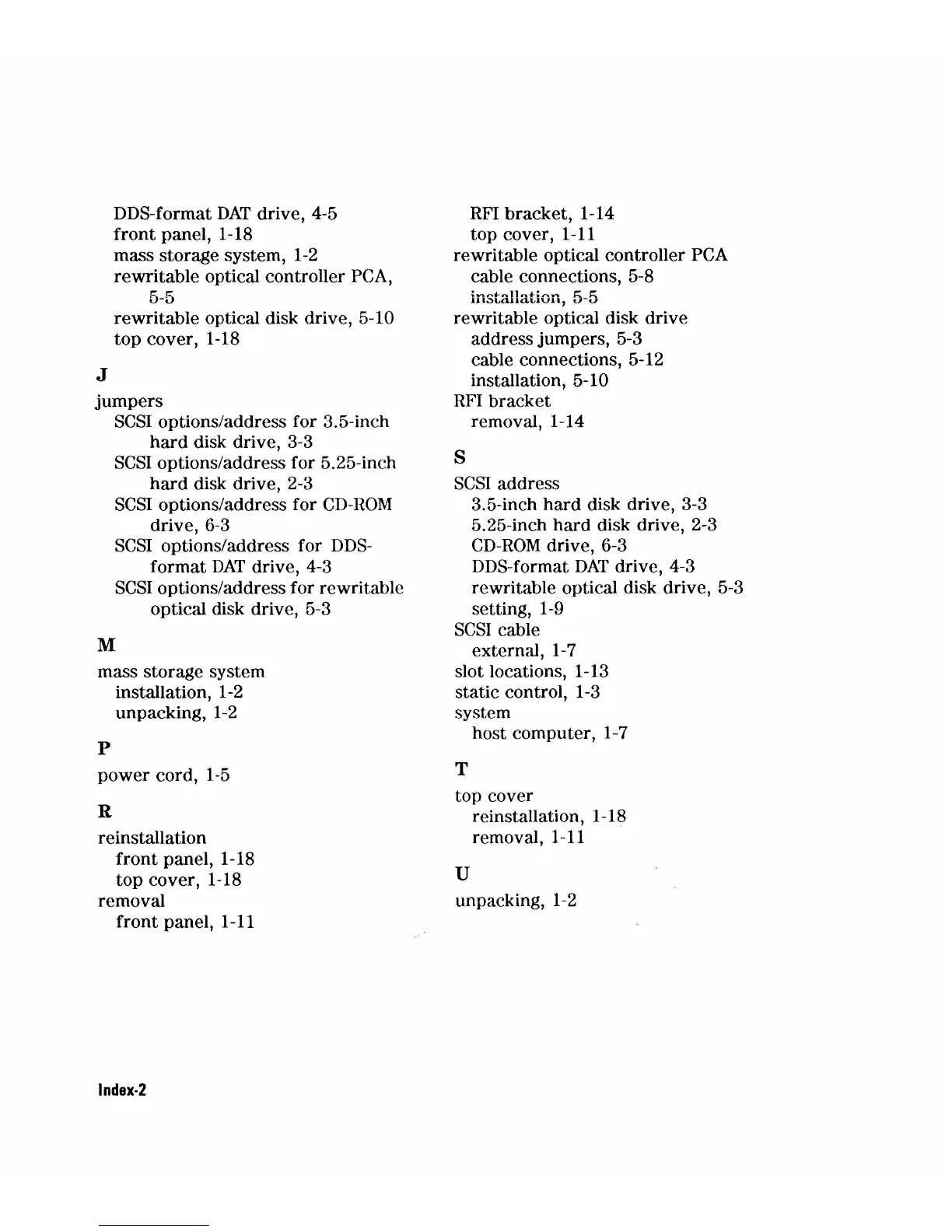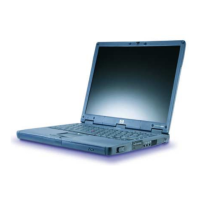DDS-format
DAT
drive, 4-5
front
panel, 1-18
mass storage system,
1-2
rewritable optical controller PCA,
5-5
rewritable optical disk drive, 5-10
top
cover, 1-18
J
jumpers
SCSI
options/address for 3.5-inch
hard
disk drive, 3-3
SCSI
options/address for 5.25-inch
hard
disk drive, 2-3
SCSI
options/address for
CD-ROM
drive,
6-3
SCSI
options/address for
DDS-
format
DAT
drive, 4-3
SCSI
options/address for rewritable
optical disk drive, 5-3
M
mass storage system
installation,
1-2
unpacking,
1-2
p
power
cord,
1-5
R
reinstallation
front
panel, 1-18
top
cover, 1-18
removal
front
panel,
1-11
Index·2
RFI
bracket, 1-14
top cover, 1-11
rewritable optical controller PCA
cable connections, 5-8
installation, 5-5
rewritable optical disk drive
address jumpers, 5-3
cable connections, 5-12
installation,
5-10
RFI
bracket
removal, 1-14
S
SCSI
address
3.5-inch
hard
disk drive, 3-3
5.25-inch
hard
disk drive, 2-3
CD-ROM
drive, 6-3
DDS-format
DAT
drive, 4-3
rewritable optical disk drive, 5-3
setting,
1-9
SCSI
cable
external,
1-7
slot locations, 1-13
static control,
1-3
system
host computer,
1-7
T
top cover
reinstallation, 1-18
removal,
1-11
U
unpacking,
1-2
