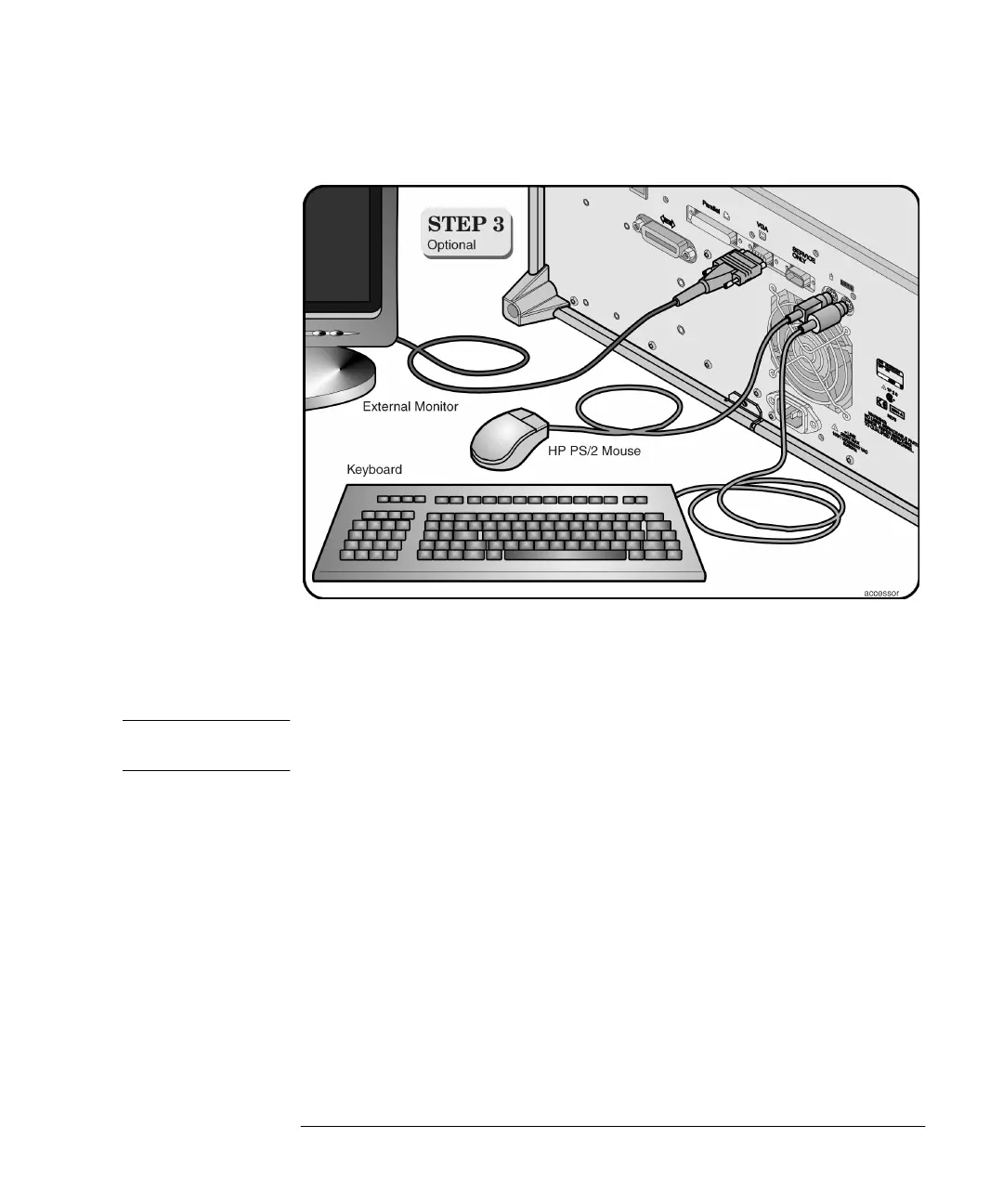1-5
Setting Up the OSA
Setting Up the OSA
Although you can operate all instrument functions using only the front-panel
keys and trackball, these accessories make your optical spectrum analyzer
even easier to use! Connect any standard PC-compatible mouse (or other
pointing device), keyboard, or external VGA-compatible display.
CAUTION
Do
not
stack other objects on the keyboard; this will cause self-test failures on
power-on.
book.book Page 5 Monday, January 31, 2000 10:34 AM
