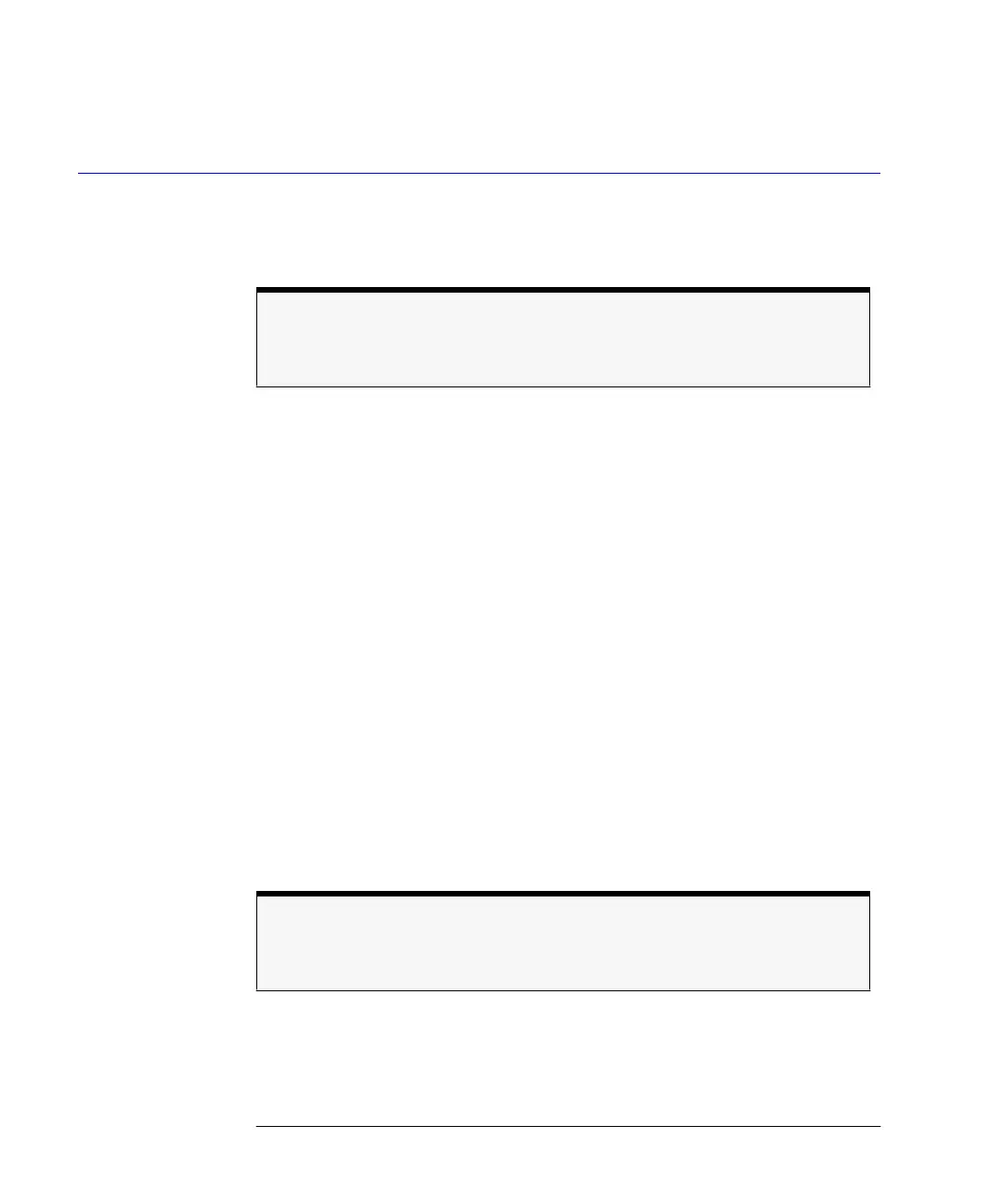4-60
Remote Operation
CALCulate Subsystem Commands
CALCulate[1|2|3|4|5|6]:MATH[:EXPRession][:DEFine] (<expression>)
CALCulate[1|2|3|4|5|6]:MATH[:EXPRession][:DEFine]?
<expression> ::= <trace_name><operator><trace_name>[<operator><numeric_value>]
<operator> ::= +|–|*|/
Defines a math expression to be used when the math operations are turned
ON
. The <expression> can contain a <trace_name> as operands. The math
operations will be performed in linear units. If, for example, the desired opera-
tion is TRA – TRB in log units, the expression should be defined as TRA / TRB.
Each CALCulate subsystem can have one expression defined. Recursive
expressions are not allowed.
Example Statements:
For the equivalent of the front panel C = A
log
– B key:
OUTPUT 723 "CALC3:MATH:EXPR (TRA / TRB)"
For the equivalent of the front panel C = A
log
+ B key:
OUTPUT 723 "CALC3:MATH:EXPR (TRA * TRB)"
For the equivalent of the front panel C = A
lin
– B key:
OUTPUT 723 "CALC3:MATH:EXPR (TRA – TRB)"
For the equivalent of the front panel C = A
lin
+ B key:
OUTPUT 723 "CALC3:MATH:EXPR (TRA + TRB)"
For the equivalent of the front panel F = C
log
– D key:
OUTPUT 723 "CALC6:MATH:EXPR (TRC / TRD)"
Note
The parentheses in the above expression are required for proper operation of this com-
mand.
Note
CALC1 controls TRA, CALC2 controls TRB, CALC3 controls TRC, CALC4 controls TRD,
CALC5 controls TRE, and CALC6 controls TRF.
book.book Page 60 Monday, January 31, 2000 10:34 AM
