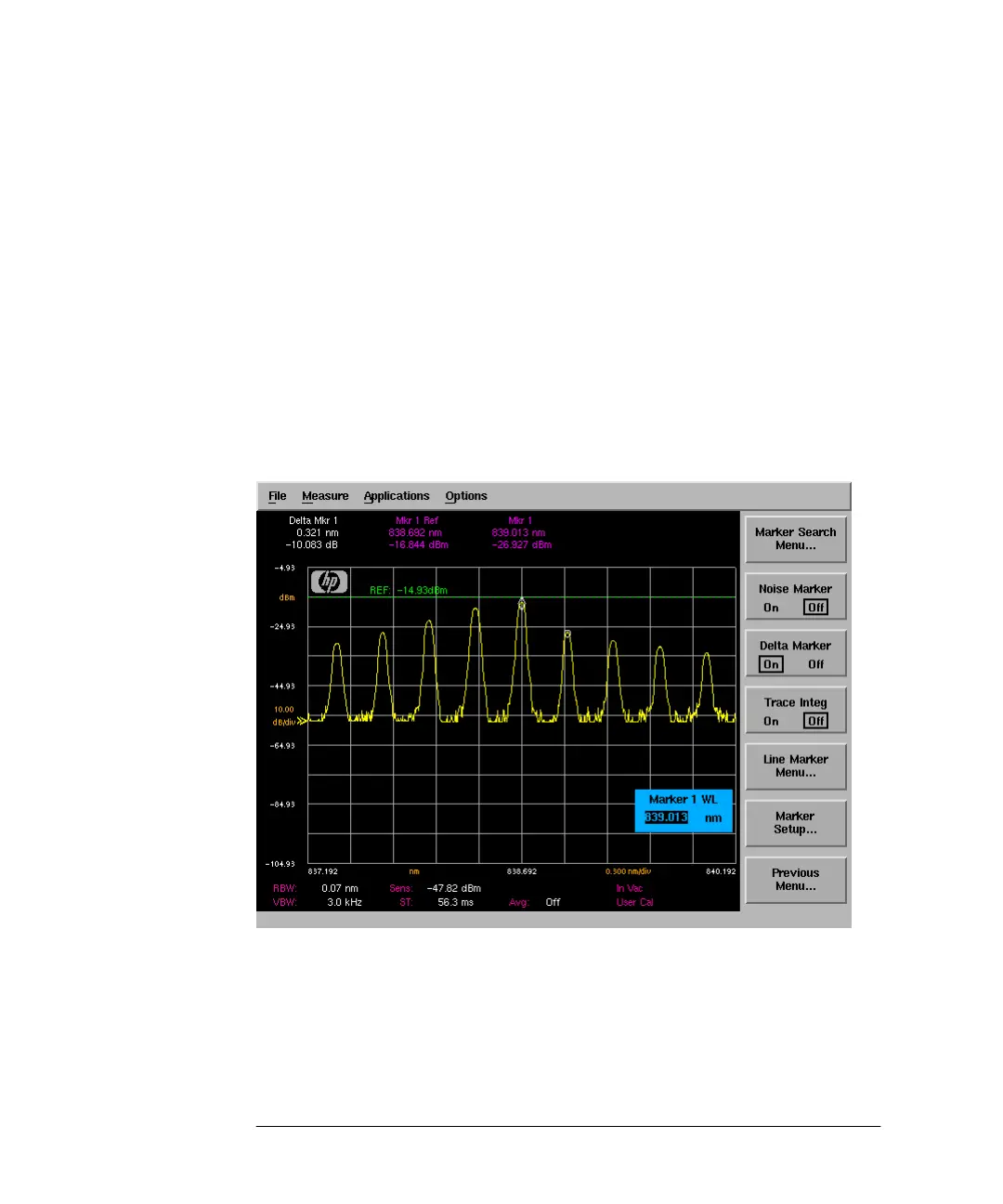2-22
A Quick Tour
Tutorial: Getting Started
Using the delta marker
The optical spectrum analyzer has four types of markers; normal markers,
bandwidth markers, delta markers and noise markers. The marker currently
being displayed is a normal marker. In the next step we will use it as a delta
marker.
6
Press the front-panel
Marker
key.
7
Press the
More Marker Functions....
softkey.
8
Press the
Delta Marker
softkey to activate the delta marker and the active
function area.
9
Use the knob, step keys or numeric entry pad to move the delta marker.
10
The reference marker remains stationary.
Trace with delta marker.
Printing the display
11
Press the
Print
key to print a copy of the display. The output will be sent to the
internal or external printer, depending on the printer selected. For information
on selecting the printer, see “To set up a printer” on page 3-44.
book.book Page 22 Monday, January 31, 2000 10:34 AM
