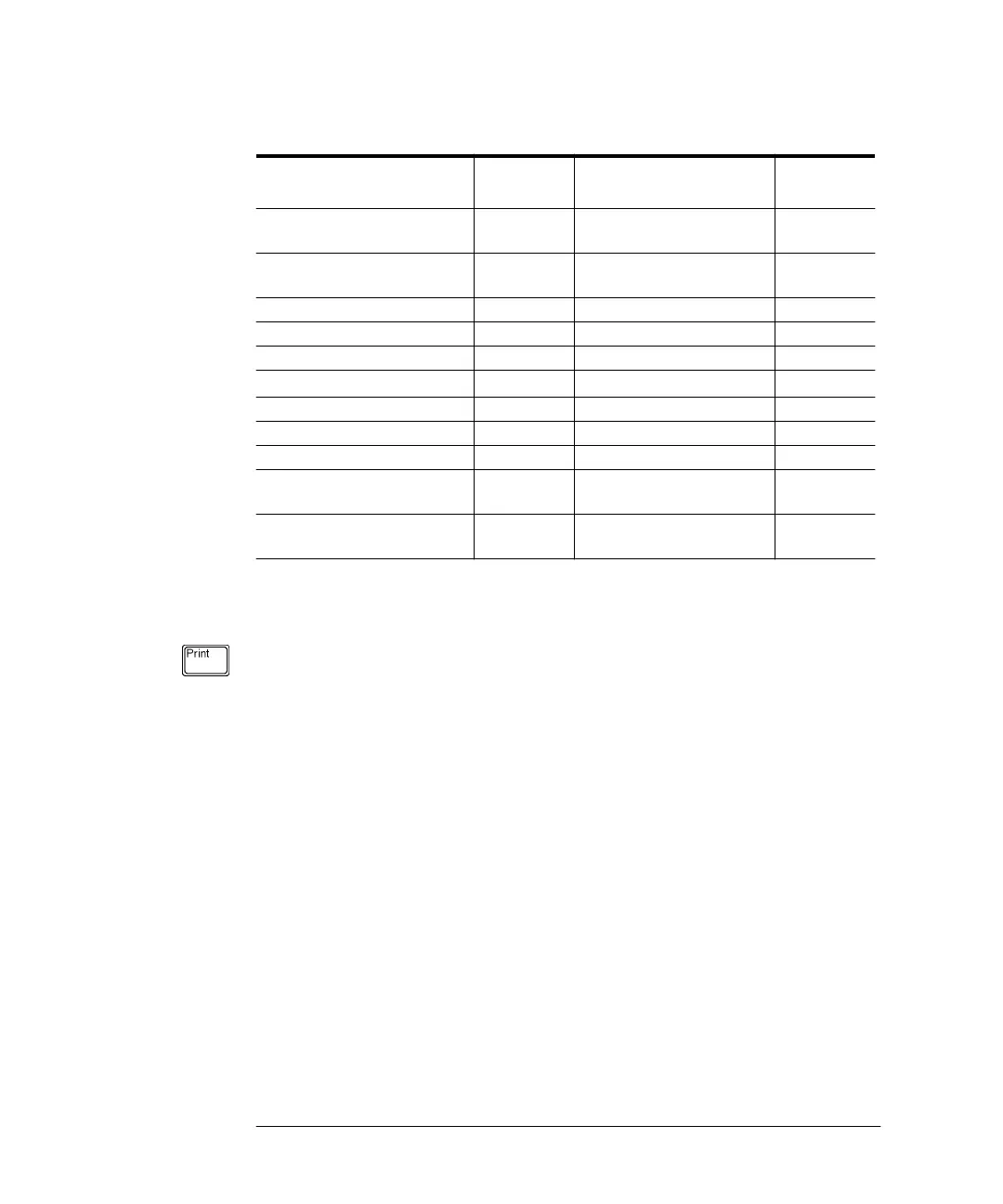3-6
Using the Optical Spectrum Analyzer
Front-Panel Keys
Select this function to print a copy of the display. Using the Printer Setup
menu selection, you can specify the printer as the built-in printer or a printer
that is connected to the rear-panel parallel connector. See “To set up a
printer” on page 3-44 for a complete description of this function.
Marker 1–4 bandwidth
amplitude
–3 dB Marker 1–4 delta Off
Marker 1–4 noise Off Marker 1–4 delta marker
units
nm
Current trace TRA Trace integration Off
Trace integration limit Off Trace mean Off
Trace mean limit Off Trace average count 100
Trace data format
a
ASCII TRA visibility On
TRB–TRF visibility Off TRA update On
TRB–TRF update Off TRA–TRF min hold Off
TRA–TRF max hold Off TRA–TRF averaging Off
TRA–TRF trace math Off TRB–TRF data 3-point
dummy trace
Raw trace 3-point
dummy trace
a. Accessible only via the remote interface.
Function
Preset
Value
Function
Preset
Value
book.book Page 6 Monday, January 31, 2000 10:34 AM
