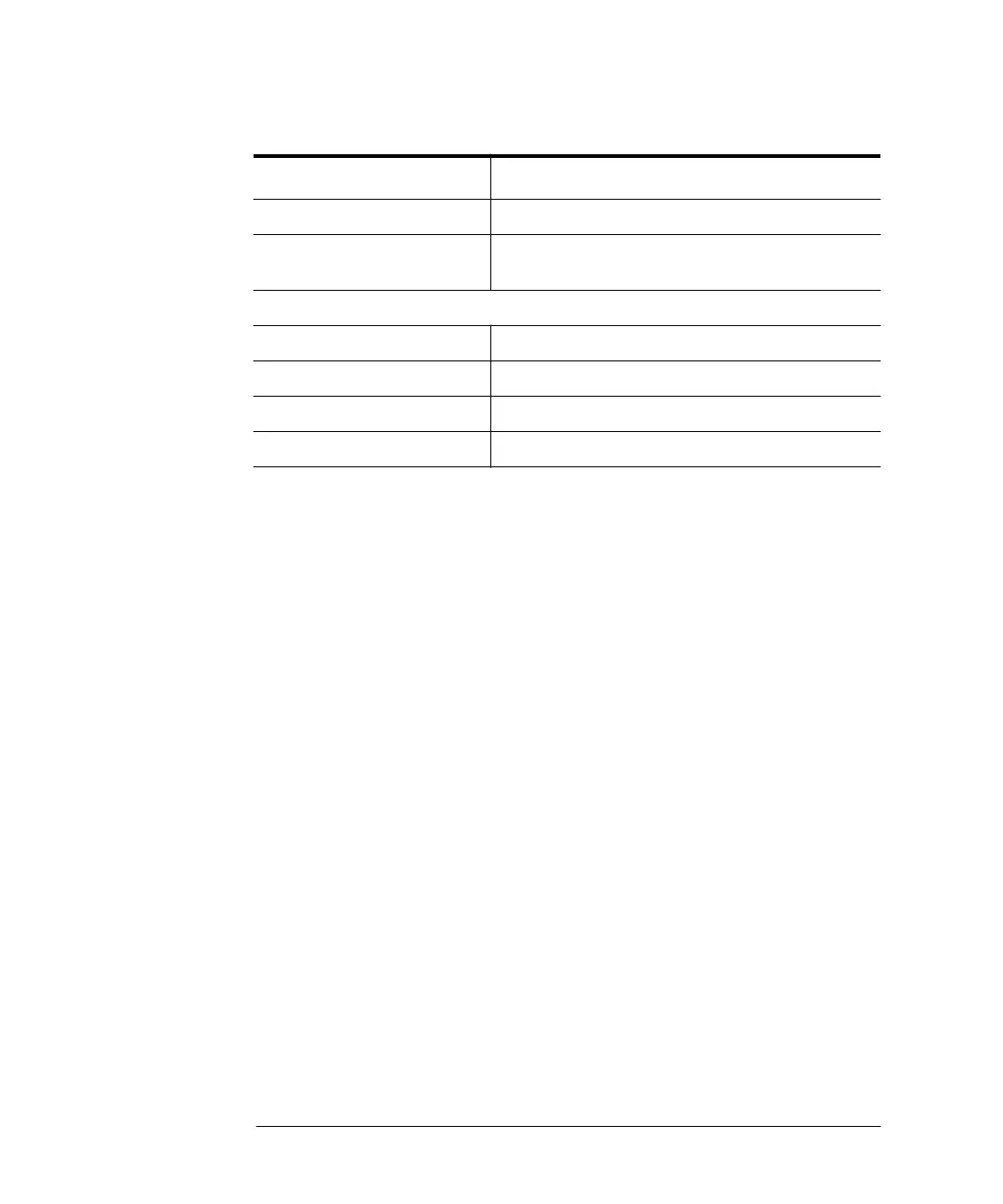3-22
Using the Optical Spectrum Analyzer
The Markers Menus
Wavelength Marker 2 “To set the wavelength line markers” on page 3-28
All Line Markers Off “To turn off all line makers and line marker functions” on
page 3-29
Advanced Line Marker Functions....
Sweep Limit “To sweep between line markers” on page 3-29
Search Limit “To search between line markers” on page 3-29
Integrate Limit “To integrate between line markers” on page 3-30
Marker Setup.... “To change the default marker settings” on page 3-30
Function See....
book.book Page 22 Monday, January 31, 2000 10:34 AM
