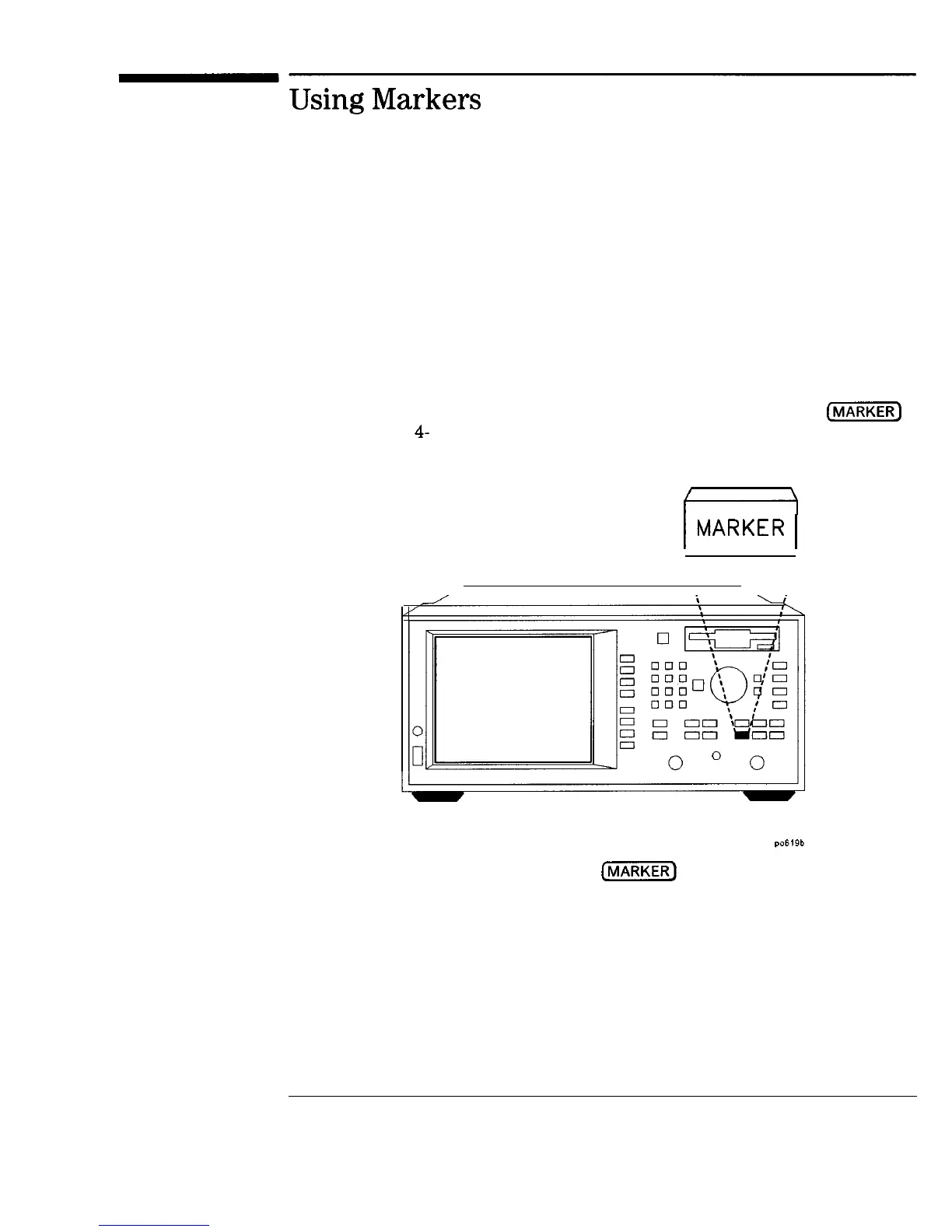I
-
Using
Markers
The markers provide numerical readout of trace data. Markers have a
stimulus value (the x-axis value) and a response value (the y-axis value).
When you switch on a marker, and no other function is active, the analyzer
shows the marker stimulus value in the active entry area.
You can control markers with the front panel knob, the step keys, or the front
panel numeric keypad. The markers are activated by pressing the
C-1
key. See Figure
4-
1.
1
MARKER
1
NETWORK ANALYZER
po619b
Figure 4-1. The
[MARKER)
Key
4-3
深圳市盛腾仪器仪表有限公司 Tel:0755-83589391 Fax:0755-83539691 Website: www.Sengt.com
