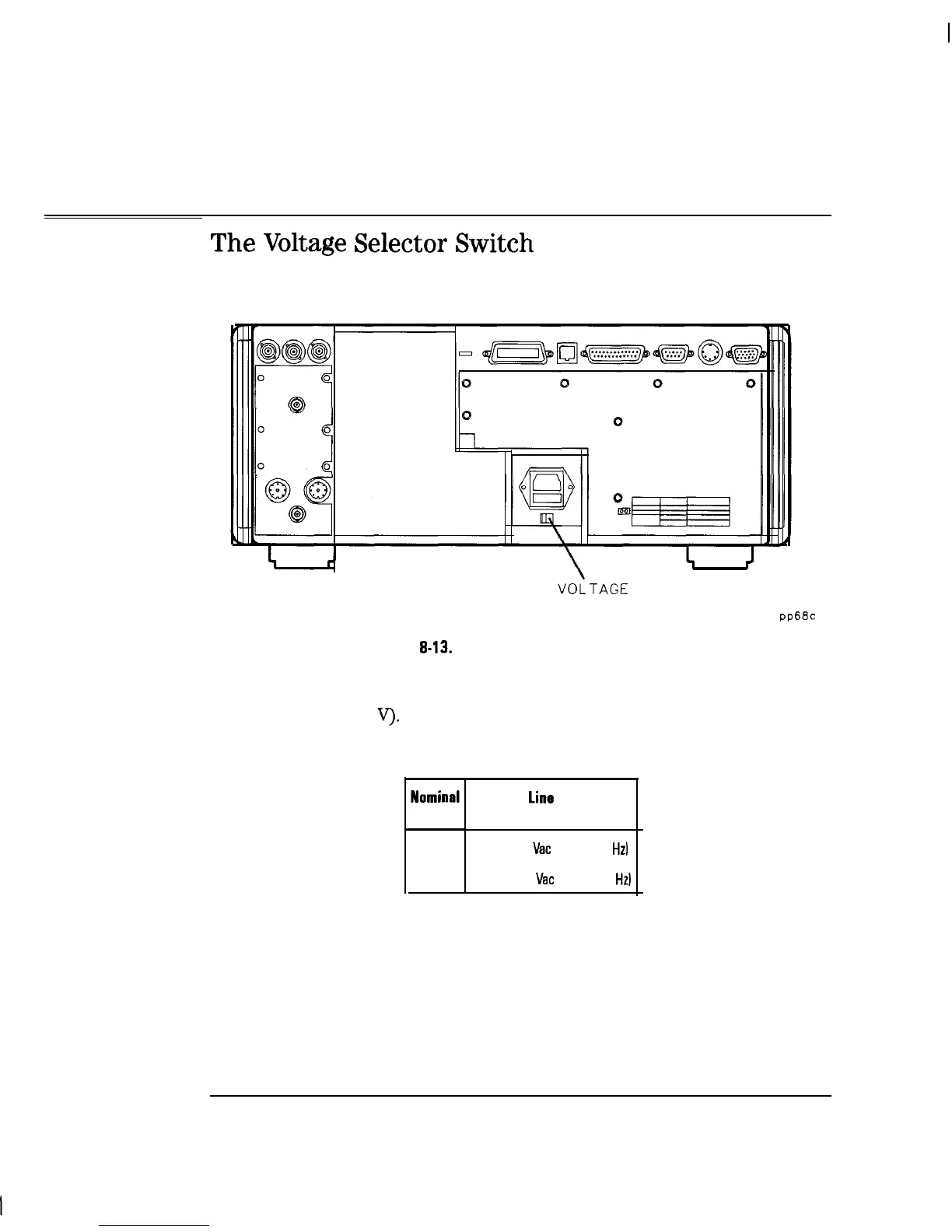I
-
Front/Rear Panel
The
Voltage
Selector
Switch
VOiTAGE
SELECTOR
SWITCH
Figure 8-13. Voltage Selector Switch location
Use a screwdriver to set the line voltage selector switch to the proper position
(either 110 V or 220
V).
The power source must meet the following requirements:
Setting
115 v
230 V
AC
Line
Power
90
to
132
Vat
147
to
66
Hz1
196
to
254
Vat
147
to 66
Hzt
If the ac line voltage does not fall within these ranges, an autotransformer
that provides third wire continuity to ground may be used.
8-24
深圳市盛腾仪器仪表有限公司 Tel:0755-83589391 Fax:0755-83539691 Website: www.Sengt.com
