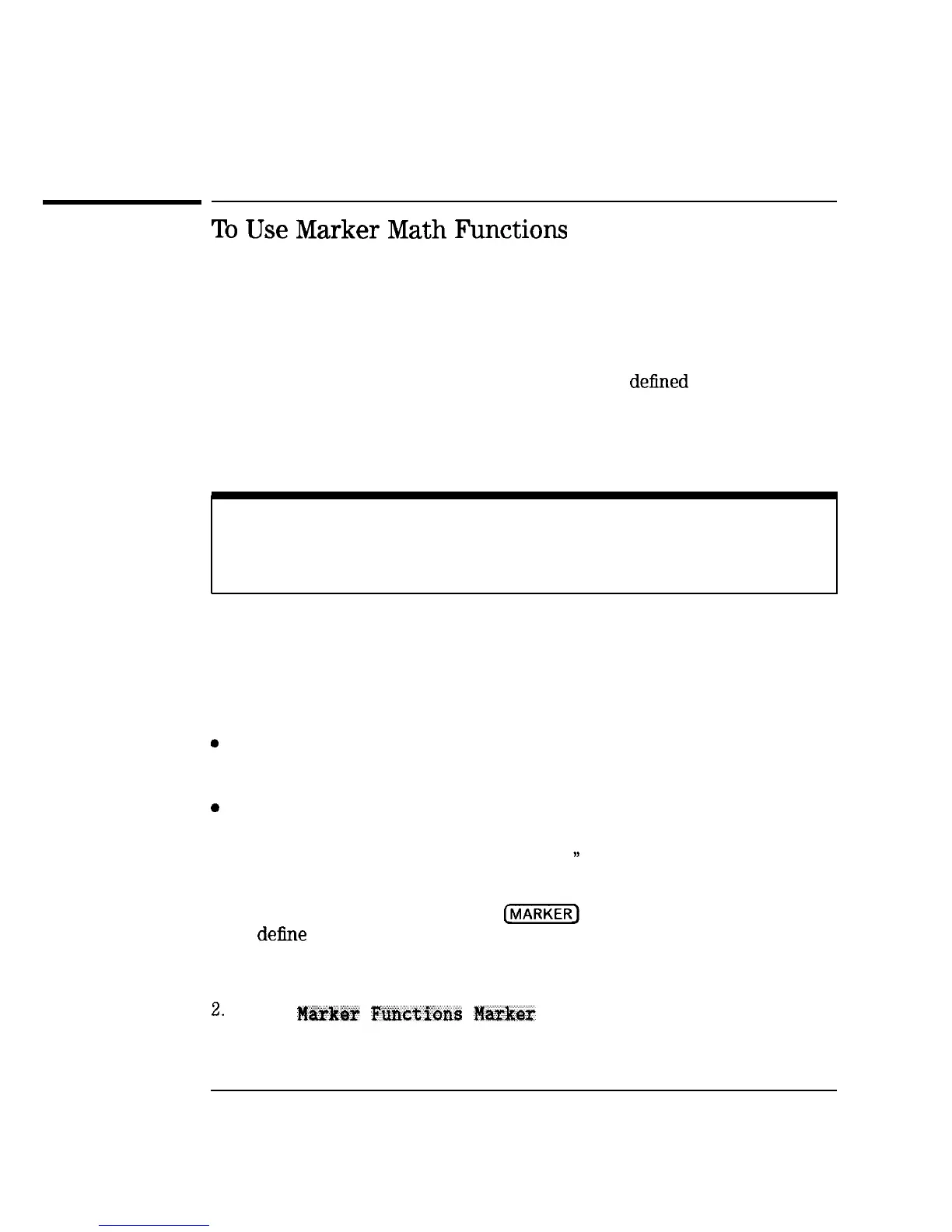I
-
I
-
Using Instrument Functions
Using Markers
To
Use
Marker
Math
Functions
The three marker math functions: statistics, flatness, and RF filter stats,
perform certain mathematical calculations on the amplitude data of
user-defined trace segments.
For measurement channel 1, the trace segment is dehned with markers 1 and
2; for measurement channel 2, the trace segment is
dehned
with markers 3
and 4. The marker math parameters are updated after each sweep, as well as
any time a marker is moved. Regular marker tracking is not available with
the marker math functions.
To Use Marker
Statistics
NOTE
You cannot have marker math functions active at the same time as marker search functions.
The marker statistics function measures a user-defined segment of the
measurement trace and calculates the following:
0
frequency span
l
mean amplitude
l
standard deviation of the amplitude response
0
peak-to-peak ripple
Limit testing may be performed on the statistical mean and peak-to-peak
ripple. See “‘lb Use Marker Limit Functions,
n
later in this chapter for
information.
1. On measurement channel 1 press
@iZX@
and set markers 1 and 2
to
deEne
the beginning and end of the trace segment that you want to
measure. (When using measurement channel 2, use markers 3 and 4 to
define the trace segment.)
2.
Press
Mazk&z.+
Functiaas
Maker
Nath Statistics.
4-20
I-
深圳市盛腾仪器仪表有限公司 Tel:0755-83589391 Fax:0755-83539691 Website: www.Sengt.com
