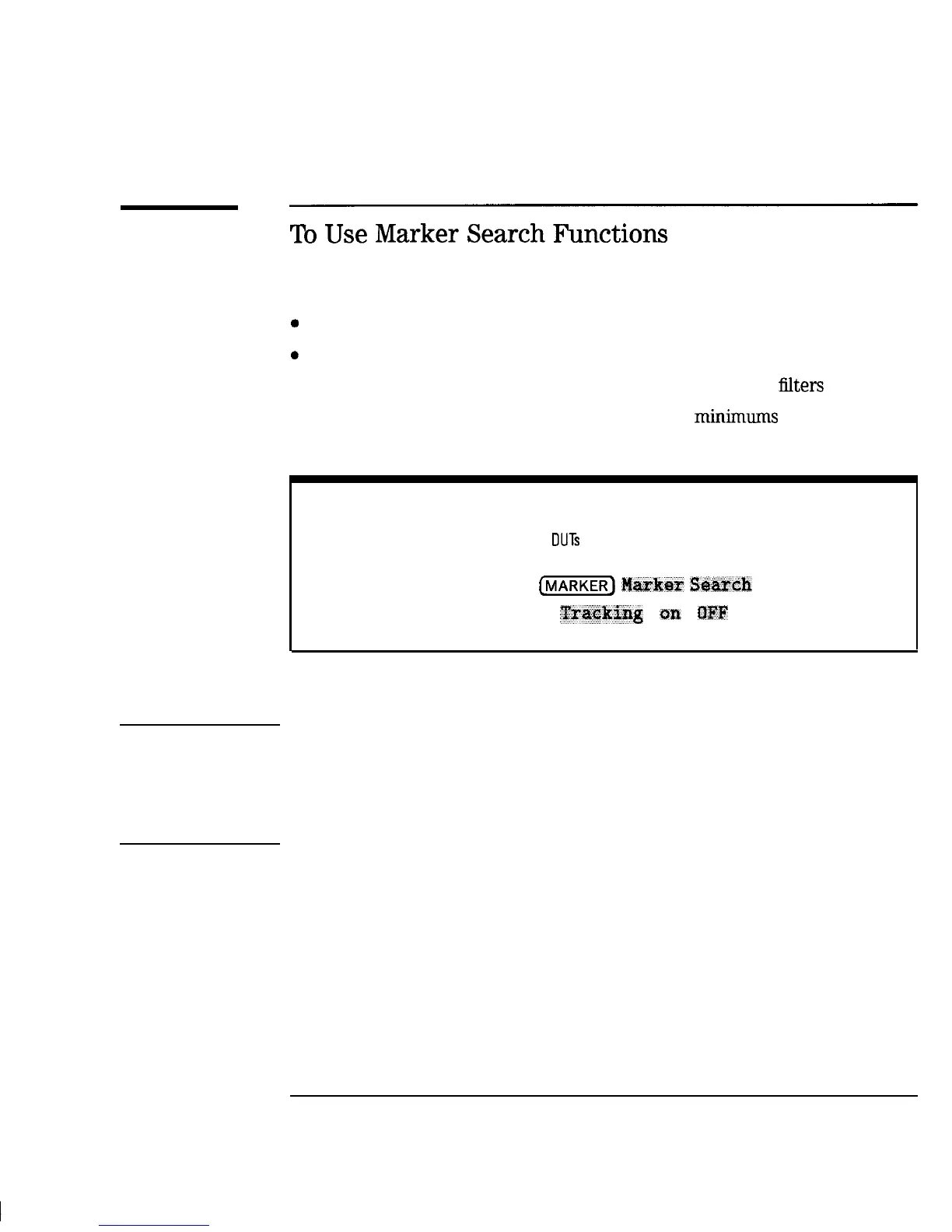I
-
Using Instrument Functions
Using Markers
lb
Use
Marker
Search
Functions
Markers can be used to:
0
search a measurement trace for maximum or minimum points
0
search for a target value
l
automatically calculate bandwidth or notch parameters of
lilters
l
automatically search for multiple maximums or
minimums
NOTE
Marker tracking can be useful for tuning
OUTS
when combined with the marker search functions.
When tracking is turned on, the marker search is applied to the active marker and is updated with
each sweep. To turn tracking on, press
@iiE?@
Markgr
Smzwh and then select the type
of search you will be performing. Then press
Tracking
un
UFF
.
CAUTION
It is possible to select marker search types on measurement channel 1 that
are incompatible with those on measurement channel 2, and vice versa.
Doing so can cause the markers on the inactive channel to be moved. Be
careful to ensure you are using the correct markers for the measurement
channel you are currently measuring, especially when marker tracking is
turned on.
4-7
I-
深圳市盛腾仪器仪表有限公司 Tel:0755-83589391 Fax:0755-83539691 Website: www.Sengt.com
