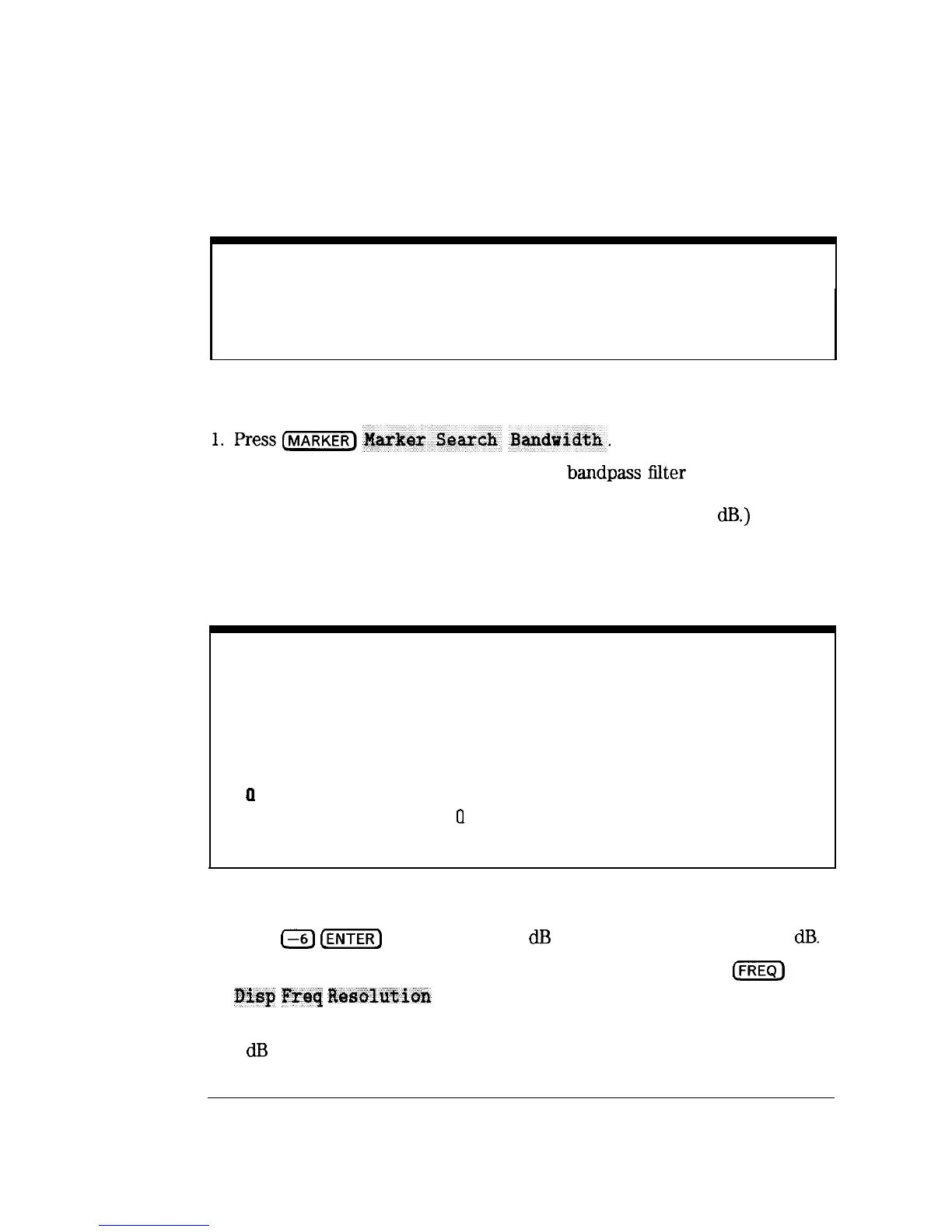I
-
I
-
Using Instrument functions
Using Markers
To Search for
Bandwidth Values
NOTE
The bandwidth search function is intended for transmission or power measurements in log mag format
only.
The bandwidth search feature analyzes a bandpass hlter and calculates
the bandwidth, center frequency, and Q (see note below) for the specified
bandwidth level. (The default bandwidth search level is -3
dB.)
The
bandwidth information is displayed in the upper-right corner of the
network analyzer screen. The bandwidth feature puts marker 1 in delta
marker mode. (Delta marker mode is explained later in this chapter.)
NOTE
Center frequency is defined as the halfway point between the left and right bandwidth cutoff
points.
Loss is the amplitude of the center frequency marker.
Q
stands for ‘quality factor,” and is defined as the ratio of a circuit’s resonant frequency to its
bandwidth. Your analyzer calculates
Q
as the center frequency divided by the bandwidth.
2. Press
1-61
CENTER]
to change the -3
dES
bandwidth target level to -6
dES.
3. If you want to change the marker frequency resolution, press
(FREQ)
Dirsp
Freq
Res~&~t;ion
and enter a different resolution value.
Each marker’s dedicated use is listed in the following table. Figure 4-6 shows
a -6
dB
bandwidth marker search.
4-12
深圳市盛腾仪器仪表有限公司 Tel:0755-83589391 Fax:0755-83539691 Website: www.Sengt.com
