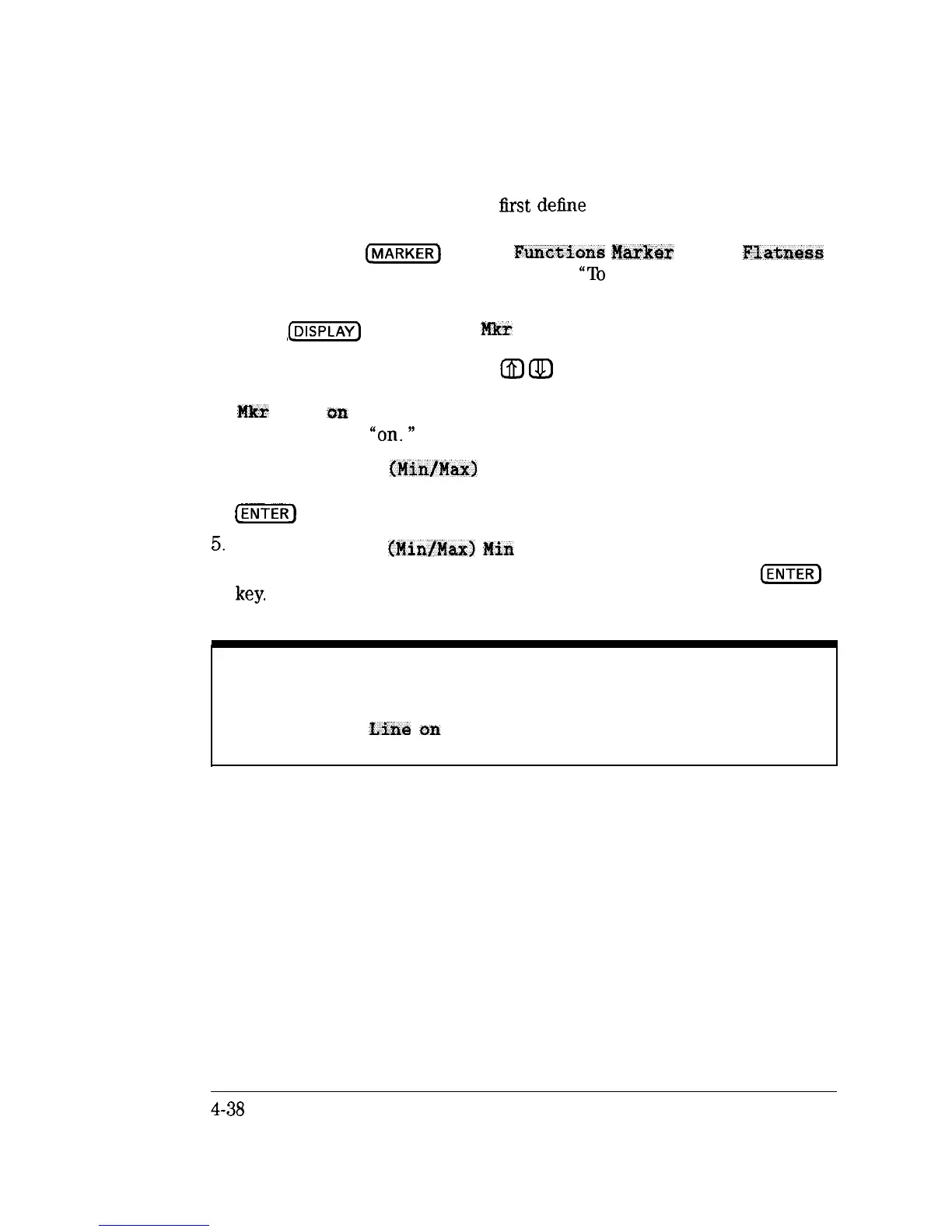I
-
I
-
Using Instrument Functions
Using limit Testing
Flatness
1. This limit test requires that you
Erst
define
a segment on the measurement
trace using markers 1 and 2 (or markers 3 and 4 for measurement channel
2). Then press
@ZGKK~
Marker
Fun&ions
M=k&r
Math
Flatness
to enable the statistics marker search. See
“To
Use Marker Flatness”
earlier in this chapter for more information on using marker statistics
2. Press
@iGG?7]
Limit Menu
Mkr
Limits .
3. Use the front panel knob or the
m
(lJ
keys to select Flatness in the
marker limit test table. Turn this limit function on by pressing the
Mkr
Limit
in
OFF key. Note that the entry in the on/off column of the
table changes to
‘on.
”
4. Press Edit Limit
(MidMax>
Max Limit and enter the maximum
limit using the front panel keypad and terminating the entry with the
fjm)
key.
5.
Press Edit Limit
(MinfMax)
Min
Limit and enter the minimum limit
using the front panel keypad and terminating the entry with the
[ENTER]
NOTE
Note that there are no visible limit lines or indicators on the display with this limit test function.
Therefore the Limit
Line
6zi
OFF function has no effect when using marker limits.
4-38
深圳市盛腾仪器仪表有限公司 Tel:0755-83589391 Fax:0755-83539691 Website: www.Sengt.com
