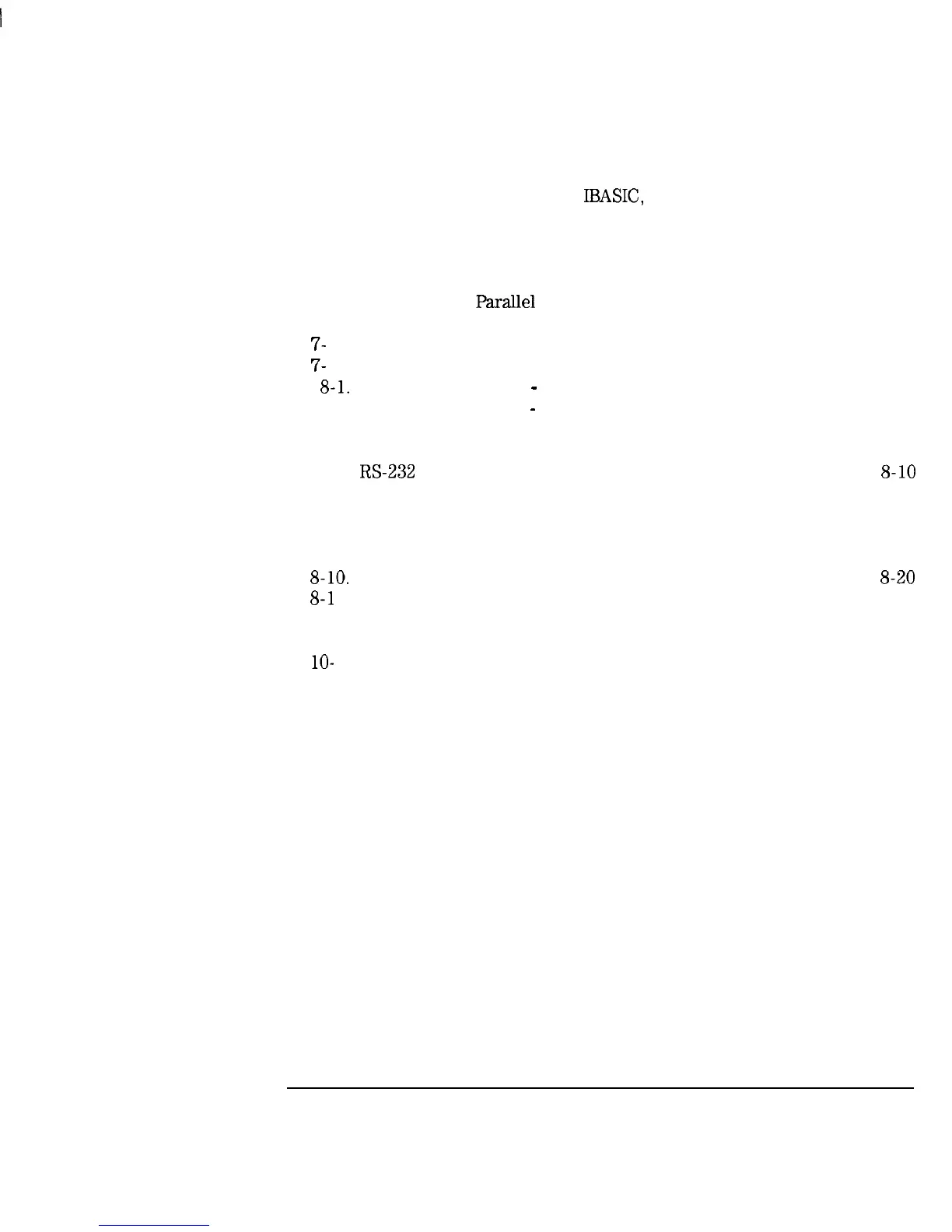I
-
Contents
7-4. Network Analyzer Running
IBASIC,
Controlled by a Computer
7-5. Example Test System Setup
...............
7-6. Connect a Switch to the USER TTL IN/OUT Connector
...
7-7. Connect a Switch to the USER TTL IN/OUT Connector
...
7-8. Measurement Control
..................
7-9. Writing to the
Parallel
Port
................
7-10. Digital Latch Circuit
...................
7-
11. Customized Annotation
.................
7-
12. Paper Numbering
....................
8-l.
Analyzer Connectors
-
Front Panel
............
8-2. Analyzer Connectors
-
Rear Panel
.............
8-3. HP-IB Connector and Cable
................
8-4. Parallel Port Pin-outs
...................
8-5.
RS-232
Connector Pin-out
................
8-6. VIDEO OUT Connector Pin-out
..............
8-7. Probe Power Connector
.................
8-8. The Analyzer Line Power Switch
.............
8-9. Display Intensity Control
.................
S-10.
Disk Drive
.......................
8-l 1. Power Cable and Line (Mains) Plug Part Numbers
......
8-12. Location of Line Fuses
..................
8-13. Voltage Selector Switch Location
.............
lo-
1. Receiver Dynamic Accuracy (narrowband)
.........
10-2. Absolute Power Accuracy (broadband)
...........
7-11
7-19
7-28
7-43
7-44
7-57
7-58
7-62
7-78
8-3
8-4
8-7
8-9
S-10
8-11
8-12
8-17
8-19
S-20
8-22
8-23
8-24
10-9
10-10
Contents- 11
-1
深圳市盛腾仪器仪表有限公司 Tel:0755-83589391 Fax:0755-83539691 Website: www.Sengt.com
