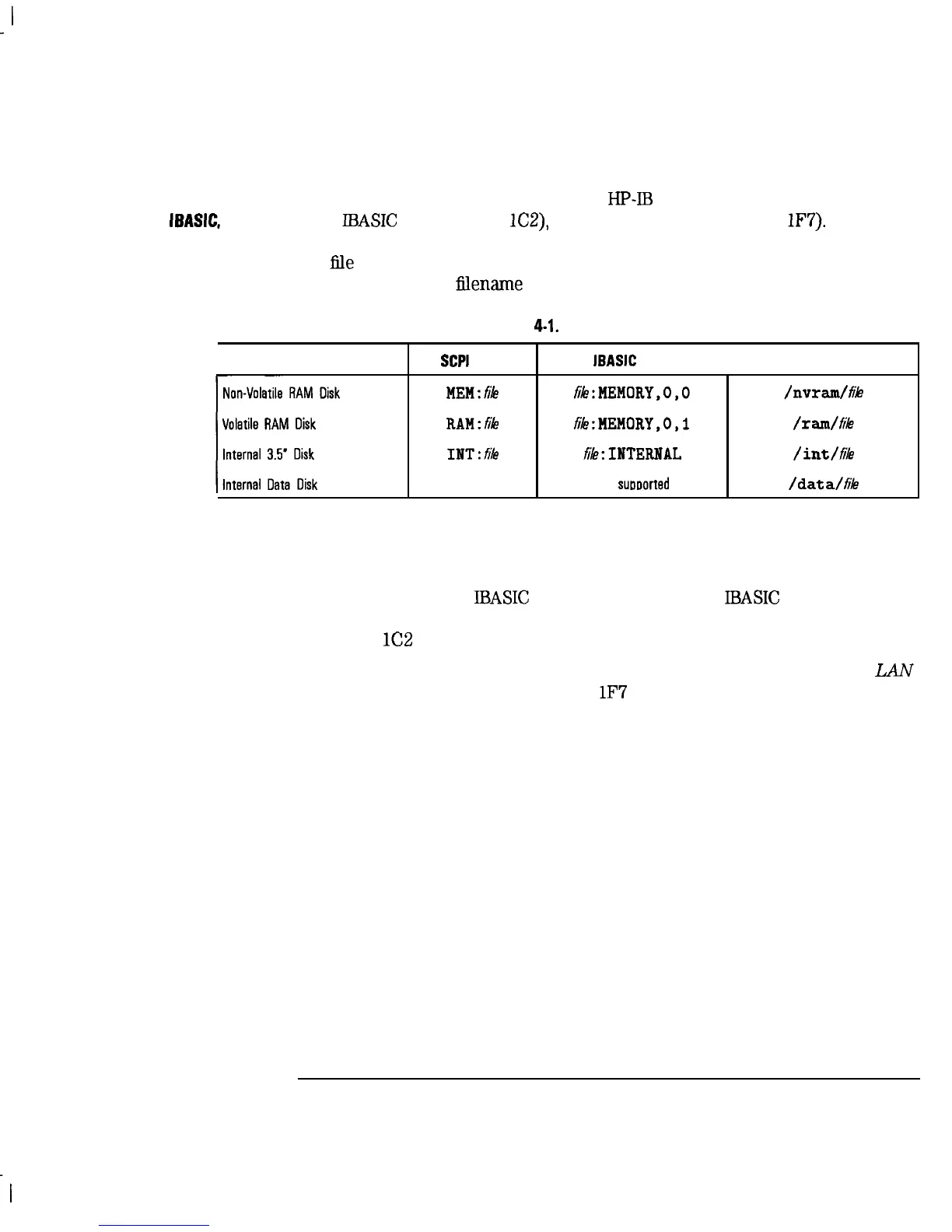I
-
Using Instrument Functions
Saving and Recalling Measurement Results
To Access Files From
Files on each disk can be accessed via
HP-R3
using SCPI commands, directly
SCPI, IBASIC, or FTP
from
IBASIC
(with Option
lC2),
or over a LAN (with Option
lF7).
The table
below shows the names used for each disk. You will notice that when using
the
file
utilities, the analyzer displays the SCPI name in the disk catalog
window and in the
filename
entry windows.
Table
4-l.
Disk Access
I
Disk
SCPI
name
MEM:tk
RAM:&
INT:t%
DATA:&
IBASIC
name
I
FTP directory
fi.:MEMORY,O,O
file:HEHORY,O,I
i%:INTERNAL
not
SuDDorted
l
For more details on HP-IB programming, refer to your analyzer’s
Programmer’s Guide.
l
For more details on
IBASIC
disk access, refer to the
IBASIC
“MASS
STORAGE IS” keyword in the
HP Instrument Basic User’s Handbook.
(Option
lC2
only.)
l
For more details on FTP disk access via LAN, refer to your analyzer’s
LAN
User’s Guide Supplement.
(Option
lF7
only.)
4-71
深圳市盛腾仪器仪表有限公司 Tel:0755-83589391 Fax:0755-83539691 Website: www.Sengt.com
