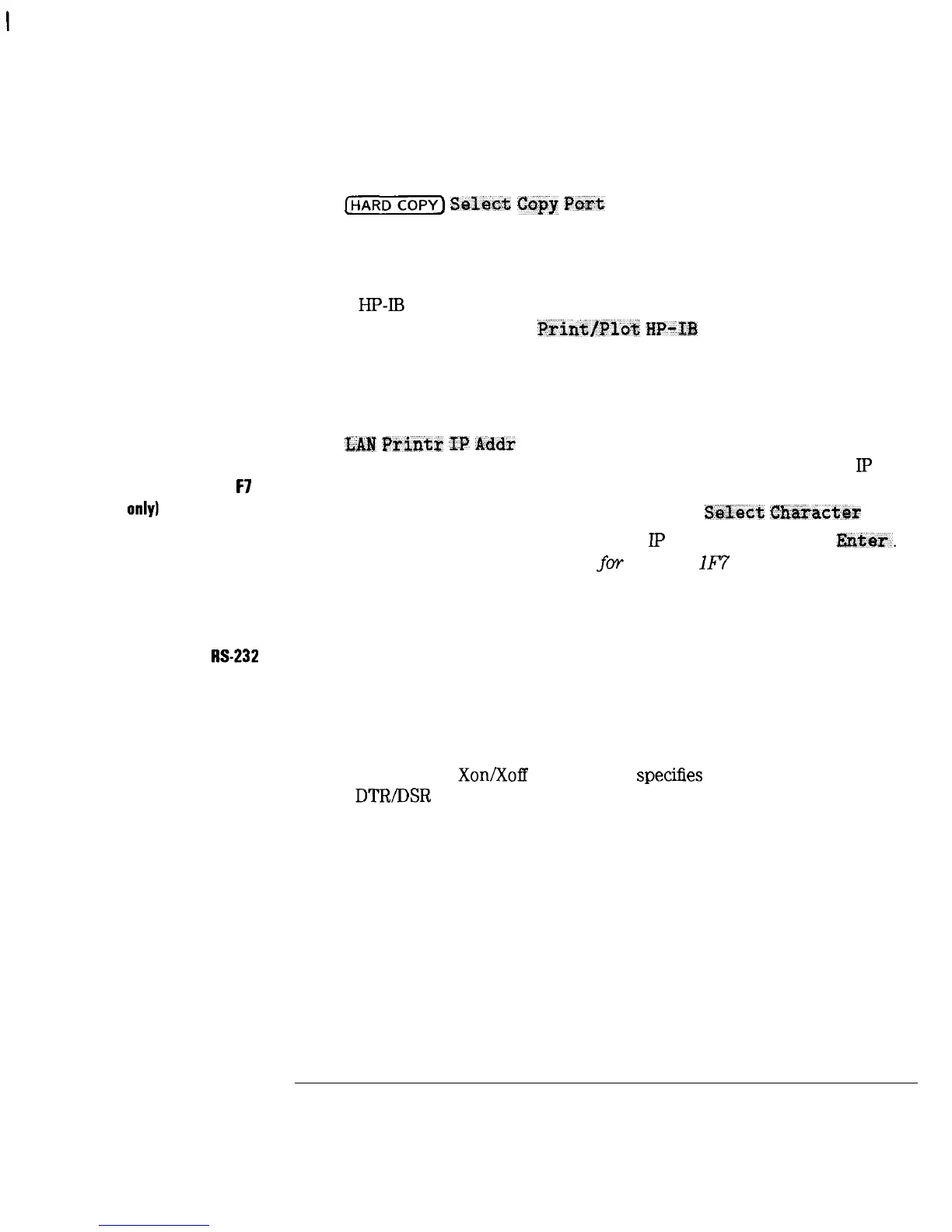I
-
I
-
Selecting a Device
Configuring the
Analyzer for HP-IB
Devices
Configuring the
Analyzer for a LAN
Printer (Option 1
F7
only)
Configuring the
Analyzer for
W-232
Devices
Using Instrument Functions
Connecting and Configuring Printers and Plotters
Press
[-COPY)
Sslec%
GbPy
Part
and turn the front panel knob to
move the highlighted bar to your printing or plotting device, then press
Select .
If your
HP-IR
printing/plotting device has a different address than the
analyzer default of 05, press
Print/Plo%
HP+-fl!$
Addr and enter
the address of your printing/plotting device (typical factory defaults:
printer = 01, plotter = 05). Use the front panel numeric key pad to make
your entry.
Press
LAI?
Printr
IP
Ad&
. Use an external keyboard connected to the
analyzer’s rear panel DIN KEYBOARD connector and type in the LAN
IP
address. (For information on using a keyboard, see “Using a Keyboard” later
in this chapter.) Or use the front panel knob and Sala~t;
Ghar*ac%er
key
to point to and select each character of the
IP
address. Then press
Entar.
Refer to the
User’s Guide Supplement
for
Option
IF?
for information on
using the LAN connection for printing.
1. If the baud rate of your printing/plotting device is different than the
factory default (19200) press Baud Rate and enter the baud rate of your
printing/plotting device. (Refer to your printer or plotter manual for the
baud rate of your device.) You can set the baud rate to 1200, 2400, 4800,
9600, 19200 , 38400, 57600, or 115200 baud. If you are sending graphics
to the hardcopy device, the fastest supported baud rate is recommended.
2. Choose between
Xon/Xoff
(the default:
speciEes
a software handshake)
and
DTR/DSR
(specifies a hardware handshake).
4-81
深圳市盛腾仪器仪表有限公司 Tel:0755-83589391 Fax:0755-83539691 Website: www.Sengt.com
