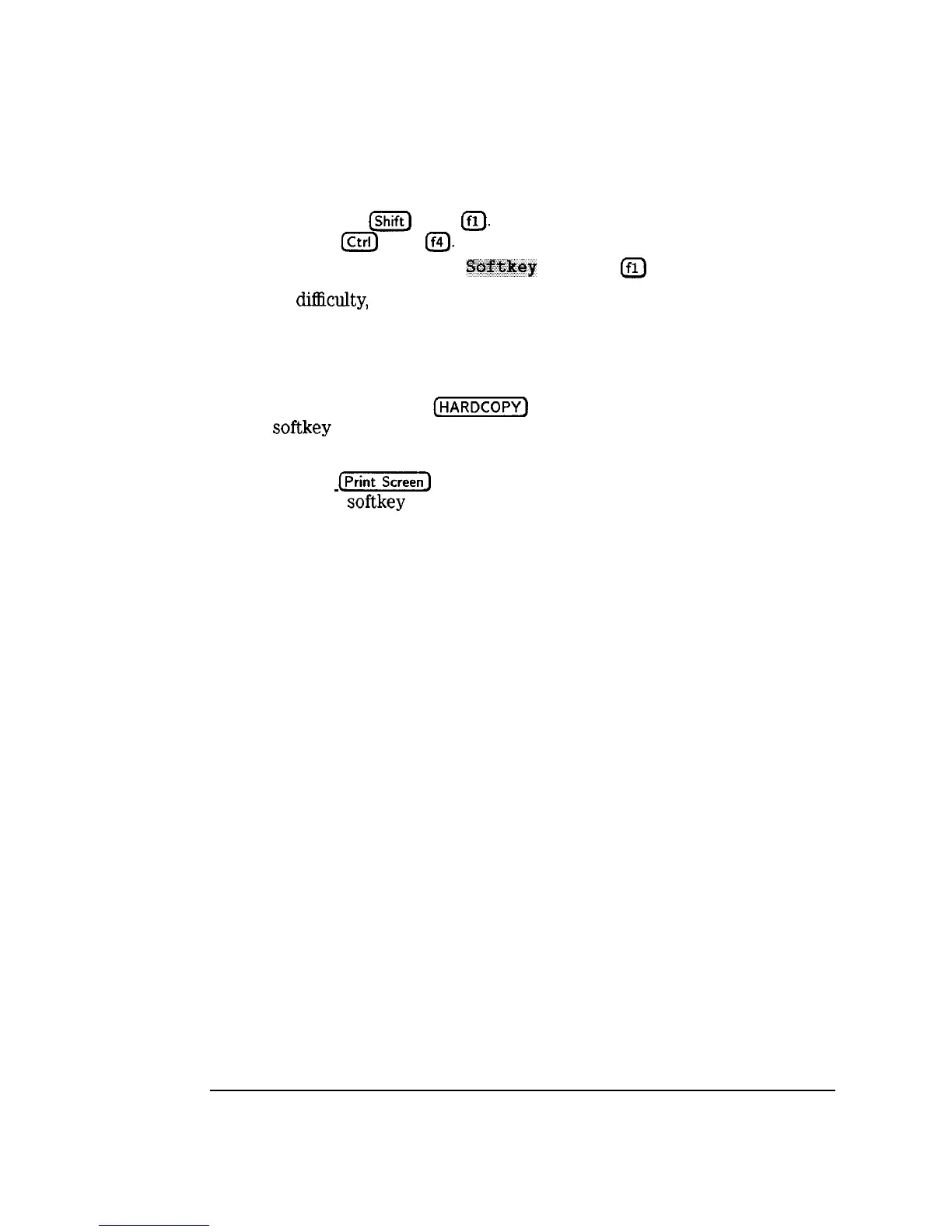I
-
Using Instrument Functions
Using a Keyboard
For example, to select measurement channel 1 as the active channel, on
the keyboard press Ishirt with
a.
To preset the network analyzer with the
keyboard, press
Ictrl]
with
IT;il.
In each case hold down the first key as you
press the second key. To select
Saf%kq
1 , press
[nl
alone.
In case of
difhculty,
make sure that the keyboard is connected to the DIN
KEYBOARD connector on the rear panel. The keyboard must be IBM PC/AT
compatible.
Print capabilities:
When you use the analyzer
(j-1
function to dump a graph, you don’t
get the softkey menu that appears on the right-hand side of the analyzer
display.
Pressing (Shift)
(Print]
on a keyboard will dump the current graph along
with the current
softkey
menu.
4-96
深圳市盛腾仪器仪表有限公司 Tel:0755-83589391 Fax:0755-83539691 Website: www.Sengt.com
