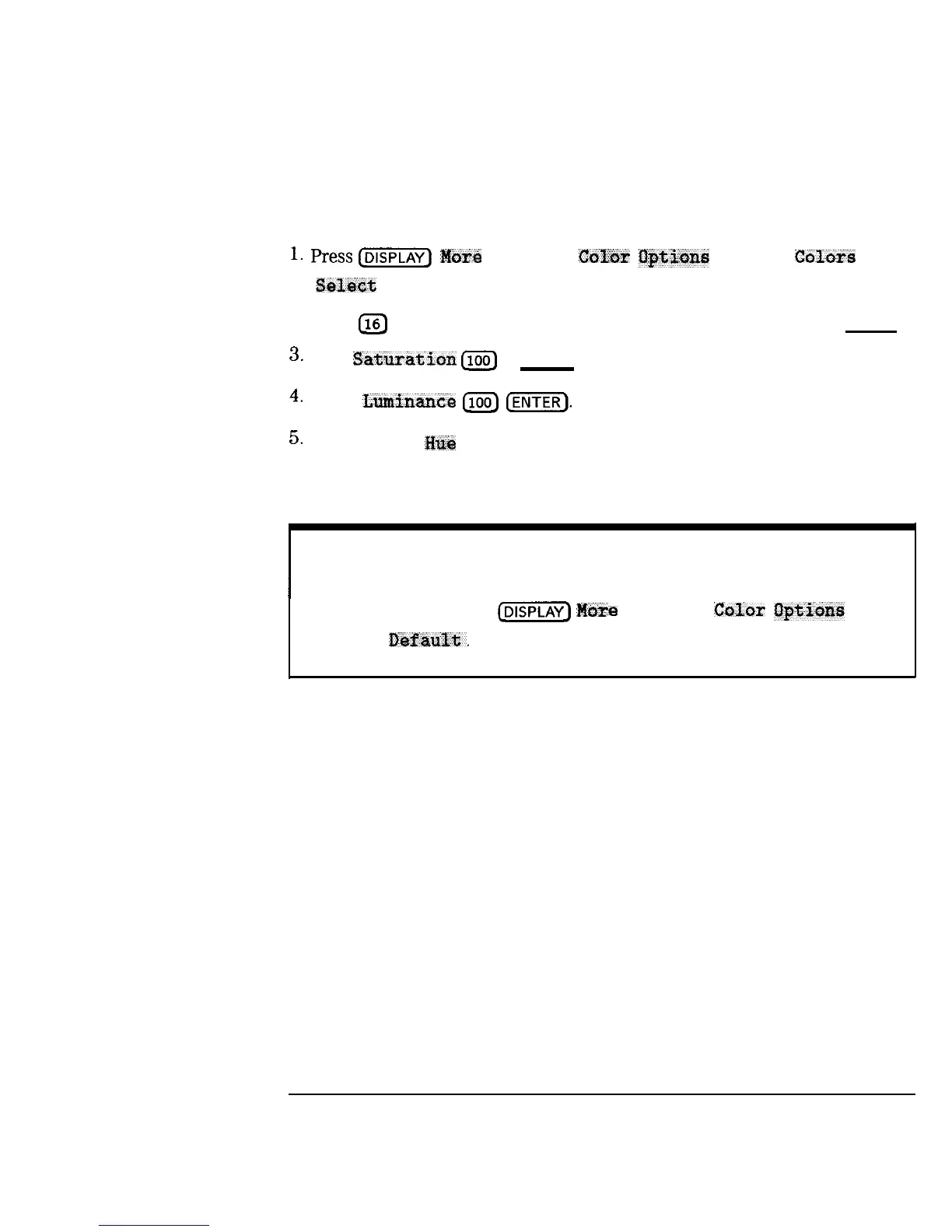I
-
Using Instrument Functions
Using an External VGA Monitor
For example, to change the color of the text on the external monitor from
white to a different color, perform the following steps:
1.
Press(jjj
Horn
Display
Colar
Dptfans
Custom
Colcm
select
Item.
2. Press
116)
(item number for “text” from the list above), and then (ENTER).
3.
Press
Szttltratioa
Iloo_]
(ENTER).
4.
Press
Luminance
Iloo_)
@iTE@.
5.
Finally, press
HW
and then use the front panel knob to adjust the color to
the desired hue.
NOTE
1
All of the above color settings are retained when the analyzer is turned off or is preset. To
B
Display
Culm
Dptioara
restore the default colors, press
(EiZFiX)
Mar
Factory
Dsfault.
4-99
深圳市盛腾仪器仪表有限公司 Tel:0755-83589391 Fax:0755-83539691 Website: www.Sengt.com
