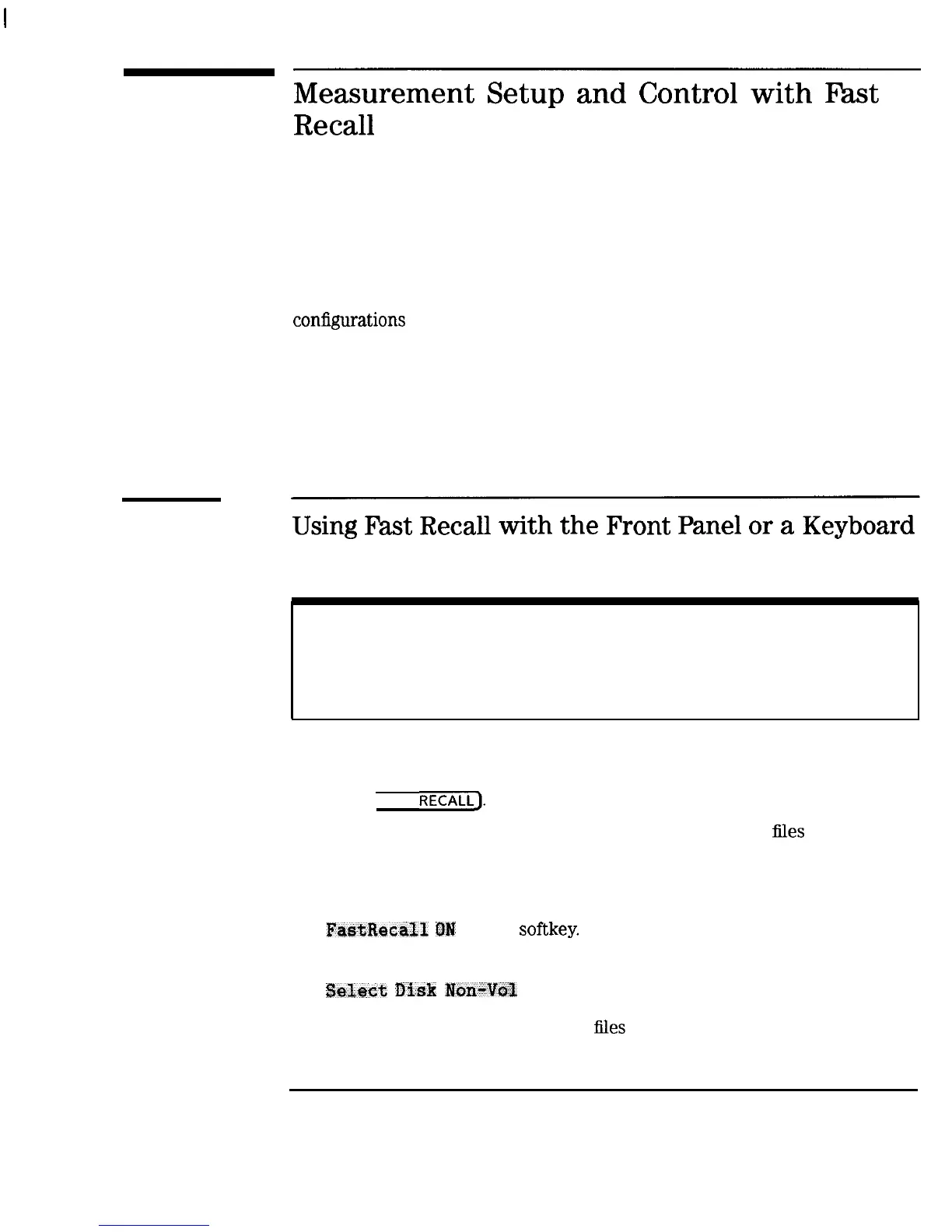I
-
I
-
Measurement Setup and Control
with
F&t
Recall
The production of RF components often involves several steps, each step
requiring a unique set of instrument settings. Likewise, the different test
conhgurations
at each step may require associated calibrations. Manually
entering these sets of parameters (or “states”) or calibrating at each step in
the manufacturing process is slow, prone to error, and costly. The fast recall
feature allows you to recall an instrument state with just 1 or 2 key presses,
or to cycle through up to seven different instrument states with a foot switch.
Using
Fast Recall
with
the
Front
Panel
or
a
Keyboard
NOTE
The fallowing explanation assumes that you are familiar with the information presented in “Saving and
Recalling Measurement Results” in Chapter 4.
1. Press (SAVE
REcALLJ
2. If the measurement display area changes to a listing of
flies
on the
currently selected disk, fast recall is OFF.
If the measurement display area remains unchanged, fast recall is ON. To
follow along with this explanation, turn fast recall OFF by pressing the
FaedhxJl
ON
off
softkey.
3. If necessary, select the internal non-volatile RAM disk by pressing
Select
Disk
Non-Val.
RAM Disk.
4. If you have previously saved any
files
to this disk they will now be listed
on the display.
7-41
深圳市盛腾仪器仪表有限公司 Tel:0755-83589391 Fax:0755-83539691 Website: www.Sengt.com
