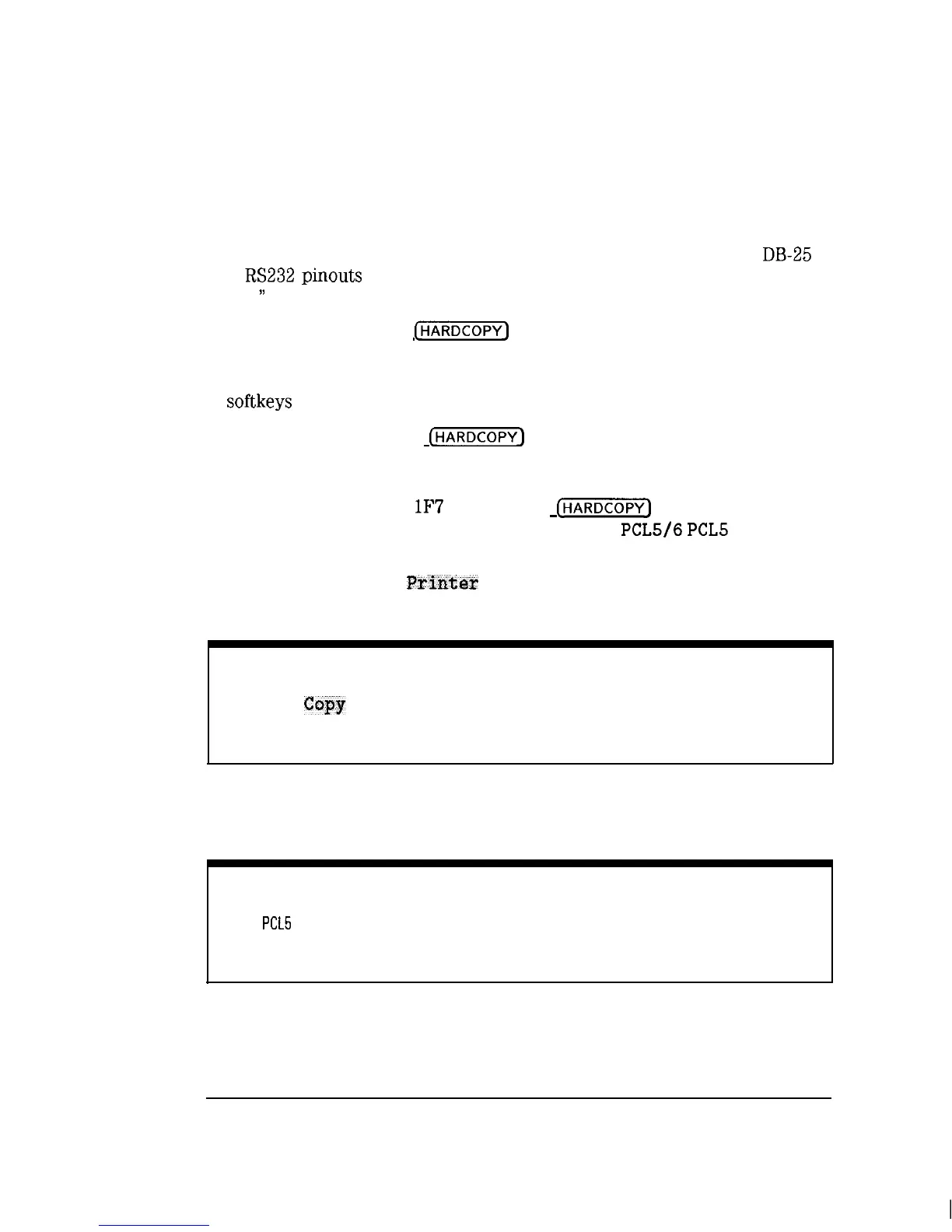I
-
I
-
Installing the Analyzer
Step 4. Configure the Analyzer
To Configure Peripheral
If your system uses serial or parallel peripherals, follow the guidelines below
Settings
to configure the system. Refer to the peripheral’s manual for correct cables
and settings. The parallel and serial ports have standard Centronics
DB-25
and
RS232
pinouts
respectively as explained in Chapter 8, “Front/Rear
Panel.
”
l Serial Devices: press
@iEiEiY]
Select Copy Port , use the entry
controls to highlight your type of printer or plotter and press Select . If
the baud rate or handshake at the top of the screen are incorrect, use the
softkeys
to change them.
l Parallel Devices: press
(iZ%EZV]
Select Copy Port , use the entry
controls to highlight your type of printer or plotter and press Select .
l LAN Printer (Option lF7 only): press
IjHARDCOPY)
Select Capy Port ,
use the entry controls to highlight HP LaserJet
PCL5/6
PCL5
LAN,
and press Select . If the printer IP address at the top of the screen is
incorrect, press LAN
Printer
IP Addr to enter the correct IP address.
NOTE
When Select
Capy
Port is selected, the first two lines in the box that appears at the top
of the display screen show the current settings for your convenience.
NOTE
Use a
PCL5
printer for fastest hardcopies. See “Configure the Hardcopy Port” in Chapter 4 for more
information.
1-16
-
深圳市盛腾仪器仪表有限公司 Tel:0755-83589391 Fax:0755-83539691 Website: www.Sengt.com
