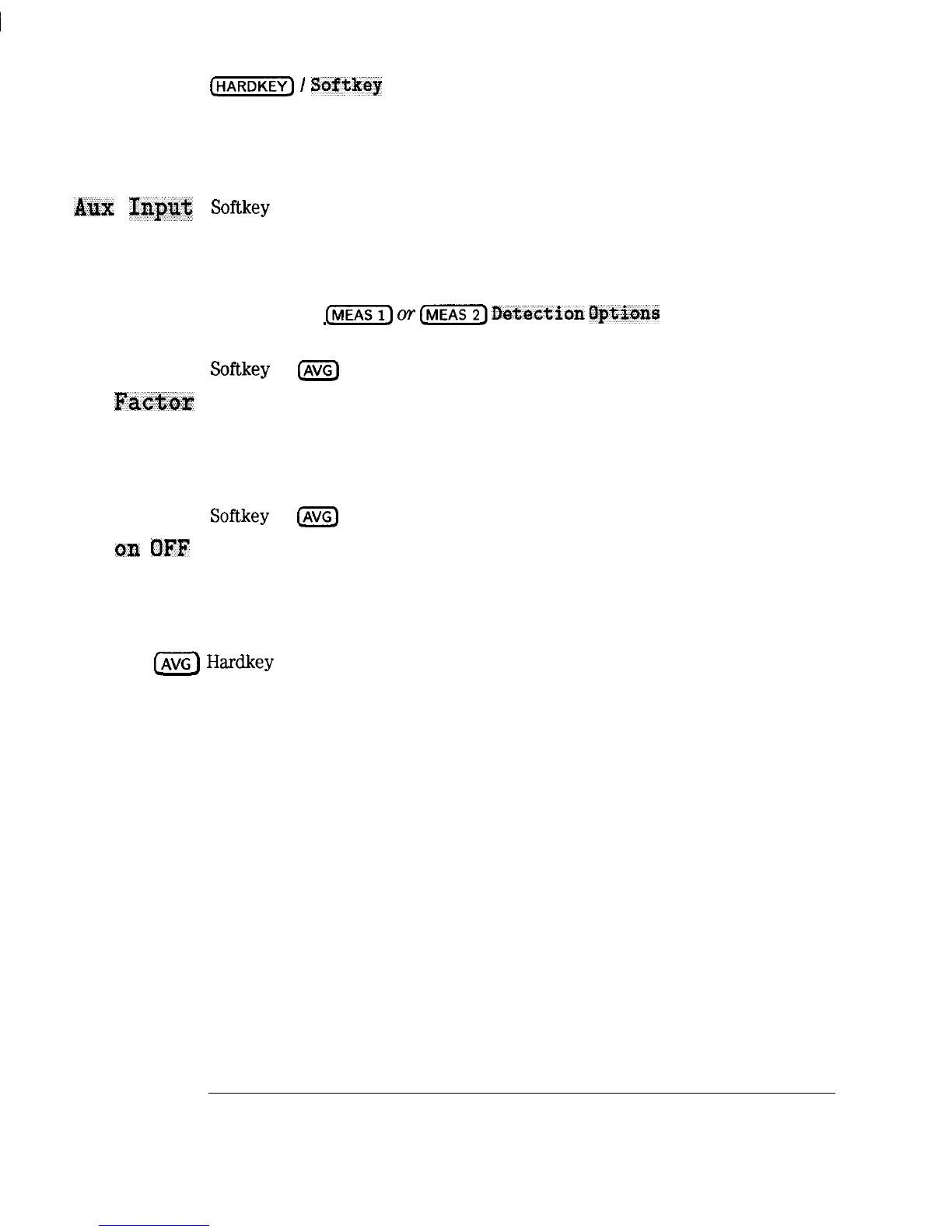I
-
I
-
(-1
I
Softkay
Reference
A
AUX
Input
Softkey
in detection options menu. Choose this selection to make very low
frequency voltage measurements.
See “Making Measurements With the Auxiliary Input” in Chapter 3 for more
information.
Access Keys:
(MEAS]
OT
[MEAs)
I)&%z.ion
@tions
Average
Softkey
in
(AVG)
menu.
Enters the averaging factor (number) in powers of
Factur
2. Acceptable values are: 1, 2, 4, 8, 16, 32, and 64. The default averaging
factor is 16, the maximum is 64.
See “To Reduce the Receiver Noise Floor” in Chapter 5 for more information
on how averaging works.
Average
Softkey
in
m
menu.
Toggles the averaging function on and off. Averaging
reduces random noise by averaging the measurement data from sweep to
*n
OFF sweep.
See “To Reduce the Receiver Noise Floor” in Chapter 5 for more information
on how averaging works.
IAVG)
Hardkey
in the CONFIGURE area. Displays the menu that allows selection
of averaging parameters as well as system bandwidth and delay aperture
selections.
See “‘lb Reduce the Receiver Noise Floor” in Chapter 5 for more information
on how averaging works.
9-8
I-
深圳市盛腾仪器仪表有限公司 Tel:0755-83589391 Fax:0755-83539691 Website: www.Sengt.com
