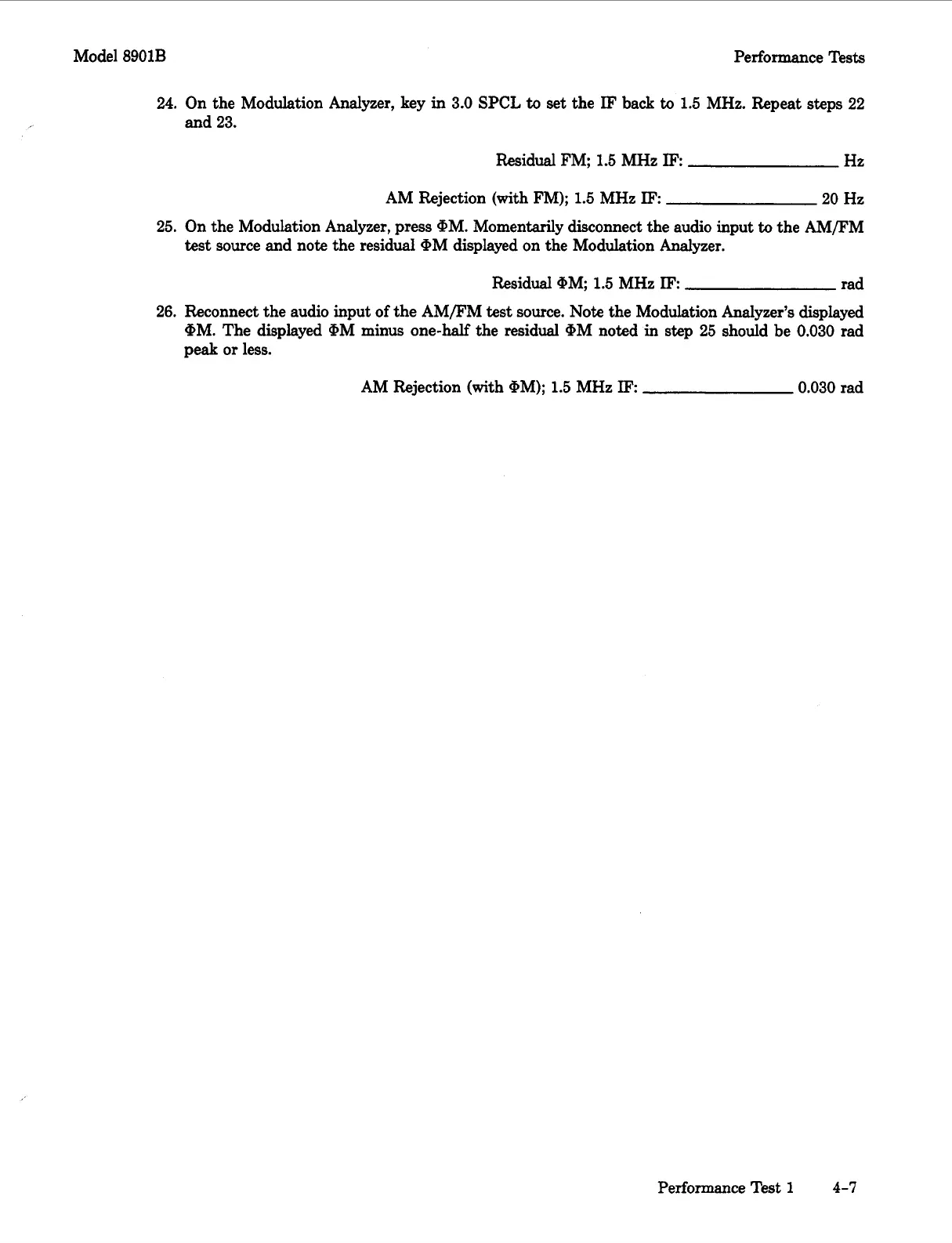Model
8901B
Performance Tests
24.
On the Modulation Analyzer,
key
in
3.0
SPCL
to
set the
IF
back
to
1.5
MHz. Repeat steps
22
and
23.
Residual FM;
1.5
MHz
IF:
Hz
AM Rejection (with FM);
1.5
MHz
IF:
20
Hz
25.
On the Modulation Analyzer, press QM. Momentarily disconnect the audio input
to
the AMFM
test
source and note the residual OM displayed on the Modulation Analyzer.
Residual
OM,
1.5
MHz
IF:
rad
26.
Reconnect the audio input
of
the AMFM
test
source. Note the Modulation Analyzer’s displayed
OM. The displayed QM minus one-half the residual OM noted in
step
25
should be
0.030
rad
peak or less.
AM Rejection (with QM);
1.5
MHz
IF:
0.030
rad
Performance Test
1
4-7
