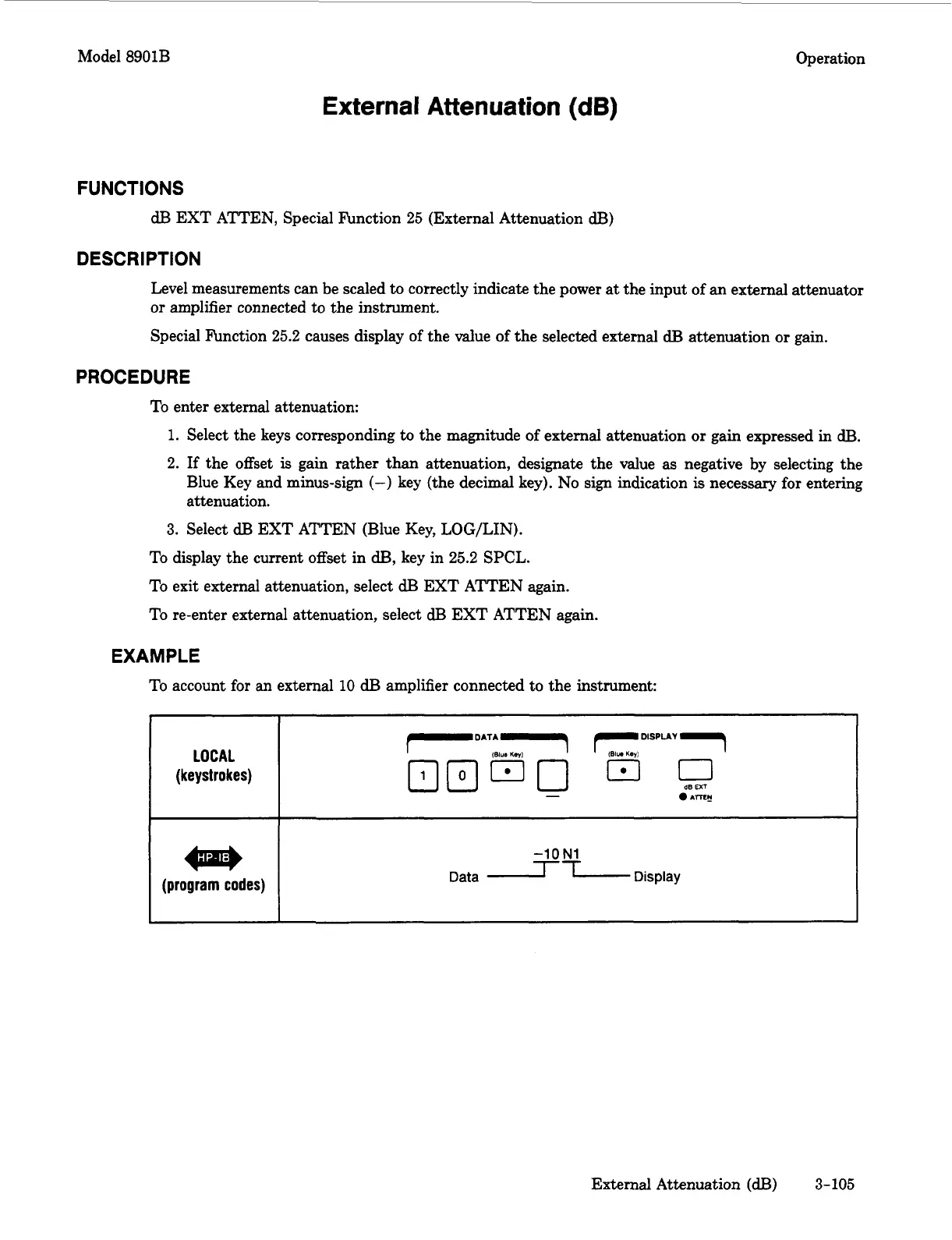Model 8901B Operation
External Attenuation
(dB)
FUNCTIONS
dB
EXT ATTEN, Special F'unction
25
(External Attenuation
dB)
DESCRIPTION
Level measurements can be scaled
to
correctly indicate the power at the input
of
an external attenuator
or
amplifier connected
to
the instrument.
Special F'unction
25.2
causes display
of
the value
of
the selected external
dB
attenuation
or
gain.
PROCEDURE
To enter external attenuation:
1.
Select the keys corresponding
to
the magnitude
of
external attenuation
or
gain expressed in
dB.
2.
If
the offset
is
gain rather than attenuation, designate the value as negative by selecting the
Blue Key and minus-sign
(-1
key (the decimal key). No sign indication
is
necessary
for
entering
attenuation.
3.
Select
dB
EXT ATTEN (Blue Key, LOG/LIN).
To display the current offset in
dB,
key in
25.2
SPCL.
To exit external attenuation, select
dB
EXT ATTEN again.
To re-enter external attenuation, select
dB
EXT ATTEN again.
EXAMPLE
To account
for
an external 10
dB
amplifier connected to the instrument:
LOCAL
(keystrokes)
(program
codes)
-10
N1
Data Display
External Attenuation
(dB)
3-105
