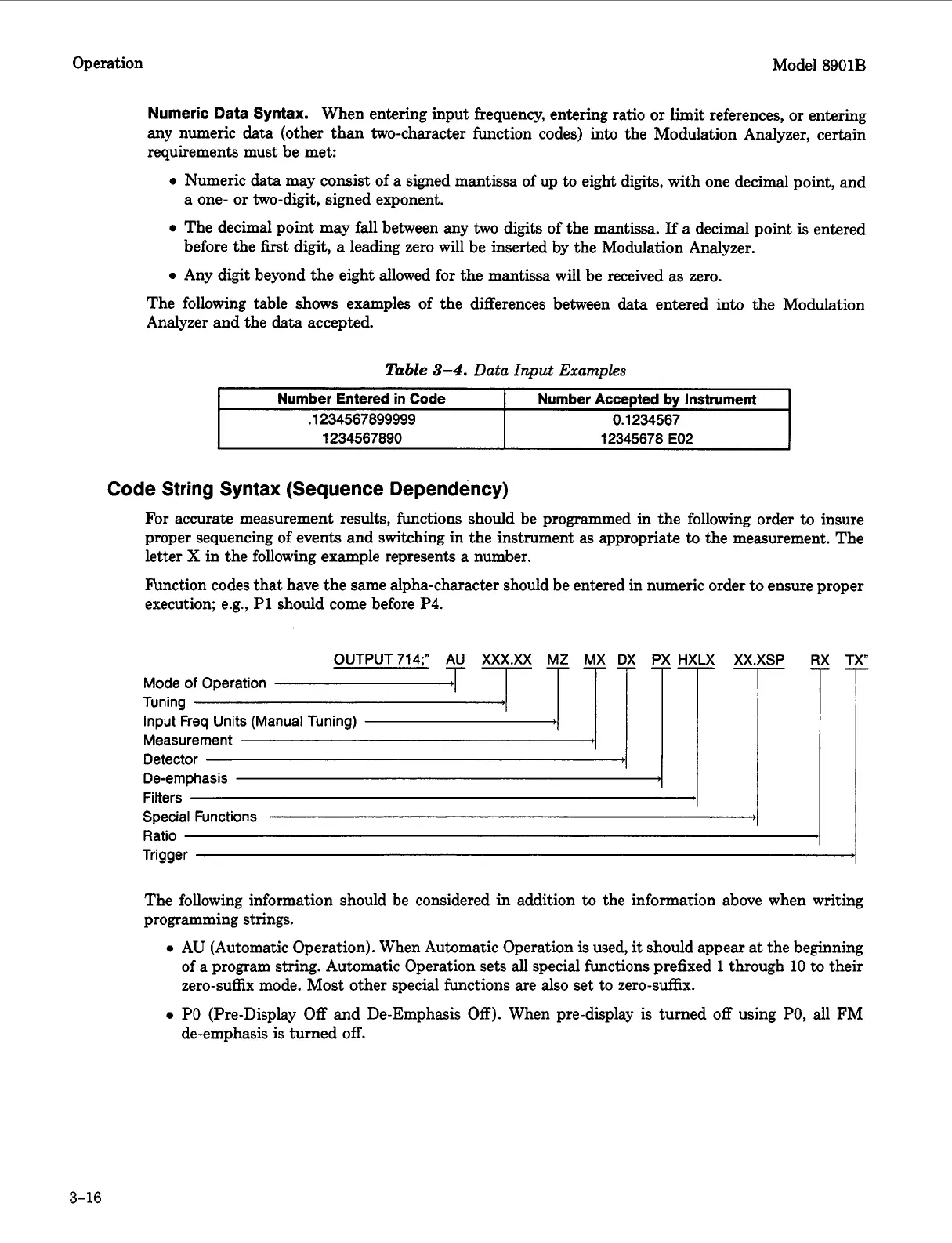Operation Model
8901B
Number Entered
in
Code
.1234567899999
1234567890
Numeric
Data Syntax.
When entering input frequency, entering ratio
or
limit references,
or
entering
any numeric
data
(other than two-character function codes) into the Modulation Analyzer, certain
requirements must be met:
0
Numeric
data
may consist of a signed mantissa of up to eight digits, with one decimal point, and
0
The decimal point may fall between any
two
digits of the mantissa.
If
a decimal point
is
entered
0
Any digit beyond the eight allowed for the mantissa will be received
as
zero.
a one-
or
two-digit, signed exponent.
before the
first
digit,
a
leading zero will be inserted by the Modulation Analyzer.
The following table shows examples of the differences between
data
entered into the Modulation
Analyzer and the
data
accepted.
Number Accepted by Instrument
0.1
234567
12345678 E02
lbble
3-4.
Data Input Examples
Code String Syntax (Sequence Dependency)
For
accurate measurement results, functions should be programmed in the following order
to
insure
proper sequencing of events and switching in the instrument
as
appropriate
to
the measurement. The
letter
X
in the following example represents a number.
Function codes that have the same alpha-character should be entered in numeric order
to
ensure proper
execution; e.g.,
P1
should come before
P4.
OUTPUT714;"
AU XXX.XX
MZ
MX DX
PX HXM
XX.XSP
RX
TX"
Mode
of
Operation
Tuning
Input
Freq
Units
(Manual
Tuning)
Measurement
Detector
De-emphasis
Filters
Special Functions
b
Ratio
h
Trigger
>
The following information should be considered in addition to the information above when writing
programming strings.
0
AU (Automatic Operation). When Automatic Operation is used,
it
should appear at the beginning
of a program string. Automatic Operation sets
all
special functions prefixed
1
through
10
to their
zero-suffix mode. Most other special functions are also set to zero-suffix.
0
PO
(Pre-Display
Off
and De-Emphasis
Off).
When pre-display is turned
off
using
PO,
all FM
de-emphasis
is
turned
off.
3-16
