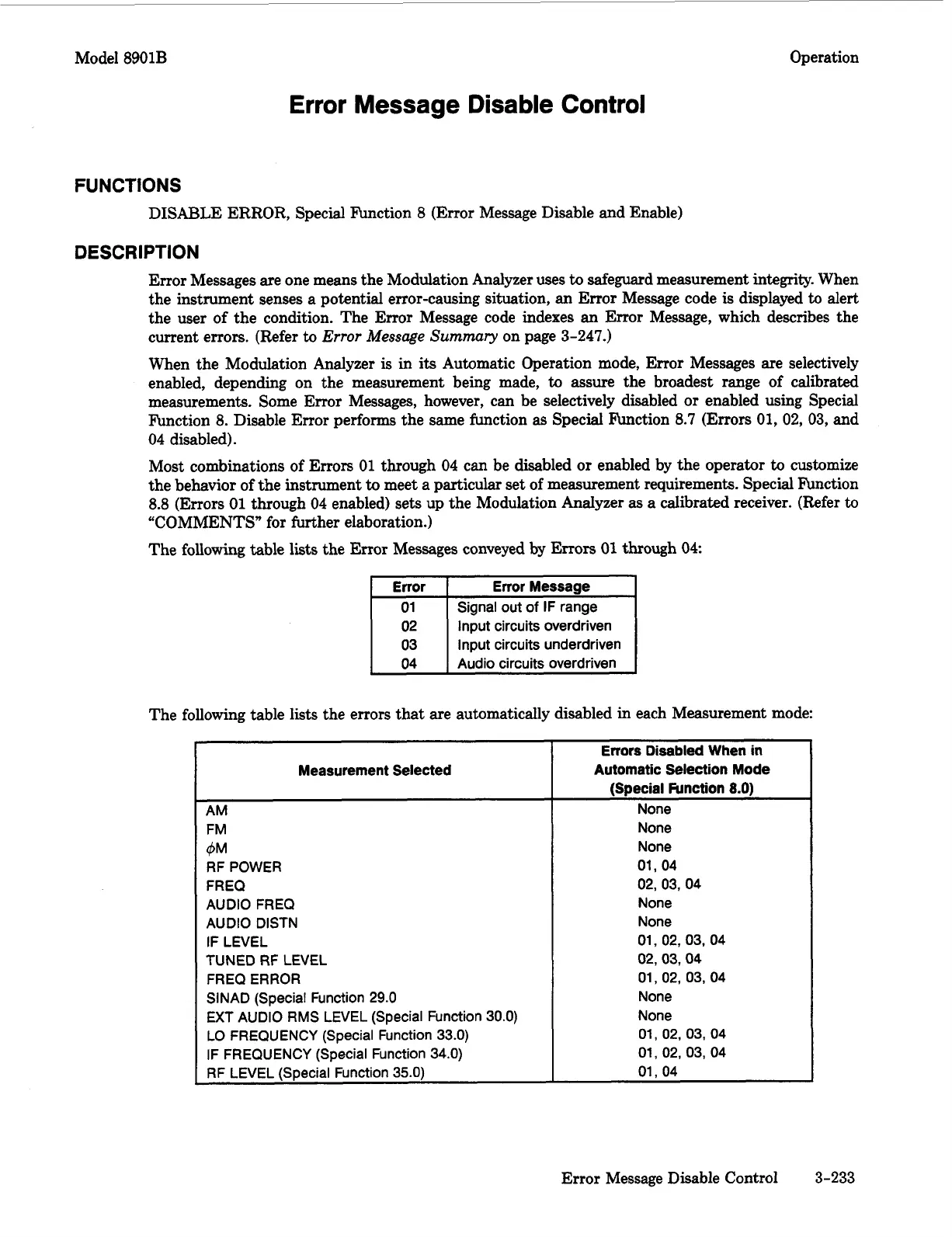Model
8901B
Operation
Error
Message Disable
Control
FUNCTIONS
DISABLE ERROR, Special hction
8
(Error Message Disable and Enable)
DESCRIPTION
Error Messages are one means the Modulation Analyzer uses
to
safeguard measurement integrity. When
the instrument senses
a
potential error-causing situation,
an
Error Message code
is
displayed
to
alert
the user of the condition. The Error Message code indexes
an
Error Message, which describes the
current errors. (Refer
to
Error
Message
Summary
on page
3-247.)
When the Modulation Analyzer
is
in
its
Automatic Operation mode, Error Messages are selectively
enabled, depending on the measurement being made,
to
assure the broadest range of calibrated
measurements. Some Error Messages, however, can be selectively disabled or enabled using Special
Function
8.
Disable Error performs the same function
as
Special hction
8.7
(Errors
01,
02, 03,
and
04
disabled).
Most combinations
of
Errors 01 through
04
can be disabled or enabled by the operator
to
customize
the behavior of the instrument
to
meet
a
particular set
of
measurement requirements. Special finction
8.8
(Errors
01
through
04
enabled) sets up the Modulation Analyzer
as
a
calibrated receiver. (Refer
to
“COMMENTS” for further elaboration.)
The following table
lists
the Error Messages conveyed
by
Errors
01
through
04
Error Message
Signal out
of
IF
range
Input circuits overdriven
Input circuits underdriven
04
Audio circuits overdriven
The following table lists the errors that are automatically disabled in each Measurement mode:
Measurement Selected
AM
FM
RF
POWER
FREQ
AUDIO FREQ
AUDIO DlSTN
IF LEVEL
TUNED
RF
LEVEL
FREQ ERROR
SINAD (Special Function
29.0
EXT
AUDIO RMS LEVEL (Special Function 30.0)
LO FREQUENCY (Special Function 33.0)
IF FREQUENCY (Special Function
34.0)
RF LEVEL (Special Function 35.0)
@I
Errors Disabled When in
Automatic Selection Mode
(Special Function
8.0)
None
None
None
01, 04
02, 03,
04
None
None
01,
02,
03,
04
02,03,04
01,
02,
03,
04
None
None
01, 02,
03,
04
01,02, 03,
04
01.04
Error Message Disable Control
3-233
