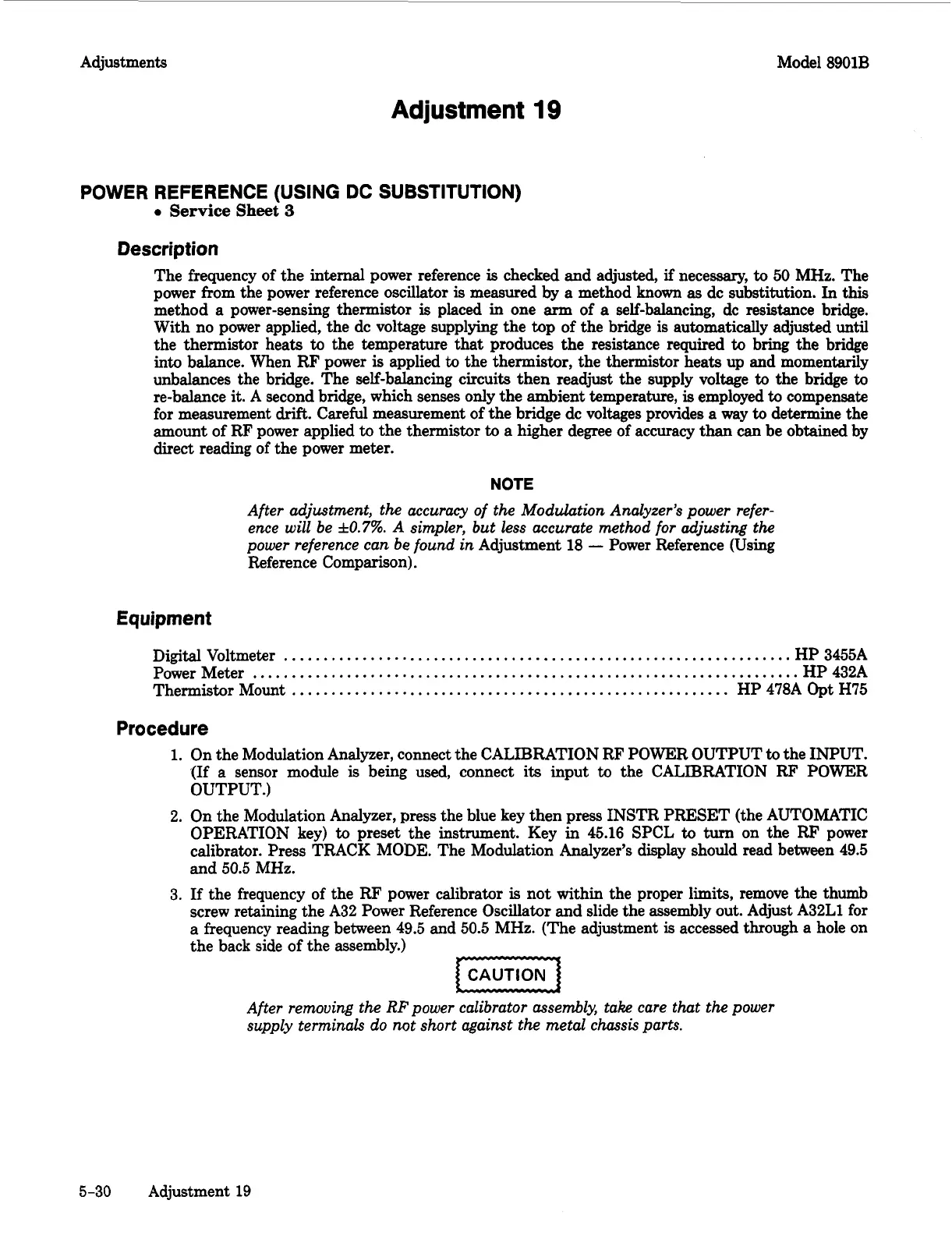Adjustments Model 8901B
Adjustment
19
POWER REFERENCE (USING DC SUBSTITUTION)
Service
Sheet
3
Description
The frequency of the internal power reference
is
checked and adjusted,
if
necessary,
to
50
MHz. The
power from the power reference oscillator
is
measured
by
a
method
known
as
dc substitution.
In
this
method
a
power-sensing thermistor
is
placed in one
arm
of
a
self-balancing, dc resistance bridge.
With
no
power applied, the dc voltage supplying the
top
of the bridge
is
automatically adjusted until
the thermistor heats
to
the temperature
that
produces the resistance required
to
bring the bridge
into balance. When RF power
is
applied
to
the thermistor, the thermistor heats up and momentarily
unbalances the bridge. The self-balancing circuits then readjust the supply voltage
to
the bridge
to
re-balance
it.
A
second bridge, which senses only the ambient temperature,
is
employed
to
compensate
for measurement
drift.
Careful measurement of the bridge dc voltages provides
a
way
to
determine the
amount of RF power applied
to
the thermistor
to
a
higher degree of accuracy than can be obtained
by
direct reading of the power meter.
NOTE
After adjustment, the accuracy of the Modulation Analyzer’s power refer-
ence will be
&0.7%.
A
simpler, but
less
accurate method for adjusting the
power reference can be found in
Adjustment
18
-
Power Reference (Using
Reference Comparison).
Equipment
Digital Voltmeter
.................................................................
HP 3455A
Power Meter
......................................................................
HP 432A
Thermistor Mount
........................................................
HP 478A
Opt
H75
Procedure
1.
On the Modulation Analyzer, connect the CALIBRATION RF POWER OUTPUT
to
the INPUT.
(If
a sensor module
is
being used, connect
its
input
to
the CALIBRATION
RF
POWER
OUTPUT.)
2. On the Modulation Analyzer, press the blue key then press INSTR PRESET (the AUTOMATIC
OPERATION key)
to
preset the instrument. Key in 45.16 SPCL
to
turn on the
RF
power
calibrator. Press TRACK MODE. The Modulation Analyzer’s display should read between 49.5
and
50.5
MHz.
3.
If
the frequency of the RF power calibrator
is
not within the proper limits, remove the thumb
screw retaining the A32 Power Reference Oscillator
and
slide the assembly out. Adjust A32L1 for
a
frequency reading between 49.5 and
50.5
MHz. (The adjustment
is
accessed through
a
hole on
the back side of the assembly.)
After removing the
RF
power calibrator assembly, take care that the power
supply terminals
do
not short against the metal chassis parts.
5-30
Adjustment 19
